

Still unsure how to cancel Amazon Music Unlimited subscription? Here this page you'll get 3 easy methods to finish this task. By the way, the final part you'll also find a shortcut to keep Amazon songs playable even after subscription.
Amazon Music Unlimited is a great way to stream millions of songs and radio stations. Featuring top-chart hits and exclusive tracks, you can easily find something to suit your musical tastes. However, if you decided it isn't for you, it’s important to know that your subscription will automatically renew after a given period of time, which will be charged at $8.99/month for Individual plan, $15.99/month for Family plan, and $4.99/month for Single Device (Echo, Dot, Tap, FireTV) plan. If you choose to cancel your Amazon Music Unlimited subscription, you can do this at any time. Read on and we will display 3 quick methods in the following part.
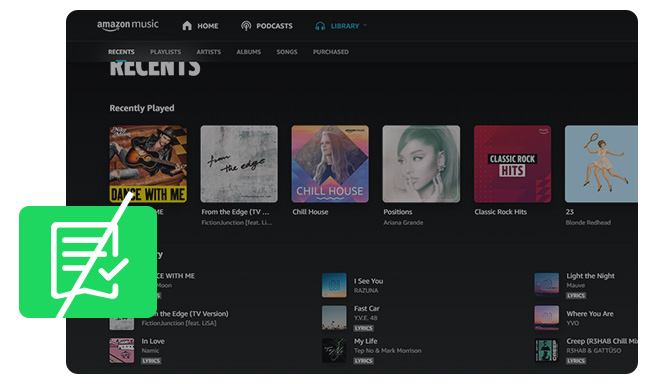
Cancelling your Amazon Music Unlimited subscription may seem like a difficult task, but it's actually quite straightforward. In just a few minutes, you'll be able to cancel your Amazon Music plan from the comfort of any web browser on your computer or mobile device.
Step 1 To begin with, go to the Amazon Music web player and log into your Music Unlimited account.
Step 2 Tap "Settings", then "Your Amazon Music Settings".
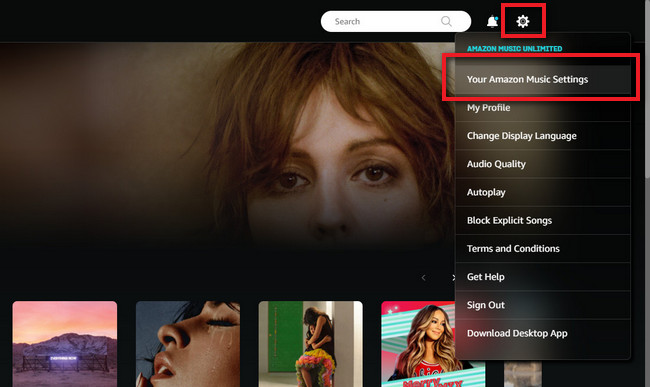
Step 3 On a new detailed page of your Amazon Music Unlimited plan, tap "Cancel Subscription" and follow the prompts to "Confirm Cancellation".
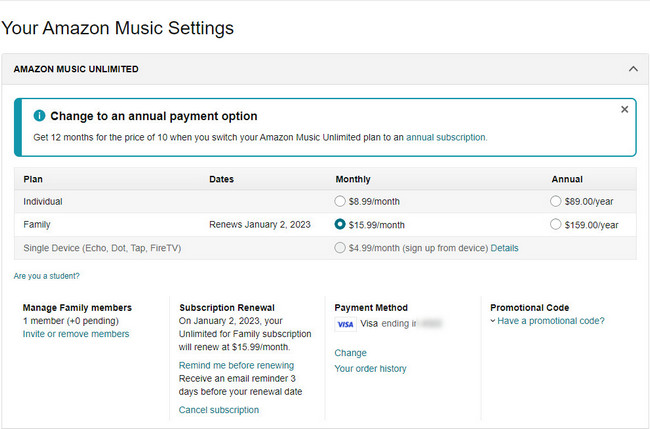
Once cancelled, you can use your Amazon Music membership this month until your next billing cycle.
Canceling Amazon Music Unlimited on either an iPhone or Android phone can also be done in a few simple steps. Be sure you've installed the Amazon Music app on your device before getting started.
Step 1 To start, open up the Amazon Music app and click the "Settings" icon at upper right.
Step 2 Find "Your Account" and tap "Music Settings".
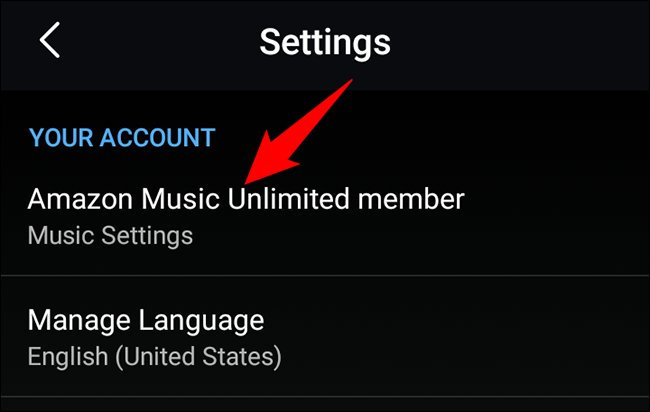
Step 3 In the new pop-up window, click "Cancel Subscription" and follow the steps to "Confirm Cancellation".
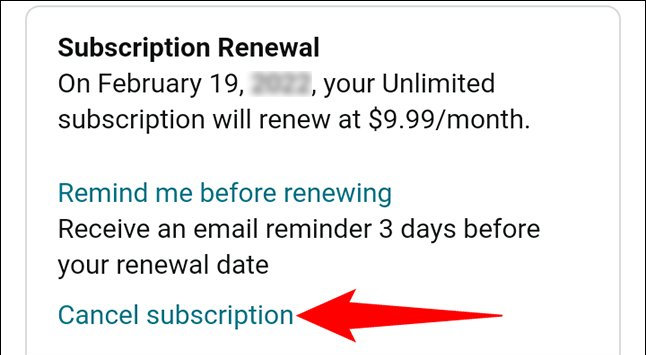
Step 1 Open the Settings app on your device and tap your account.
Step 2 In the new window, tap "Subscription", then find out Amazon Music and tap "Cancel Subscription" next to it.
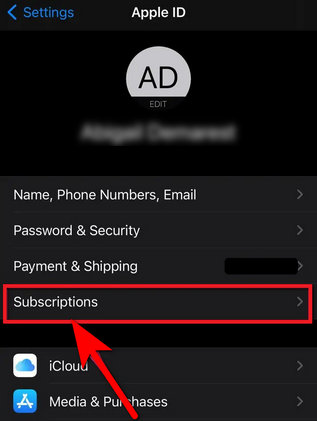
If you previously used Apple’s iTunes to subscribe to Amazon Music service, the payments were processed through your Apple account. So you'll need to cancel Amazon Music Unlimited on iTunes or the Music app as well, which is a quick and easy process.
Step 1 Open iTunes/Music on your Windows PC or Mac computer.
Step 2 From the menu, tap "Account > View My Account".
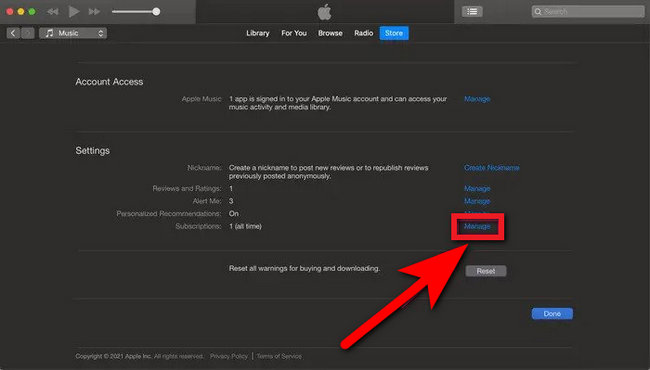
Step 3 In the pop-up page, find out the "Settings" section, then "Subscription".
Step 4 Find out "Amazon Music" and tap "Edit". On the new page, simply tap "Cancel Subscription" and follow the steps to confirm the cancelation.
So here're the 3 easiest ways to close Amazon Music subscription. Once your current membership expired, you'll lose all your Amazon tracks even if they've been downloaded. If you want to listen to Amazon Music tunes again, you can always come back anytime and open up a new subscription. Or just follow the extra tips below to save Amazon Music songs forever.
What happens after cancelling Amazon Music Unlimited? If you end your Amazon Music Unlimited subscription, your membership will be still valid till the next billing period. After that, you'll no longer be able to access its extensive library of over 100 million songs. This may be a disappointment for some, but if you decide to convert Amazon Music Unlimited to MP3, you could keep them playable forever, even after the subscription or free trial.
To work this out, this NoteBurner Amazon Music Converter offers help, which is available to convert all Amazon tracks to MP3, AAC, FLAC, WAV, AIFF, or ALAC common audio format. For those who prefer high output audio quality, NoteBurner is the best choice to save original quality for Amazon Music HD or Ultra HD.

Here you'll learn more on how to use the best Amazon Music Converter on NoteBurner to keep your Amazon songs playable even after subscription.
Step 1 Open NoteBurner, then simply go to the Settings window, where you're able to choose output format, output quality, output file name and so on.
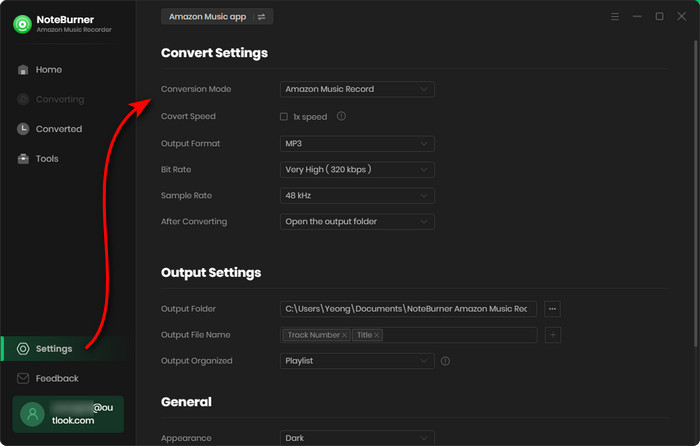
Step 2 Then simply drag and drop the playlists from Amazon Music app to NoteBurner. Tick on the music tracks you want to download offline and "Add".
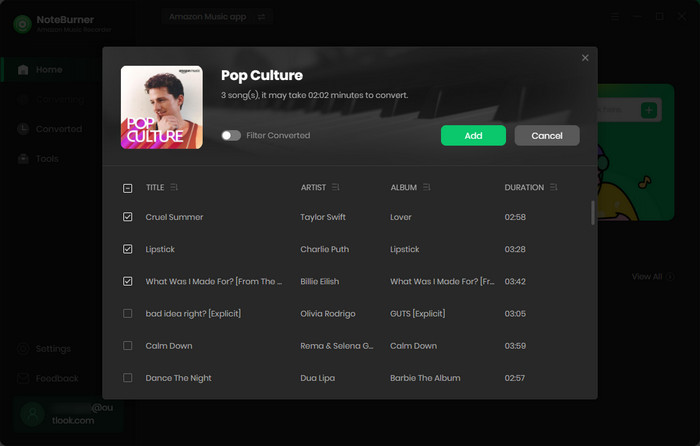
Step 3 After that, you're ready to download Amazon Music to computer, just click the "Convert" button to start the process.
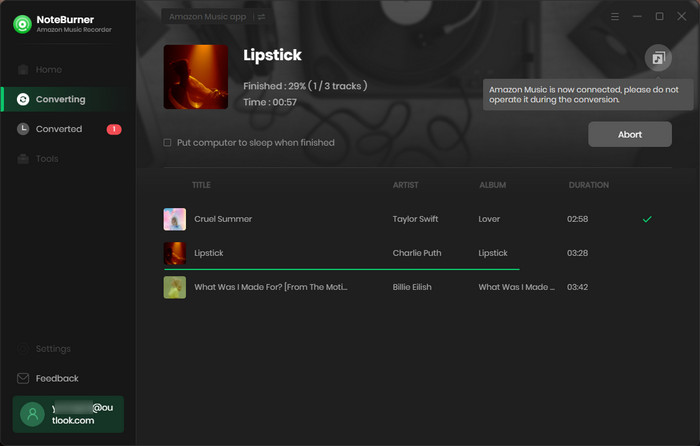
Step 4 Once converted, go to the "Converted" section and you'll find all downloaded history of Amazon Music. These Amazon Music files have been stored on your local drive and you can play them anytime anywhere.
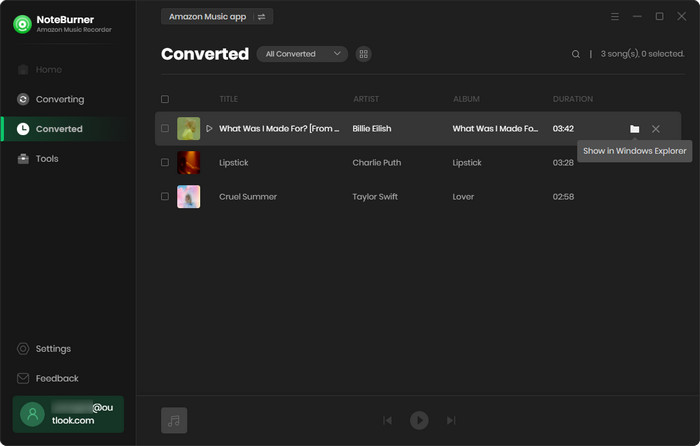
There're multiple reasons you want to cancel Amazon Music Unlimited subscription. If you still don't know how, here this article has listed 3 of the easiest and quickest methods. Besides that, you can also follow the final extra tip to download and keep Amazon Music songs playable even after subscription expired.
Note: The free trial version of NoteBurner Amazon Music Converter enables you to convert the first 1 minute of each song. You can unlock the time limitation by purchasing the full version.
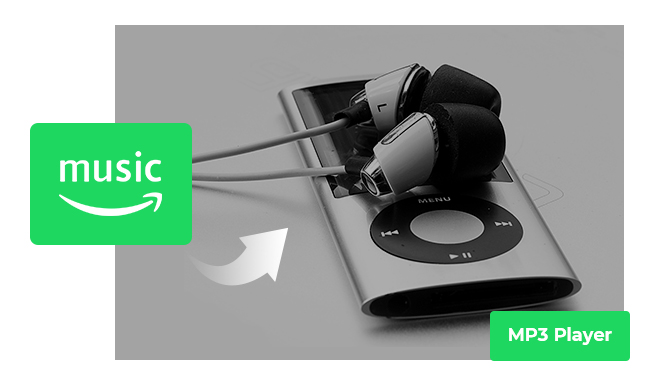
Purchase MP3s from Amazon Music or use NoteBurner Amazon Music Converter to convert Amazon songs to MP3 so that you can transfer Amazon playlist to MP3 player easily.