

Starting in June 2021, Apple Music added lossless audio to its service, so now Apple Music subscribers can enjoy over 100 million lossless songs in the entire music library. Based on your network conditions, you can stream Apple Music tracks in AAC format at 256kbps, or play Lossless Audio using the ALAC format at up to 3730 kbps (audio quality starts at 16-bit/44.1kHz and goes up to 24-bit/192kHz). Streaming Lossless music on the Apple Music App is very simple, but how can you listen to your favorite Apple Music tunes offline?
This article will show you the best two ways to download and listen to Apple Music Lossless offline and look at the differences between Apple Music Lossless and Tidal HiFi in sound quality.
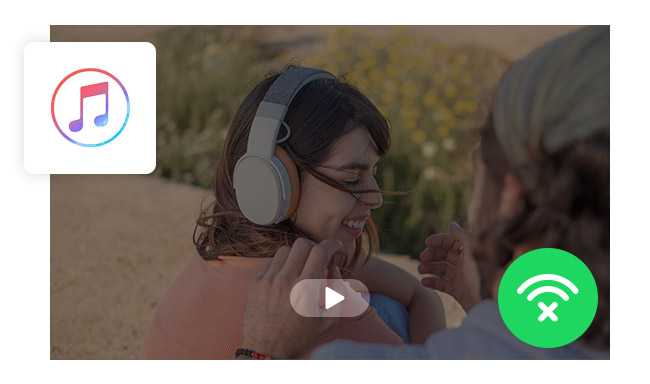
Streaming music cuts out in certain areas easily (such as in subway tunnels, in the elevator, etc), so most of us like to download some Apple Music tunes to our mobile devices for offline listening in case of a network interruption or there is no network connection. Here is the official way to enable Apple Lossless Audio on your iPhone, iPad, and Mac:
Step 1 Launch the Apple Music app, go to "Setting > Music", and select Audio Quality.
Step 2 On the top of the new window, toggle on "Lossless Audio".
Step 3 Below you can change different audio quality when using mobile data, Wi-Fi, or downloading. Click one of them and choose "Lossless" as needed.
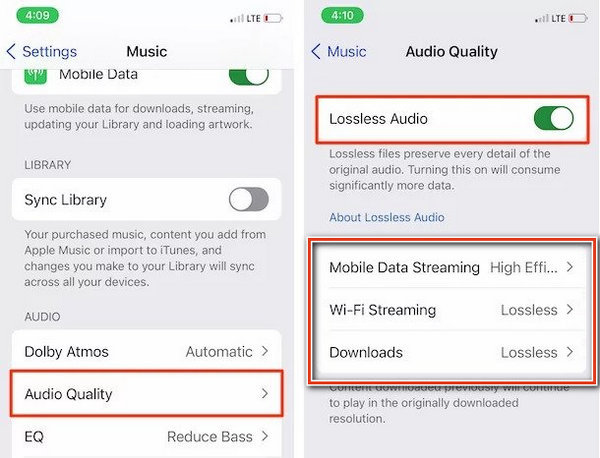
Step 1 Launch the Apple Music App, and go to "Music > Preference > Playback".
Step 2 Under the Audio Quality section, check the "Lossless Audio" box, then choose "High Resolution Lossless" on the Streaming and Download option.
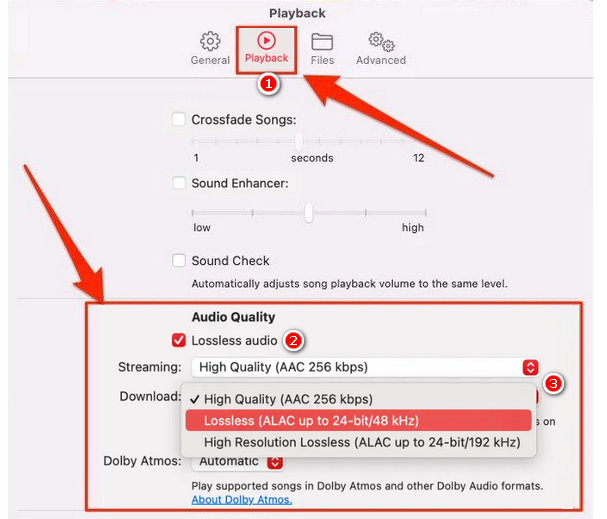
Now, you can download the songs/albums/playlist from Apple Music for offline listening. Just click the three dots icon next to each track. Or right-click an item and select "Download". Once songs are downloaded, you can listen to them without an internet connection.
When streaming Apple Music Lossless, you can get up to 25-bit, 48kHz quality; While for Hi-Res Lossless, you'll have access to up to 24-bit, 192 kHz output. How to have these high-solution Apple Music songs offline? Is there any method to download Apple Music ALAC Lossless to a computer?
Definitely yes! NoteBurner Apple Music Lossless Downloader has been updated to convert Apple Music to lossless ALAC/MP3/AAC/FLAC/WAV/AIFF and preserve original quality data. It's a 100% clean & safe iTunes ALAC downloader compatible with Windows 7/8/10/11 and macOS 10.15-14 Sonoma. By using this program, you can add lossless ALAC files to DJ, or burn them to CD with more freedom.

NoteBurner iTunes Audio Converter supports both Windows and Mac OS. The following is a detailed tutorial about how to download Lossless Audio from Apple Music in ALAC format on Mac. Please download this useful tool on your computer first before getting started.
Launch NoteBurner iTunes Audio Converter, and select "Apple Music web player". Simply choose a playlist and open it on the web player window, , and click the icon "+ Add". In the new window, it will show up all Lossless music in your chosen playlist, tick on the tracks you want to download.
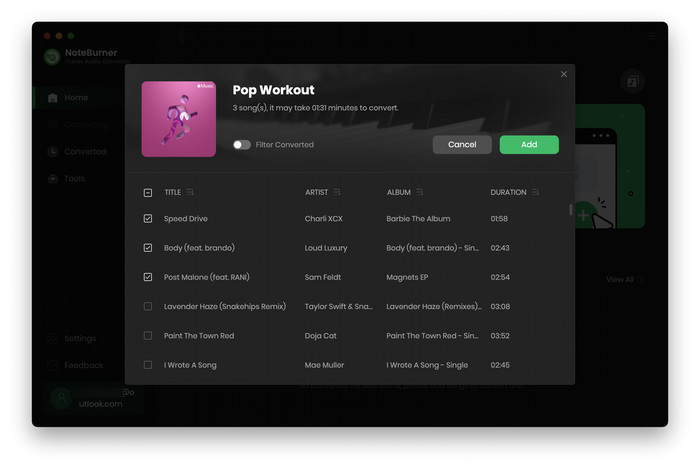
Simply click the "Settings" icon, where you can choose Conversion Mode, Output Format(MP3/AAC/WAV/FLAC/AIFF/ALAC), Bit Rate, Sample Rate, and so on. Here please choose the "ALAC" output format, "48kHz or 192 kHz" sample rate.
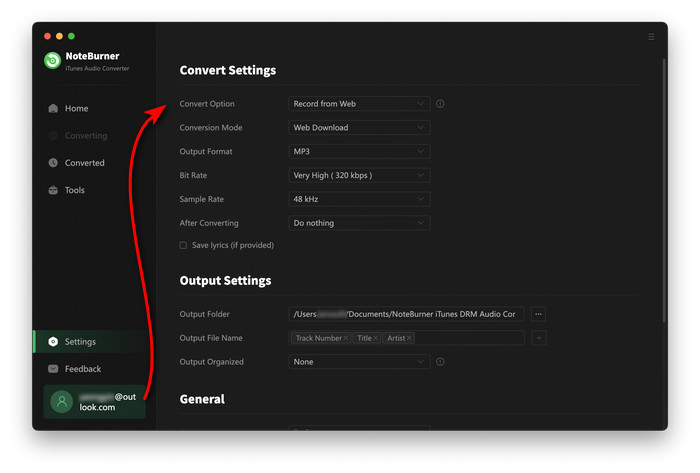
After customization, tap on the "Convert" button, and NoteBurner will download Apple Music Lossless to ALAC with the original quality & ID3 tags kept.
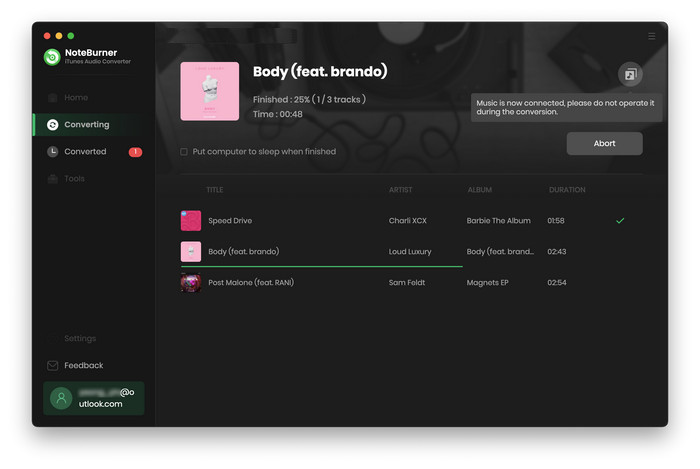
After converting, go to the "Converted" list, hover over the music, and click the icon "Folder". Then you'll be directed to the Apple Music streaming files in ALAC format.
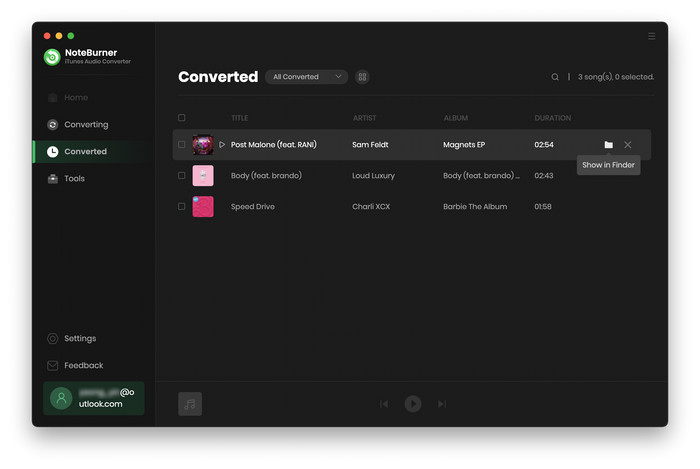
Both Apple Music Lossless and Tidal HiFi offer high-quality, lossless audio streaming options. Apple Music Lossless uses the ALAC format and offers up to 24-bit/192 kHz quality, as well as spatial audio with Dolby Atmos. Tidal HiFi uses a variety of formats, including FLAC and MQA, and offers up to 24-bit/96 kHz quality, as well as Master Quality Authenticated (MQA) audio for even better sound quality. While Tidal HiFi may have a slight edge in audio quality thanks to its use of MQA technology, the choice between the two ultimately comes down to personal preferences and which service offers the music catalog and features that best suit your needs.

While Apple Music Lossless offers high-quality audio streaming options, it has some limitations when it comes to listening to tracks offline on certain devices. However, with the help of NoteBurner iTunes Audio Converter, you can easily record, download, and convert your Apple Music tracks and playlists into plain ALAC or AAC format with the best audio quality, and transfer them into any MP3 player or video editing tool you prefer. This allows you to make the most out of your Apple Music subscription and enjoy your favorite tracks anytime, anywhere, on any device.
Tips: You can only convert the first 1 minute of each audio with the free trial version of the NoteBurner iTunes Audio Converter. Please buy the full version to unlock its limits.

As of December 2020, TikTok has disabled the ability to upload music to the app due to copyright concerns. This means that you can no longer upload any songs to TikTok, including Apple Music tracks. Learn More →
 What's next? Download NoteBurner Apple Music Converter now!
What's next? Download NoteBurner Apple Music Converter now!

One-stop music converter for Spotify, Apple Music, Amazon Music, Tidal, YouTube Music, etc.

Convert Spotify music songs, playlists, or podcasts to MP3, AAC, WAV, AIFF, FLAC, and ALAC format.

Convert Amazon Music to MP3, AAC, WAV, AIFF, FLAC, and ALAC with up to Ultra HD quality kept.

Convert Tidal Music songs at 10X faster speed with up to HiFi & Master Quality Kept.

Convert YouTube Music to MP3, AAC, WAV, AIFF, FLAC, and ALAC at up to 10X speed.