

Using Apple Music on all your iPhone but also have an Android tablet, such as Samsung tablet? Want to play Apple Music on Android tablet? Here this article will walk you through of how to stream Apple Music on Android tablet perfectly .
Although Apple Music is available on Android devices now, there are still many problems in the using of Apple Music for Android app. According to uses’ feedback, Apple Music runs slowly on Android devices and severely lags during the signup process. It is almost useless. And many users met the same issue on Android tablets that the Apple Music for Android app is not downloadable, they can see it on Google Play Store but cannot find download button. That’s really unacceptable. Is Apple Music available on Android tablet really? How to play Apple Music songs on Android tablet perfectly?

To play your Apple Music tracks on Android tablet, there is an easy and efficient way. It is generally known that Apple Music are protected, which restricts users from streaming Apple Music on many other devices, such as Android tablet, Windows phone. Then only to record Apple Music songs makes you enjoy Apple Music on Android tablet without the useless app.
NoteBurner Apple Music converter is born to help you record and convert Apple Music files, audiobooks, or other downloaded music from iTunes or Apple Music to MP3, FLAC, AAC, AIFF, WAV, or ALAC format. The following is the detailed tutorial to guide you to convert Apple Music songs and enjoy them on Android tablet. Please download NoteBurner Apple Music Converter first before getting started.
Install and launch NoteBurner Apple Music Converter and choose "iTunes App" as the download modes. Click the button "+ Add", then you will see a pop-up window which will show you all the iTunes folders. You can add Apple Music files, audiobooks, and M4P audio in the pop-up window as you want.
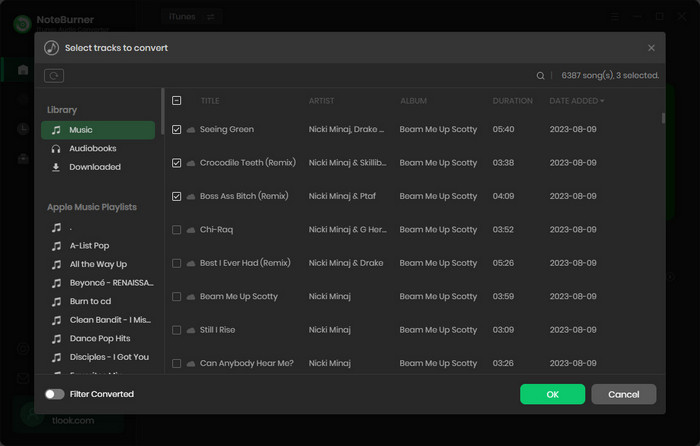
Click the gear button on the bottom left. Here you can customize the Output Path, Output Formats (MP3, FLAC, AAC, AIFF, WAV, or ALAC), Conversion Speed, etc.
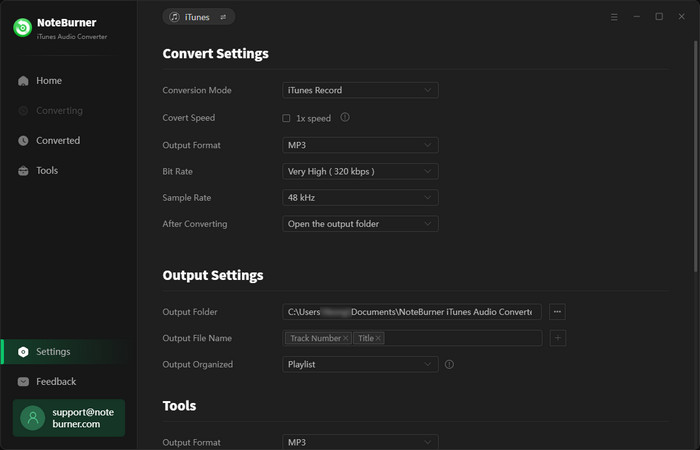
After completing the above steps, the final one is clicking the button "Convert". Just a few second, it will succeed. After conversion, the converted Apple Music songs are converted, you can freely take them outside of iTunes application.
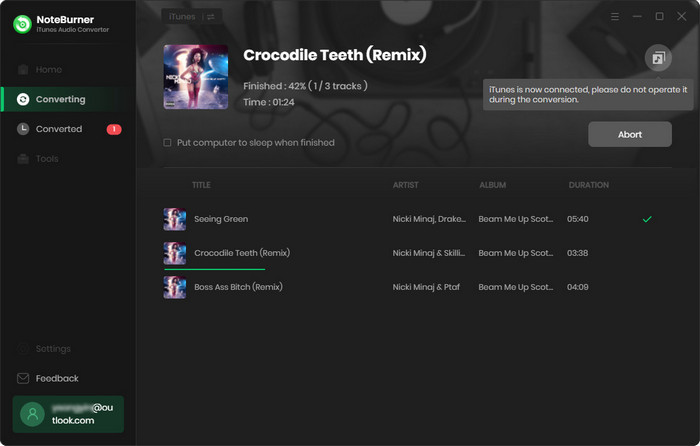
Connect your Android tablet with your computer by USB cable, and then copy the converted Apple Music file to your Android tablet for enjoying.
 What's next? Download NoteBurner Apple Music Converter now!
What's next? Download NoteBurner Apple Music Converter now!

One-stop music converter for Spotify, Apple Music, Amazon Music, Tidal, YouTube Music, etc.

Convert Spotify music songs, playlists, or podcasts to MP3, AAC, WAV, AIFF, FLAC, and ALAC format.

Convert Amazon Music to MP3, AAC, WAV, AIFF, FLAC, and ALAC with up to Ultra HD quality kept.

Convert Tidal Music songs at 10X faster speed with up to HiFi & Master Quality Kept.

Convert YouTube Music to MP3, AAC, WAV, AIFF, FLAC, and ALAC at up to 10X speed.