

Spotify is ruling the streaming music world for many years. This giant mainly offers two plans for individuals to stream music: Free and Premium. Spotify Free users are enabled to listen to songs on demand, discover new music, play and share music, playlist, album and more, while Spotify offline listening mode and some other features are limited to paid subscribers.
It seems that you will get maximum flexibility after upgrading to Premium service. Actually, some significant limits remain. For instance, even paid for the service, you can’t burn Spotify music to CD, transfer to USB or enjoy on MP3 players. Why? Because each track from Spotify catalogue is encoded with DRM protection, so users are confined to enjoy it on Spotify app.
As a result, a great many people are wondering whether there is a free tool to download music from Spotify to MP3 format. Well, you are in luck. Below are the top 3 free Spotify recorders that we pick up from internet. You can choose the best fit from them to download your Spotify music to MP3 for free.

Sidify Music Converter Free is a reliable yet free Spotify Music recorder for Windows users. No need to install plug-in or subscribe to Spotify music service, Sidify Music Converter Free allows you to download or record Spotify music and playlists on Windows straightly. With this smart tool, even though the Spotify Free users can download and convert almost all playable Spotify music to MP3, AAC, FLAC, AIFF, WAV, or ALAC format in few minutes without costing any penny.
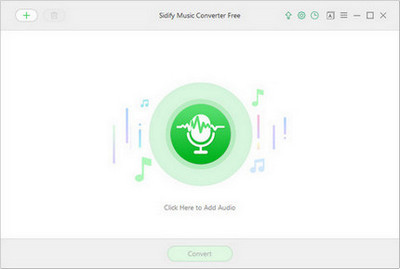
Spotiload (former Spotify VK Downloader), also a chrome extension, is a suitable app for download the tracks form the Spotify playlists to MP3 format. It uses vk.com social network to find and download tracks with matching name from any Spotify playlist. VK users can upload own mp3 files to website and name them as they like. This extension can find files on vk.com with the same name as tracks in Spotify web player.
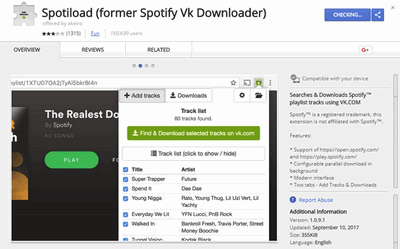
Audacity is an easy-to-use, multi-track audio editor and recorder for Windows, Mac OS X, GNU/Linux and other operating systems. Developed by a group of volunteers as open source, Audacity works smoothly with up to 32-bit/384kHz audio, complete with built-in dithering. The program lets you easily import, mix, and combine audio tracks (stereo, mono, or even multitracked recording) and render the output as one. It also offers flexible editing down to the sample level as well as spectrogram and spectral views for analyzing frequency response. To get started with Audacity, either drag a sound you want to edit into the main window or click the record button to start recording from your computer's built-in microphone or attached audio interface.
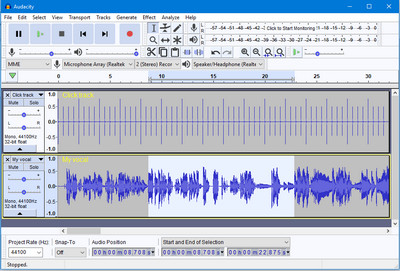
Three different kinds of free Spotify music recorder are listed above. All of them come with their pros and cons and each one will suit a user looking for different things from a free Spotify recorder. For some casual listeners, these free solutions to record Spotify music should suit them just fine. But if you are a music lover who considers much about the music quality, ID3 Tags, and conversion speed, it is suggested to pay some money to get a professional Spotify converter, like NoteBurner Spotify Music Converter, which is able to download and convert Spotify songs to MP3, AAC, WAV, AIFF, FLAC, or ALAC format at 10X fast speed with lossless output audio quality and all ID3 tags kept. Of course, it depends on your own situation and analysis.
Download NoteBurner Spotify Music Converter for a try: