

"Can I download Tidal music offline and keep Tidal songs playable after the subscription is over? How can I permanently save music from Tidal?"
Tidal is certainly the industry leader when it comes to providing superior-quality music streaming services. It has 2 different subscription plans - standard HiFi and HiFi Plus packages. Both these subscriptions come with a library of 100 million music songs, videos & exclusive content, and they both support to download Tidal content to play offline.
Though you can experience high-quality audios on Tidal, you may still want to cancel Tidal subscription under different reasons. If you've already decided to end it, read carefully on this page and you will get some FAQs you may be interested in, including how to keep Tidal music forever.
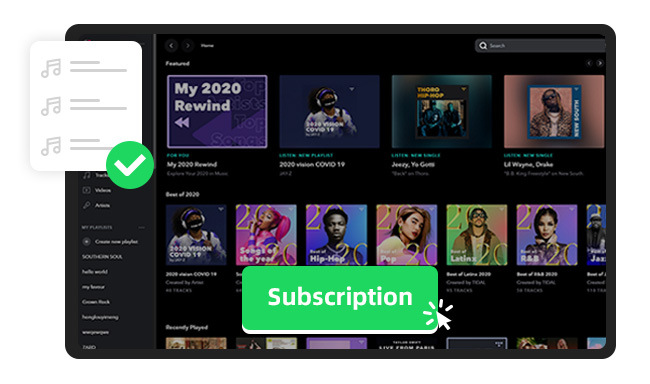
Tidal HiFi and HiFi Plus subscriptions, both of which offer excellent sound quality, come with the added benefit of being able to download songs for offline playback. This allows you to access your favorite tunes even when you don't have access to the internet.
Step 1 Download and Tidal app on your Android or iPhone mobile.
Step 2 Find a single song, playlist, or album you want to download, then swipe the "Download" button to start downloading Tidal tracks offline.
Step 3 Once downloaded, go to "My Collection" and click "Downloaded", then you'll find out all offline Tidal music tracks.
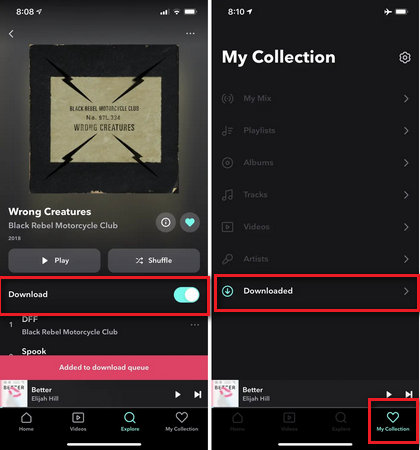
Note: Tidal HiFi audio will usually consume up to 5.5 MB per minute, and MQA audio will take up 7.5MB per minute, varying based on the exact sample rates. So make sure you have enough space to download Tidal music for offline listening.

How to download songs from Tidal to computer? Here this article will show you the best Tidal Music Downloader to download Tidal songs to Windows or Mac computer easily.
Canceling your Tidal subscription is not a difficult process, you can finish the cancellation on your Tidal mobile app or Tidal official webpage. Here're the steps to end your Tidal subscription:
Step 1 Directly go to Tidal web player and log in to your music account.
Step 2 Tap your profile icon and tap "Manage Subscription".
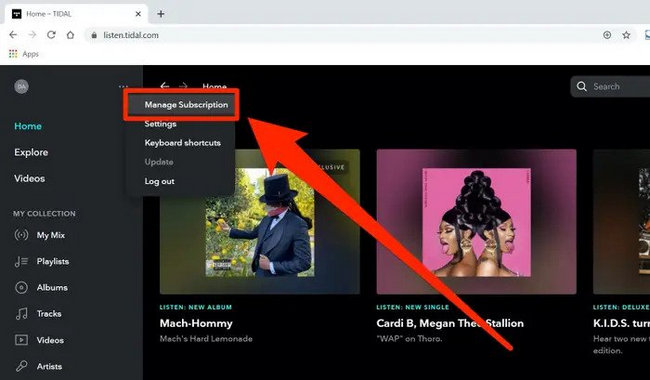
Step 3 Tap "Subscription", then tap "Cancel my subscription".
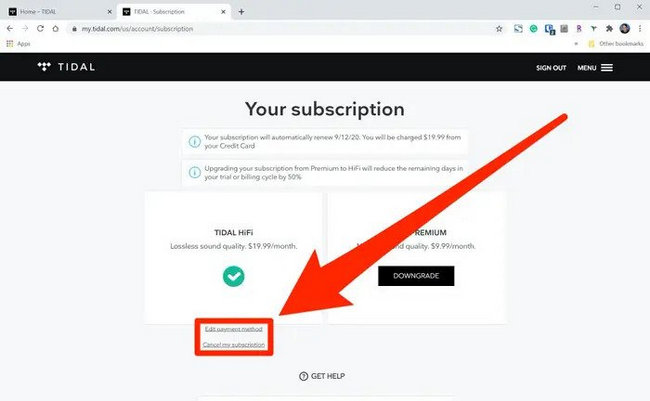
Step 1 Open your Tidal app on phone and log into your Tidal account.
Step 2 Go to "My Collection" and click the "Settings" icon.
Step 3 Tap your profile icon, then "Manage Subscription".
Step 4 In the pop-up page, and tap "Subscription > Cancel my subscription".
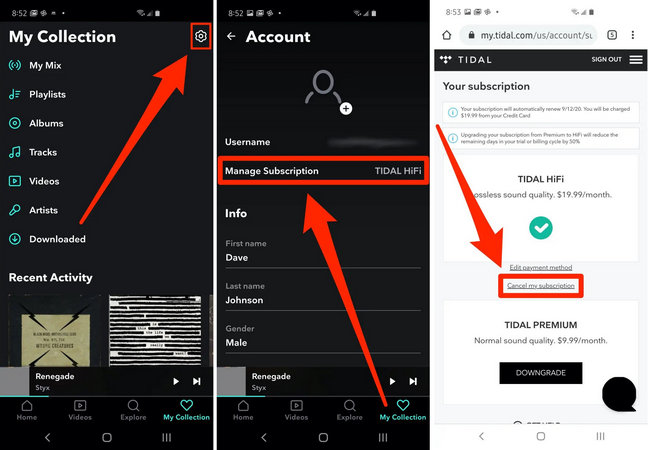
If you unsubscribe from Tidal HiFi or HiFi Plus, your paid subscription will still stay until your next billing date.
When your Tidal membership ends, it will have some consequences - you'll no longer have access to your downloaded songs, video content, and featured artists on the platform; you'll lose the privilege of the superior quality audios; you have to sit through ads interruption during listening; and so on.
Tidal is a kind of streaming music service, just like Spotify, you've never owned anything from it, you just rent the music files during subscription.
Keeping your Tidal downloads forever may not be a simple task, but it can be done. A feasible way is to download Tidal music as local audio files before canceling your subscription. By doing this, you can offline listen to Tidal music forever without having to access the Tidal subscription anymore.
Thankfully, NoteBurner Tidal Music Converter is a leading Tidal music downloader used to extract lossless audio files from Tidal Free, Tidal HiFi and HiFi Plus. Users are able to customize various different output formats, and convert Tidal tracks to MP3, AAC, FLAC, WAV, AIFF, or ALAC at up to 10X faster speed. The most important is that, with this reliable Tidal converter, you could make backup for all downloaded Tidal music songs on any device for good.

Here's a simple tutorial on how to use NoteBurner Tidal Music Converter to download Tidal tracks offline, so you can still keep Tidal music after unsubscribing.
Step 1 Open NoteBurner Tidal Music Downloader and go to the Settings window and make changes.
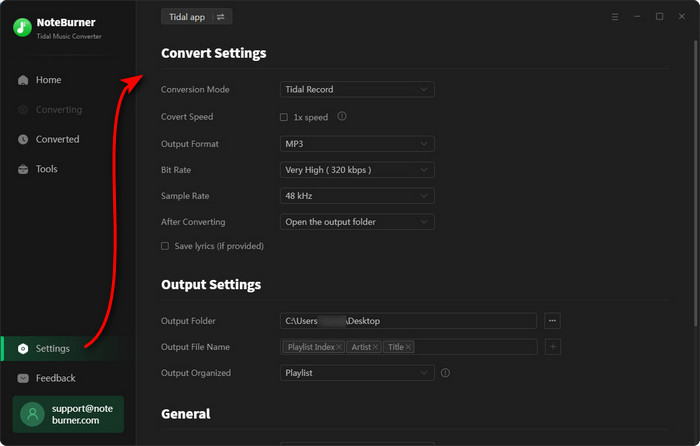
Step 2 Drag and drop the music tracks from Tidal app to NoteBurner, choose the ones you want to download and "Add".
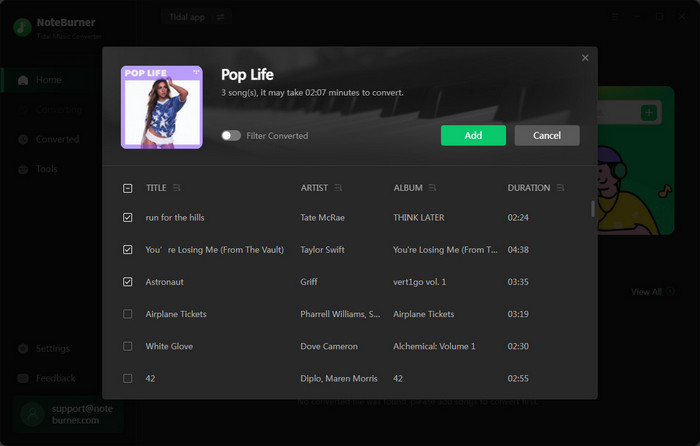
Step 3 After selection, you'll need to click "Convert" to start downloading Tidal music as local music files.
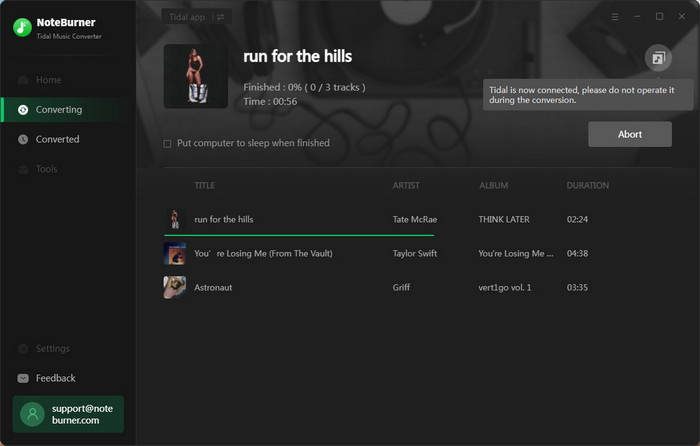
Step 4 Once converted, go to the "Converted" menu, then you'll find all converted Tidal music audios stayed on your computer. You can now keep them playable forever.
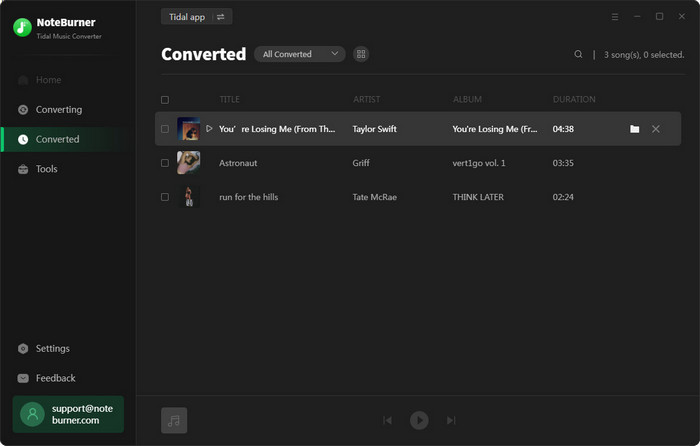
With a Tidal member account, you can download music from Tidal for offline streaming and enjoy ultra-high quality audio tracks. But if you discontinue the subscription, you'll be downgraded to the Tidal Free tier.
For those who want to keep Tidal Music tracks playable after cancelling the subscription, it's suggested to use NoteBurner Tidal Music Converter to truly extract audio files from Tidal platform. You don't need to worry about the quality loss, as NoteBurner will preserve 100% original sound quality even for the HiFi or MQA streams.
Note: The trial version of NoteBurner Tidal Music Converter supports to convert the first 1 minute of each audio file for sample testing. If the program meets your need, please buy a license to unlock the time limit.
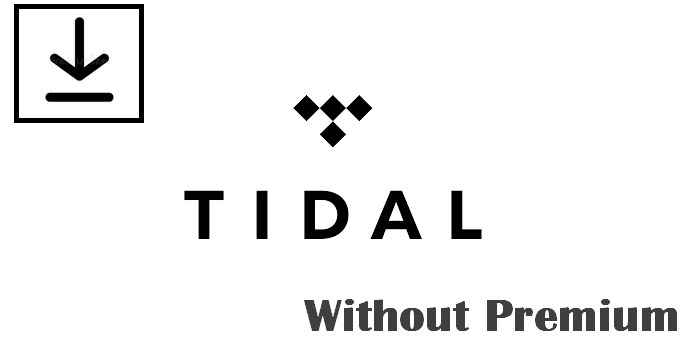
Finding a way to download Tidal songs and playlists without purchasing premium? Then please look at this article. We will share you an easy way to download Tidal music without purchasing premium.