

People have been seeking ways to download their favorite music from YouTube Music to MP3 for years – and for good reason. Having a physical copy of their favorite tunes makes it easier to listen offline and save their data usage. Plus, converting YouTube Music gives users greater control over their music and enjoy the songs whatever way works best for them.
Fortunately, it is possible to convert YouTube Music to MP3 with some handy tools, like NoteBurner YouTube Music Converter. Its conversion is quick and simple, while also maintaining ideal sound quality & ID3 tags.
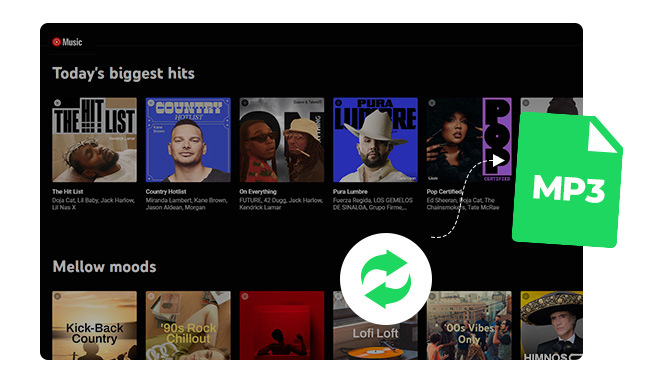
There is a huge selection of apps out there that can help you free download MP3s from YouTube videos, instead of YouTube Music. As a branch of YouTube service, YouTube Music is a kind of streaming service just like Spotify or Apple Music. It provides official music tracks with much better sound quality, but protects its tunes with encoded technology at the same time. Here're some main differences between YouTube and YouTube Music:
|
|
|
|
| Content | A video-sharing platform primarily. | More focused on music streaming. |
| Features | Known for social features, like comments, likes, shares, etc. | Specifically designed for listening to music, downloading songs, etc. |
| Artist Content | A vast array of artist content, like music videos, live performances, fan-made videos, etc. | Artist-specific content, more focused on audio tracks than video content. |
| Audio Quality | The quality of the audio is determined by the uploader. | High-quality audio streaming, up to 256 kbps AAC. |
So to extract MP3 files from YouTube Music platform, an expert YouTube audio converter is required to rip songs. If you're looking for the best one, there are a few key elements to take into consideration - support major file formats, fast download speed, keep ID3 tags, free of viruses and malware, reliable and easy to use, and so on.
Here we recommend NoteBurner YouTube Music Downloader ( Windows | Mac ), the best YouTube Music Converter that suits your needs perfectly. Using a built-in YouTube Music web player, NoteBurner allows users to choose YouTube playlists directly within the main interface, then save YouTube Music tracks to MP3, AAC, FLAC, WAV, AIFF, or ALAC common file format at 10X speed.
During the conversion process, this excellent YouTube playlist converter will also preserve original sound quality & ID3 meta info. Designed with concise instructions and interface, it doesn't require professional technical skills to download YouTube Music songs.

Downloading music from YouTube Music to MP3 makes it incredibly easy to access your music on a variety of medium devices. Next, you'll get a tutorial on how to use NoteBurner to download over 100 million YouTube Music songs to computer, so you can listen to them offline on Android/iPhone mobile, Windows/Mac computer, MP3 player, etc.
Download, install, and launch NoteBurner YouTube Music to MP3 Converter. Then you'll need to log into the YouTube Music web player with your Free or Premium account.
Note: NoteBurner needs to work with a YouTube Music account but it will never take any other information from your account other than the songs.
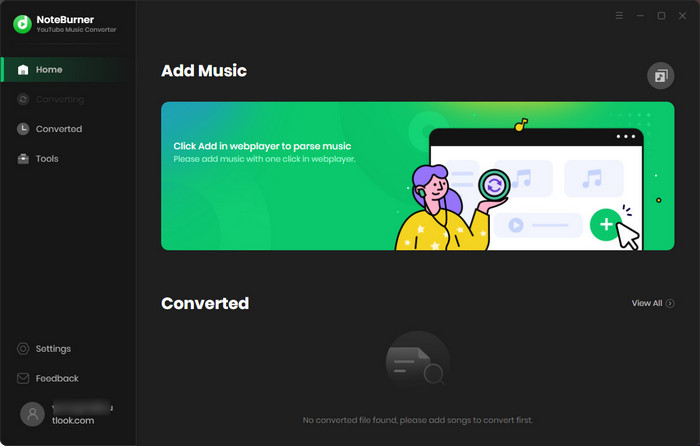
Click the gear Settings button at the left side. In the pop-up window, select "MP3" output format for your YouTube songs. Then you can also choose bit rate, sample rate, output file name, output path, and so on.
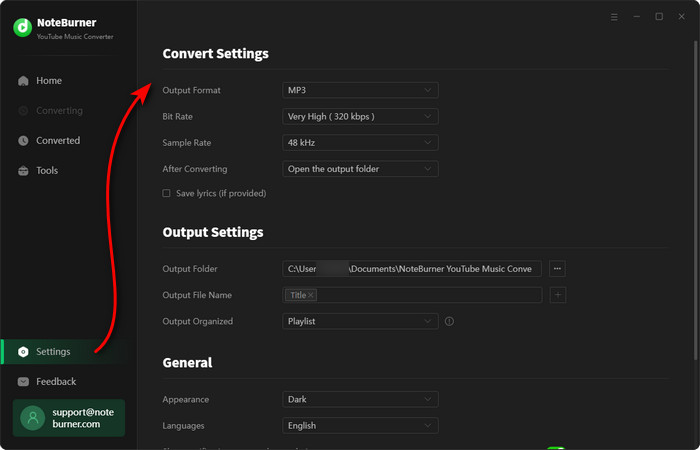
In the YouTube Music web player, choose a playlist or album you like. And then click the green ![]() icon at the right bottom side. After that, you'll find all YouTube songs will be listed.
icon at the right bottom side. After that, you'll find all YouTube songs will be listed.
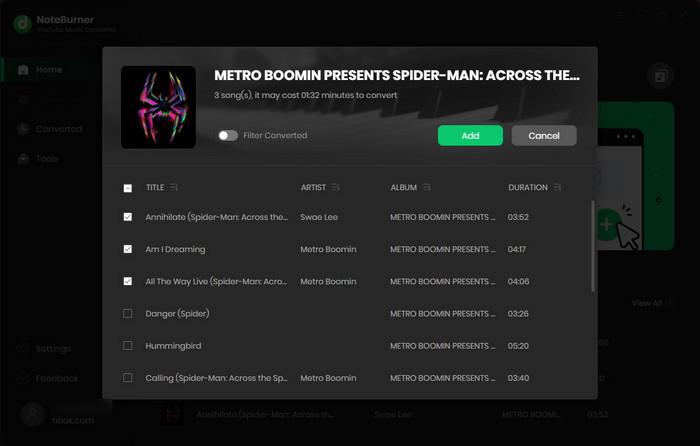
Now you'll just need to click "Convert" to download all YouTube Music to MP3 at once. It will take some time to wait till complete.
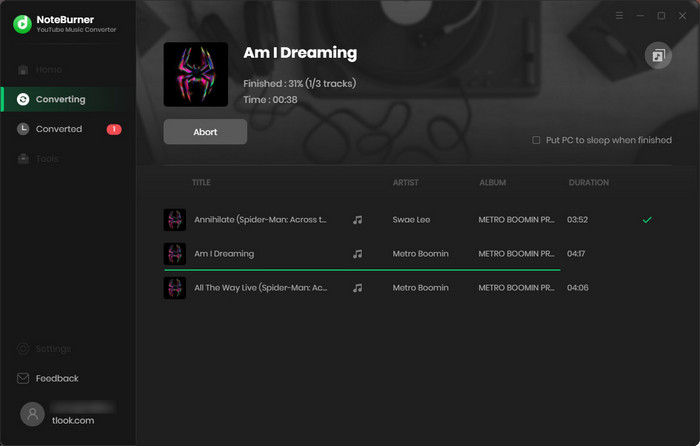
Once converted, the output folder will be opened automatically by default. You can also go to the "Converted" icon, hover over the download history, then hit the "Folder" icon. Then you'll get the offline YouTube Music MP3 songs.
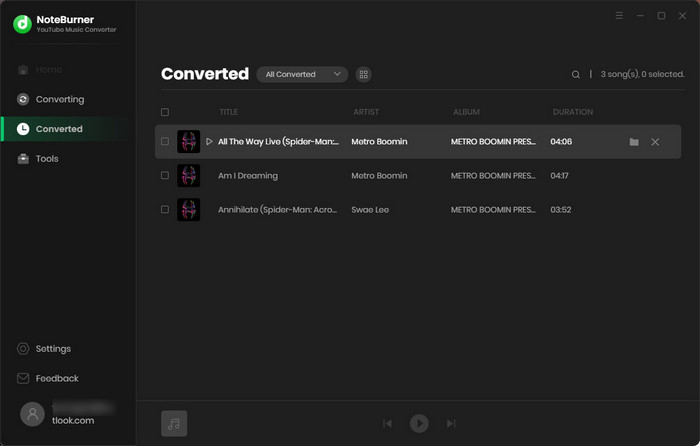
YouTube Music uses an encrypted format to protect its music tracks from copy or piracy. If you want to download and convert YouTube Music to computer for only personal use, NoteBurner YouTube Music to MP3 Downloader is suggested on this page.
NoteBurner YouTube Playlist to MP3 Downloader is a 100% clean and safe software, used to convert YouTube Music tunes to MP3, AAC, FLAC, or other plain music formats on Windows or Mac computer. With the offline YouTube Music MP3 files, you can burn YouTube tracks to CD, play in car stereo, and more other usages.
Note: The free trial version of NoteBurner YouTube Music Converter allows you to convert the first 1 minute of each song. You can buy the full version to unlock this limitation and enable all its features.
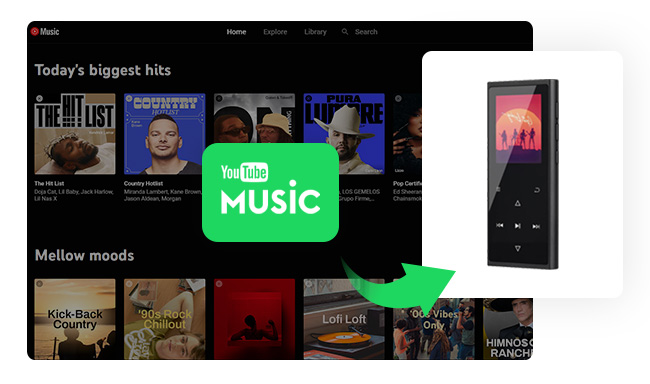
Ever wanted to listen to your favorite YouTube Music on your MP3 player? Well, now you can! This article will show you how to transfer YouTube Music onto your MP3 player. Learn More →
 What's next? Download NoteBurner YouTube Music Converter now!
What's next? Download NoteBurner YouTube Music Converter now!

Free download any video or music from YouTube to MP4, MKV, M4A, WEBM and MP3 format.

One-stop music converter for Spotify, Apple Music, Amazon Music, Tidal, YouTube Music, etc.

Convert Spotify Songs, Playlists, or Podcasts to MP3, AAC, WAV, AIFF, FLAC, and ALAC format.

Convert Apple Music, iTunes M4P Music, or Audiobook to MP3, AAC, WAV, AIFF, FLAC, and ALAC.

Convert Amazon Music to MP3, AAC, WAV, AIFF, FLAC, and ALAC with up to Ultra HD quality kept.

Convert Tidal Music songs at 10X faster speed with up to HiFi & Master Quality Kept.