

As a leading popular streaming music platform globally, Spotify is considered the best service worthy to join. For the Free users which probably want to upgrade to Premium, but just only for listening offline & escaping all the ads, please stop making a decision temporarily. Here in this article, we will be doing a close discussion on various tools to download Spotify playlists even without Premium. With their help, ads-free Spotify songs can be downloaded via Spotify Free accounts. So, let's get into it!

Either Free or Premium Spotify listeners are able to download Spotify songs, playlists, or albums with these handy tools easily.
Whether you want to listen to Spotify songs offline without Premium, or keep storing Spotify playlists after subscription, NoteBurner is always a key to making Spotify tracks become your own tunes.
Well received by worldwide users, NoteBurner Spotify downloader is featuring converting encrypted Spotify songs, podcasts, or radios and converting them to MP3/AAC/FLAC/WAV/AIFF/ALAC losslessly at up to 10X faster speed.
Basically, NoteBurner Spotify Playlists Downloader can be divided into Windows & macOS two different patterns, compatible with Windows 7 - 11 & macOS 10.15 – 14 systems. We'll separately demonstrate how to use NoteBurner to download Free Spotify songs to MP3 under PC/Mac systems below.

Step 1 Download, install, and launch NoteBurner on your Windows PC, pick up the "Spotify App" conversion mode, it will automatically open the Spotify app as well.
Step 2 Choose a playlist from Spotify Free, and simply drag & drop it to NoteBurner for adding.
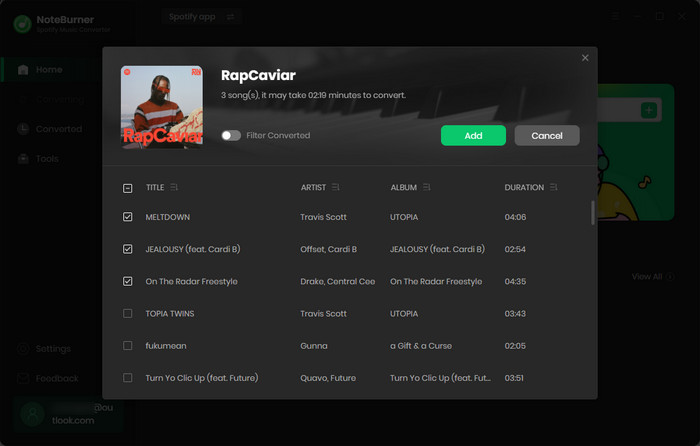
Step 3 Tap Settings to select the output format (choose MP3 output format), output quality, output path, and output file name settings, etc.
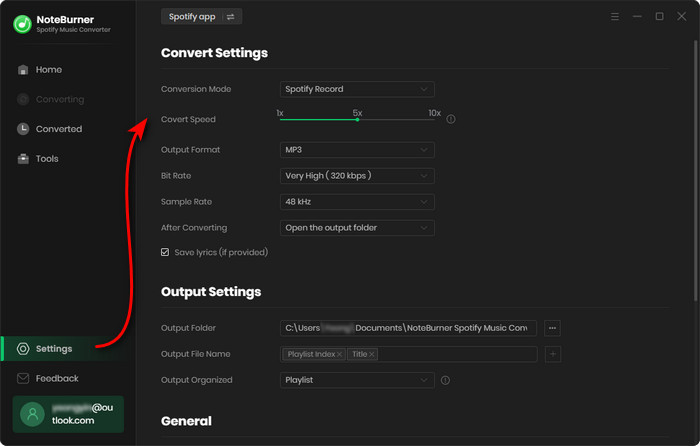
Step 4 Tap Convert to start downloading Spotify playlists offline without using Premium. Once done, go to "Converted" list to find out the ads-free Spotify Free music songs.
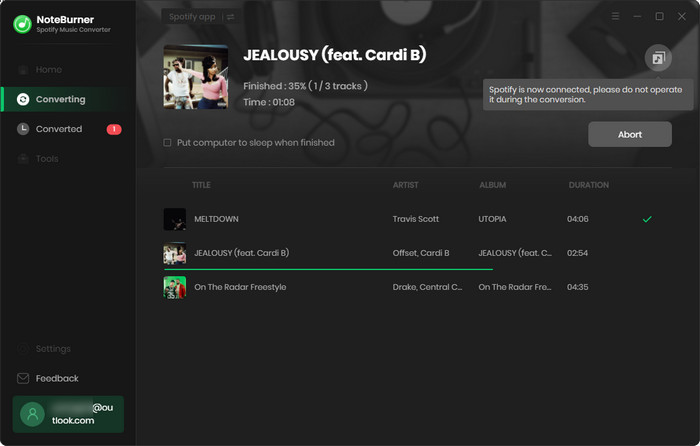
The Mac version of NoteBurner Spotify converter is upgraed to convert songs at up to 10X faster speed (need to choose "Web Player Download Mode"). As such, you can get Free Spotify songs offline in a flash on Mac devices.
Step 1 Download and open NoteBurner Spotify downloader Mac version, then choose to download songs from Spotify web player.
Step 2 Click the Settings icon to customize the output format, bit rate, and so on.
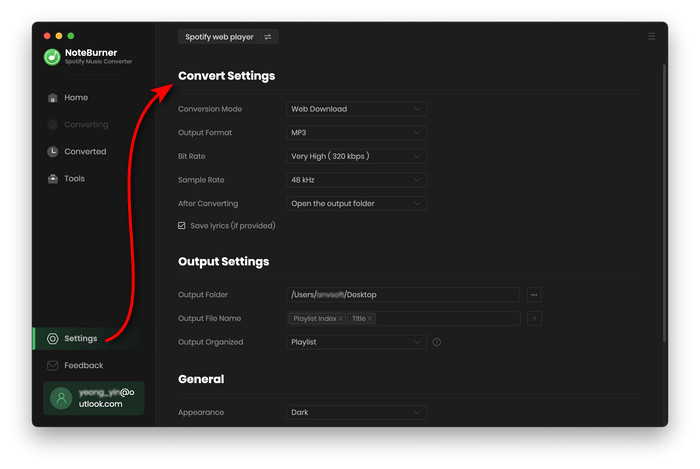
Step 3 Choose and open a playlist/album on Spotify, then drag and drop to NoteBurner.
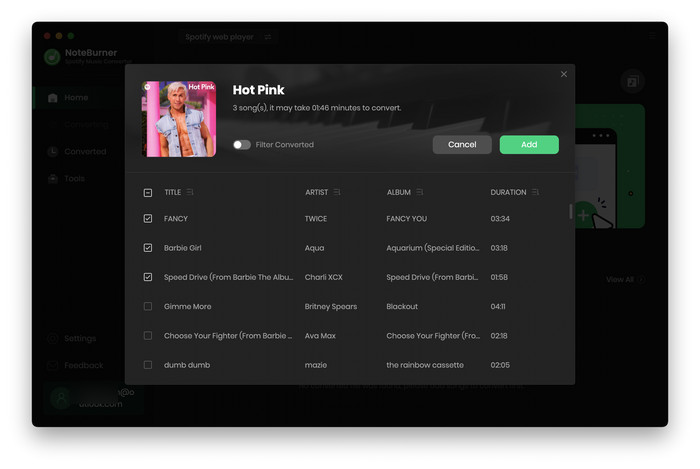
Step 4 Choose the Spotify streams you want to download and click "Convert". After finishing downloading, click the "Converted" icon and you'll find the download history.
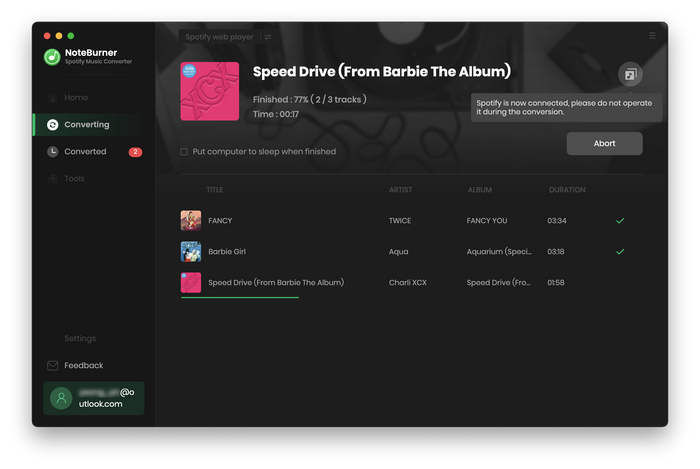
Multiple Spotify downloader for Android or iOS phone can be found on Google, but few of them is still working today. But no worries, here we've tested and collected the tools that can download songs from Spotify to mobile phones.
SpotiFlyer provides a free service to access multiple platforms like Spotify, YouTube Music, SoundCloud, etc, and download them to Andriod locally. Here's how it works:
Step 1 Directly find and download Spotiflyer from the github.com site to your Android. Install and open it.
Step 2 Open the Spotify app, choose a single song and click the three dots icon in the upper-right.
Step 3 Click Share and Copy Link. Then go back to Spotiflyer and paste the Spotify music link to it.
Step 4 Add the Spotify songs to Spotiflyer one by one following the above step 2 to step 3, then click "Download All". Once done, you'll find the offline Spotify content from your Music or Gallery on Android.
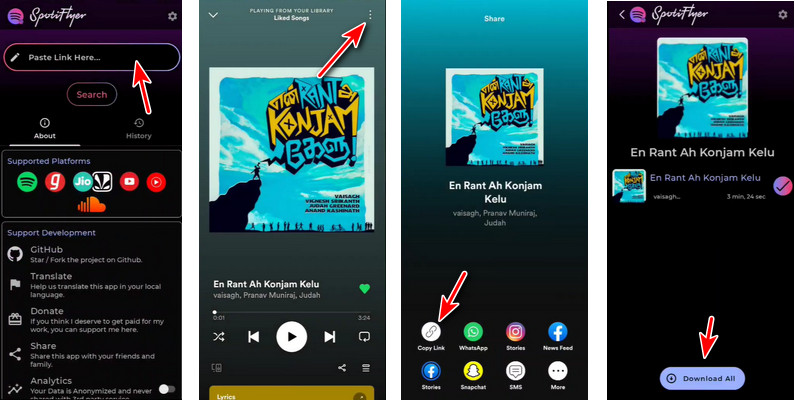
You can also have all of your music from any streaming service, including Spotify, right in Telegram's special bots.
The only thing you need to do is to find out the bot on Telegram, and share the Spotify song link to it. Within a few seconds, the Telegram bot will automatically send a download link for your Spotify track.
It's pretty easy to use Telegram bots to download Spotify playlists on iPhone without Premium, but the bots will break down frequently, you'll have to find out the feasible one regularly. Here're some Telegram bots that currently allow downloading Spotify songs for free on iPhone:
Though it's more convenient to download Spotify playlists on phone, the output quality and ID3 tags preservation are not guaranteed. The most important is, due to the short-staffed update program, your chosen Spotify downloaders or downloading bots may be disabled at any time.
Therefore, it's safer and more stable to download Spotify playlist without Premium to your PC first, then transfer Spotify tracks to mobile phone with no limits.
An alternative way to get Spotify Premium songs for free is to record Spotify Free streaming via AudiCable Spotify Audio Recorder. It's an all-in-one music recorder that supports downloading music from various streaming services, like Spotify, YouTube Music, Apple Music, and so on.
Step 1 Launch AudiCable Audio Recorder, choose Spotify web player, and log into your Spotify Free account.
Step 2 Click Settings and choose Output Format, Output Quality and Output Path.
Step 3 Add Spotify Free track to AudiCable, and it will automatically record it. After finished, you should find it on your computer.
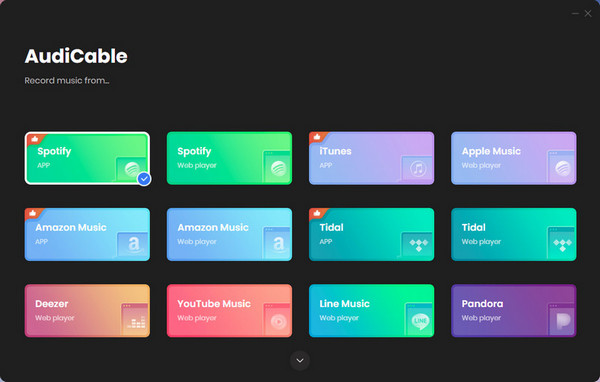
If you're still looking for a totally free method to download Spotify tracks - a free Spotify converter to download Spotify Free songs, Sidify Spotify Music Converter Free Version is here to help.
Step 1 Launch Sidify Free, click "Add" to copy & paste the Spotify playlist URL to it.
Step 2 Go to Settings and choose output format and output path.
Step 3 Click "Convert" to start freely downloading Spotify Free songs offline.
This is a free Spotify playlist to MP3 downloading tool, only available on Windows computers. Adopts with a special audio downloading core, this tool will recognize the music track from Spotify, then download it from the YouTube source. If you don't ask for much on the output audio quality, it's also a nice shot for basic needs.
Otherwise, choose NoteBurner Spotify to MP3 downloader instead, it will keep 100% original high audio output.
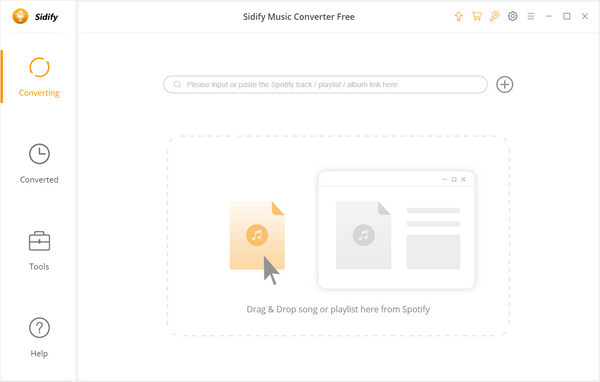
So that's all about some feasible methods to download Spotify songs without Premium subscription, you can do this on Windows/Mac computer or Android/iOS phone. Just pick the suitable method you like most.
Just need to mention again, NoteBurner Spotify Music Converter is the winner to download songs from Spotify Free, as it will keep 100% original audio quality, convert at 10X speed, preserve ID3 tags, and perform stably.
Note: The free trial version of NoteBurner Spotify Music Converter allows you to convert the first 1 minute of each song. You can buy the full version to unlock this limitation and enable all its features.