

In this article, adding Amazon Music to Final Cut Pro couldn't be easier!
After regular updates, Final Cut Pro offers many features that allow users to easily create professional-quality videos, including the ability to add music. Adding music to Final Cut Pro is a relatively simple process - directly drag and drop audio files from the computer, upload from online Apple Music store, or record your own voiceover narration or music using a built-in microphone. Once imported, a wide range of sound effects in FCP can be added to decorate your own soundtracks.
However, is it possible to use protected songs in Final Cut Pro? For example, use Amazon Music to Final Cut Pro? It looks like there isn't an official answer yet. Fret not, the following part will explain in detail.

To be exact, only MP3s purchased from Amazon digital store can be added to Final Cut Pro. Songs you downloaded from Amazon Music streaming platform are unavailable to use on other apps, and FCP is not exceptional. In one word, Apple and Amazon have not reached an agreement regarding compatibility between their products.
Frustrating about the lack of compatibility between them? Don't ever give up too soon. Here comes an Amazon Music to Final Cut Pro Converter to deal with this difficulty. Read on and learn more about this smart tool below.
To convert Amazon Music to the audio formats that Final Cut Pro support, NoteBurner Amazon Music Converter is here to help. It's an audio recorder completely developed for all Amazon Music users, empowers them to convert Amazon Music Unlimited or Prime Music to MP3, AAC, FLAC, WAV, AIFF, and ALAC regular audio formats.
Differ from other Amazon Music recorders, NoteBurner even supports batch downloading Amazon playlists at up to 10X faster speed, while remaining up to Ultra HD sound quality. So no matter how many Amazon Music soundtracks you want to import to FCP, NoteBurner is ready to help.
Note: Final Cut Pro Support Audio Formats: AAC, AIFF, BWF, CAF, MP3, and WAV.

Before adding Amazon Music to Final Cut Pro, you'll have to convert Amazon Music to AAC, AIFF, MP3, or WAV first. To get ready, make sure you've downloaded the Mac version of NoteBurner Amazon Music Downloader.
Open NoteBurner Amazon Music Converter on Mac computer, and choose the "Amazon Music web player" download mode. Then, you'll just need to simply select the Amazon Music playlist and add it to NoteBurner for parsing.
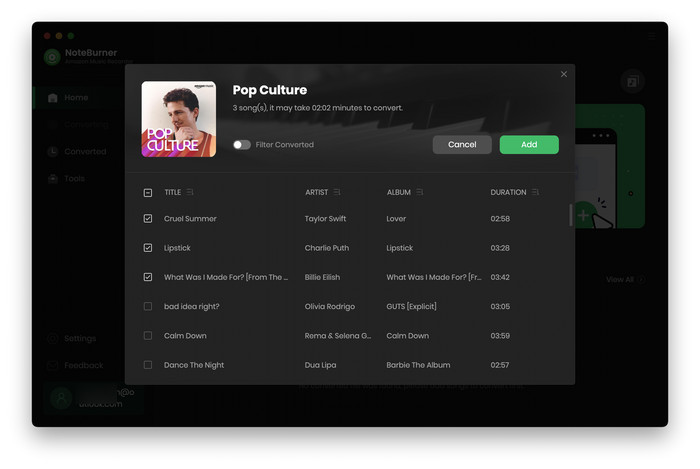
To choose the output formats that Final Cut Pro support, click the "Settings" gear icon at bottom left. Here you'll be allowed to choose Conversion Mode (Intelligent Download, WebPlayer Download, YouTube Download), Output Format (AUTO, MP3, AAC, FLAC, AIFF, WAV, or ALAC), Sample Rate (320kbps, 256kbps, 192kbps, 126kbps), Bit Rate, etc.
Final Cut Pro supports AAC, AIFF, BWF, CAF, MP3, and WAV audio format, so don't forget to choose the correct output format before downloading.
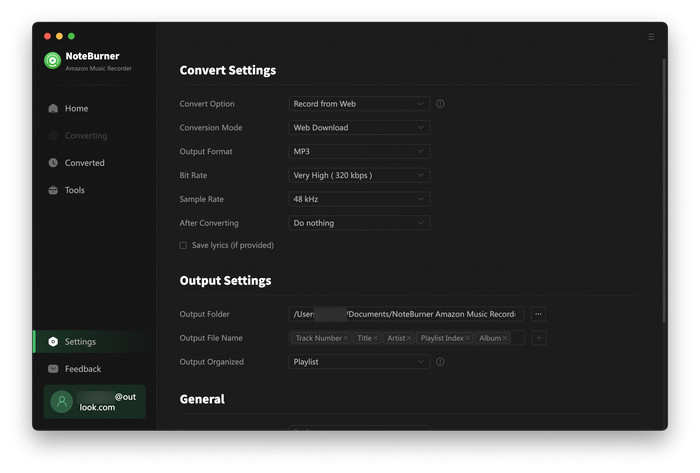
Once selected, click the "Convert" button to start the conversion. This process will be finished in minutes.
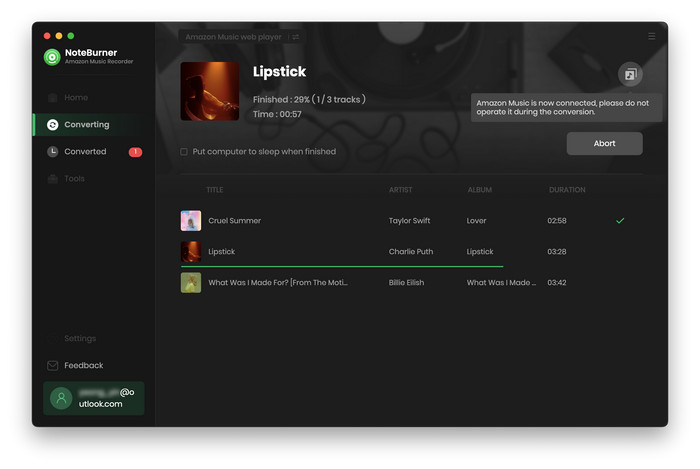
After conversion, go to the "Converted" tab, and click the small "Folder" icon beside the music track. A pop-up finder window will show you all the offline Amazon Music tracks.
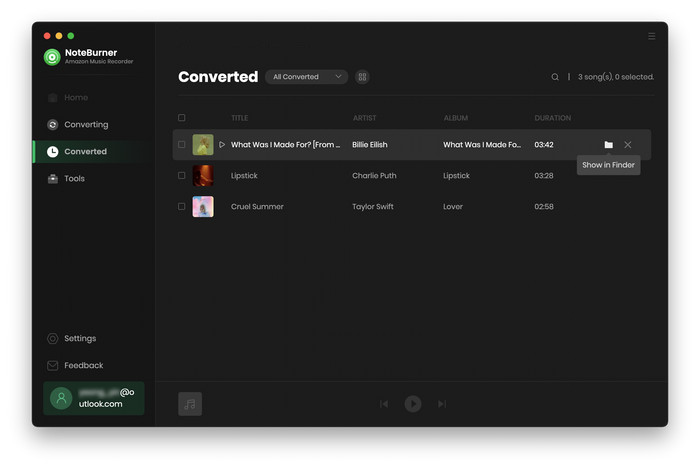
Now, you've successfully downloaded Amazon Music to local computer drive, it's time to add them to FCP for editing. Here's how:
Step 1 Launch Final Cut Pro and open a video project on it.
Step 2 Press "Command-I" on your keyboard or directly click the "Import Media" button to import Amazon Music.
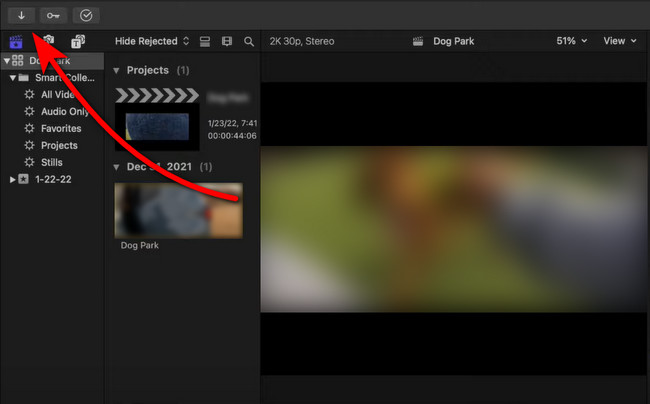
Step 3 In the pop-up window, locate the downloaded Amazon Music files and click "Import All".
Step 4 Then you could just easily drag and drop the Amazon Music to FCP timeline.
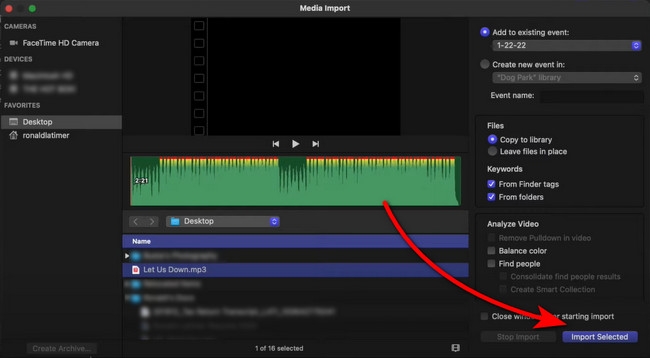
Adding local audio files to Final Cut Pro is pretty simple, but importing protected Amazon Music songs to FCP or FCPX needs more effort. Just like other streaming music services, Amazon Music also encoded songs with encryption protection. The only way out is to use NoteBurner Amazon Music to Final Cut Pro Converter.
Also called NoteBurner Amazon Music Converter, it's a professional Amazon playlist downloader supporting to extract songs from Amazon Music to multiple open-source audio formats. After conversion, you can straightforward to add Amazon songs to FCP with no limitations.
Note: The free trial version of NoteBurner Amazon Music Converter enables you to convert the first 1 minute of each song. You can unlock the time limitation by purchasing the full version.
 What's next? Download NoteBurner Amazon Music Converter now!
What's next? Download NoteBurner Amazon Music Converter now!Download Amazon Prime TV shows or movies to MP4 or MKV in HD quality.

One-stop music converter for Spotify, Apple Music, Amazon Music, Tidal, YouTube Music, etc.

Convert Spotify Song, Playlist, or Podcast to MP3, AAC, WAV, AIFF, FLAC, and ALAC.

Convert Apple Music, iTunes M4P Music, or Audiobook to MP3, AAC, WAV, AIFF, FLAC, and ALAC.

Convert Tidal Music songs at 10X faster speed with up to HiFi & Master Quality Kept.

Convert YouTube Music to MP3, AAC, WAV, AIFF, FLAC, and ALAC at up to 10X speed.

Convert Deezer HiFi Music to MP3, AAC, WAV, AIFF, FLAC, and ALAC at 10X faster speed.