

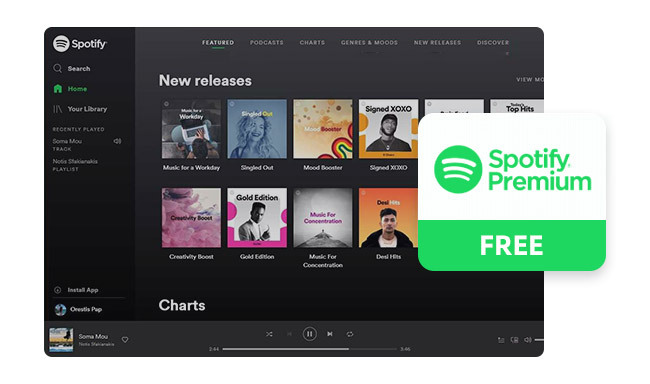
Yes, you can use Spotify for free, with millions of songs and podcasts on a free plan. However, this free version is ad-supported and has certain limitations.
On the other hand, Spotify Premium is a paid service. It costs $11.99 per month ( $5.99 per month for students ). If you have subscribed to Spotify, you will have the extra membership benefits, like listening to songs without ads, downloading music offline, playing tracks at 320kbps high quality, and so on.
The good new is, Spotify sometimes offers promotions for time-limited free trial periods. You can find these promotions below to regain free trial from 1 month to 6 months.
Note: When the Spotify Premium free trial ends, you will be automatically enrolled in a paid subscription. You can cancel the subscription at any time during the free trial period.
Yes, you still can get free Spotify Premium in 2024. We have listed 10+ ways for you to gain a free member account above.
>> Check how to gain Spotify Premium free trial for up to 6 months on Part 1. ⭐⭐⭐
Spotify offers a free trial of their Premium service. This trial typically lasts from 1 month to 6 months, and you may need some specific qualifications to gain these promotions. Once you've used a free trial on your account, you typically can't use another free trial on the same existing account.
However, there are feasible ways to get Spotify Premium for free forever, such as using Spotify modded APKs, get into other's Spotify Family plan, join Spotify & Starbucks team, or others . These methods may help you enjoy free Spotify Premium feature with an existing account.
>> Get Spotify Mod APK, and alternatives to gain free Spotify Premium forever on Part 2. ⭐⭐⭐
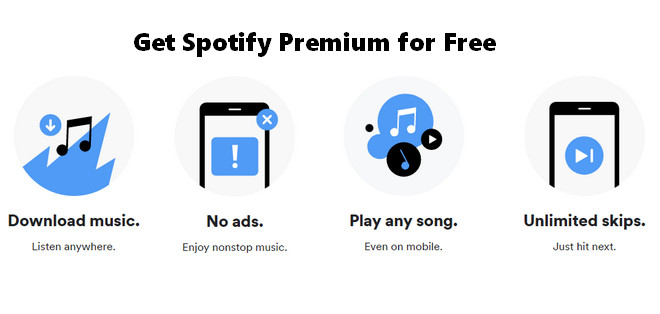
Are you concerning about how to download and stream Spotify music offline without Premium? Here we are going to introduce an easy yet efficient way to help you get these Spotify Premium features for free. Learn More →
To get Spotify Premium trials for free, you need to sign up for a free subscription using a credit or debit card, or through PayPal that's linked to one of those cards. You can't use gift cards to get the free trial.
If you have previously subscribed to Spotify Premium or taken advantage of a free trial offer, or your payment method has been used for someone else's subscription or trial, you CANNOT receive another free trial for the same service.
Spotify's terms and conditions state that the free trial offer can only be used once per individual.
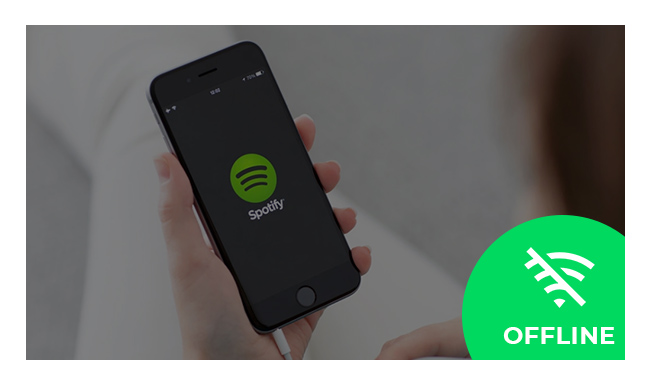
‘Offline Listening’ mode is restricted to Spotify paid subscribers. How can we listen to Spotify offline with Spotify Free account? You will find the best solution in this article. Learn More →
>> Get LIFETIME of free Spotify Premium benefits on Part 3. ⭐⭐⭐⭐⭐
Spotify doesn't have a forever Premium option, but you can do something else to make it better. You can use a safe and reliable tool like NoteBurner Spotify Music Converter to download Spotify songs as MP3 files. This way, you can listen to them offline on different music players.
With NoteBurner, your Spotify playlists become like your own local music library. This means you can still enjoy your favorite tunes even if you stop paying for Premium or switch to another music service in the future. Your music is always there for you, making things easy and flexible.
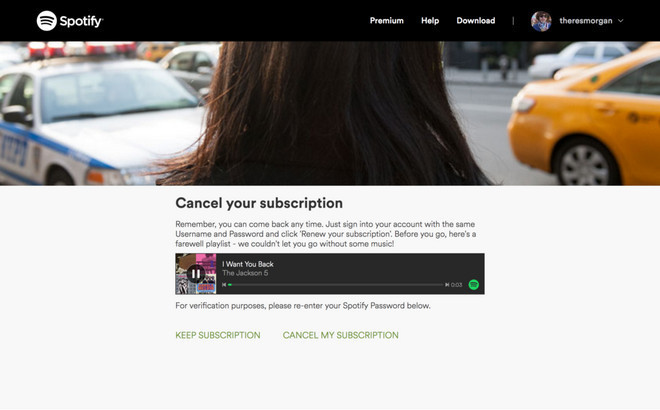
In the post, we will walk you through of how to download and keep Spotify music forever and stream them wherever and whenever you want. Learn More →
 Note: The promotion of Spotify Premium Free with PayPal, Walmart, Samsung, Rakuten Viber, Tinder and ASOS has expired. Please pick the valid offer from the following options.
Note: The promotion of Spotify Premium Free with PayPal, Walmart, Samsung, Rakuten Viber, Tinder and ASOS has expired. Please pick the valid offer from the following options.
Exciting news for Amazon Prime members in India - you can now enjoy a complimentary 6 months or 2 months trial of Spotify Premium! To be eligible for the offer, you must have an active Spotify account and an Indian credit card linked to your Amazon account. The offer is open for the first six/two months and can be used on any device.
Entrance: From Spotify 6 months free Premium: https://www.spotify.com/in-en/ppt/myntra6m/
Spotify 2 months free Premium: https://www.spotify.com/in-en/premium/
Note: This offer hasn't an official deadline currently.
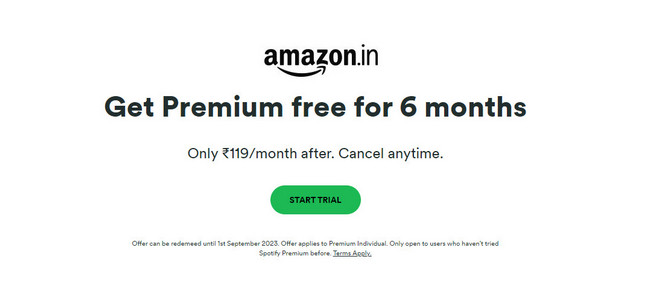
If you're in the U.S. or U.K., Xbox, and Spotify have teamed up to offer an exciting deal. If you join Xbox Game Pass Ultimate or Xbox Game Pass for PC (Beta) for the first time, you'll receive 6 months of Spotify Premium. That's right, you can now enjoy unlimited access to millions of songs and playlists while gaming without any interruptions.
Entrance: From Spotify https://www.spotify.com/us/legal/Spotify-6m-Xbox-offer/
or from Xbox https://news.xbox.com/en-us/2019/10/01/xbox-game-pass-ultimate-spotify/
Note: This offer starts at 1 October 2019. [The deadline is unclear.]

Step 1 Make sure you have an active Xbox Game Pass Ultimate subscription. On your Xbox, navigate to Game Pass > Perks.
Step 2 Find and select the Spotify Premium offer and follow the instructions to redeem it.
Step 3 Set up a new Spotify account or log in if you don't already have Premium.
AT&T is a frontrunner in this regard, offering its Unlimited & More Premium customers a 6-month free Spotify Premium subscription as part of its Premium entertainment options. With this partnership, AT&T is showing its commitment to providing its customers with unlimited entertainment options, ensuring their satisfaction and loyalty.
Entrance: From Spotify https://www.spotify.com/us/legal/6m-spotify-att-offer/
or from AT&T https://about.att.com/story/2019/att_spotify_more_options.html
https://about.att.com/story/2019/att_spotify_more_options.html
Note: This offer starts at 5 August 2019. [The deadline is unclear.]
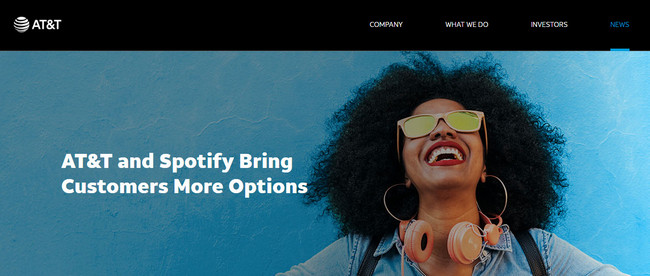
Step 1 Log in to your AT&T account on its website or app.
Step 2 Go to the account management section and look for the "Unlimited & More Premium" or similar options.
Step 3 Select Spotify Premium and follow the steps to activate it.
OnePlus, a renowned name in the world of smartphones, offers an irresistible deal for all the music lovers out there. The offer, available exclusively for Red Cable Club members, provides a Spotify Premium free trial for a whopping six months. If you're an avid music listener, this offer lets you enjoy your favorite Spotify tunes without a penny.
Entrance: From ONEPLUS https://www.oneplus.in/support/steps-to-redeem/spotify-premium
Note: This offer is valid till 19th March, 2025.
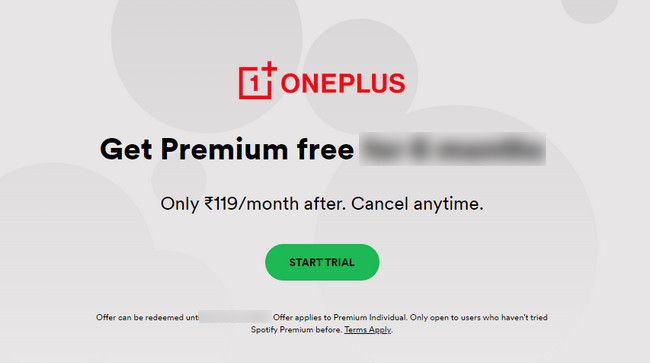
Step 1 Connect your device to the Red Cable Club during setup. If you missed that, go to Settings to link it.
Step 2 In Settings, find the Red Cable Club page. Look for the offer for 'Spotify Premium free'. Click 'Claim Now', then 'Activate Free Trial' to start enjoying Spotify Premium for free.
Just Eat is a service that lets you order food online from local restaurants and have it delivered to your home. It's available in many countries. Right now, Just Eat has a deal where new users can get four months of Spotify Premium for totally free, without needing a promo code. This offer is only for those who haven't tried Spotify Premium before and you can cancel anytime.
Entrance: From Spotify https://www.spotify.com/uk/ppt/jet/?code=3245WsPKTn
Note: This offer is valid till 01/02/2025.
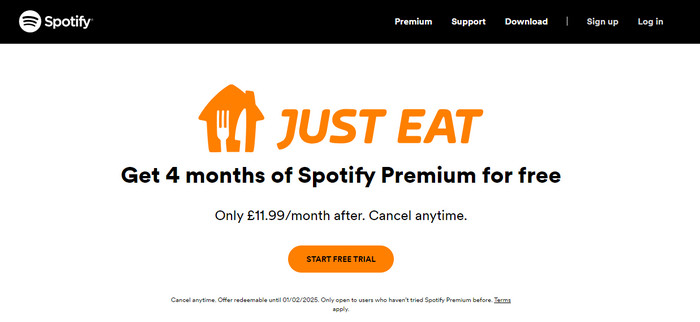
Microsoft and Spotify have teamed up several times to bring users great features and deals. When Microsoft decided to stop its Groove Music service, it suggested that users switch to Spotify, showing they work closely together. Recently, they've come up with a new deal to give away Spotify Premium for free for 3 months. This is just another way they're working together to make things better for their users.
Entrance: From Microsoft https://www.microsoft.com/en-us/rewards/spotify-premium-offer
From Spotify https://www.spotify.com/in-en/ppt/microsoft/
Note: This offer is valid till February 20, 2025.
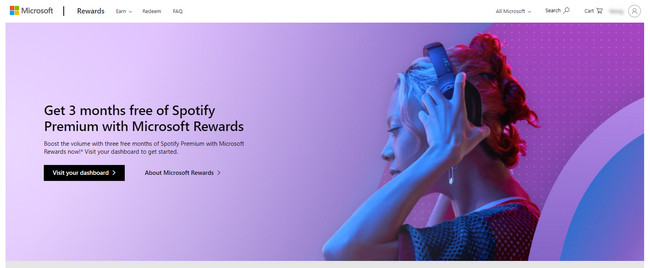
Step 1 Log in with your Microsoft Account, then visit your Microsoft Rewards dashboard to find your Spotify offer.
Step 2 Follow the steps to gain 3 months of Spotify Premium for free and indulge in your favorite music, podcasts, and audiobooks.
Only those who sign up for Spotify Premium service for the first time could benefit from the free trial period. If you're new to Spotify, you can now join its current offer of 1 month free Premium service. Sometimes, you will get the limited offer of free 3-months trial. After free trial, $11.99/month will be charged automatically.
Entrance: https://www.spotify.com/premium/
Note: The offer of 1-month trial is valid for long-term.
The offer of 3-month trial is time-limited in some regions.
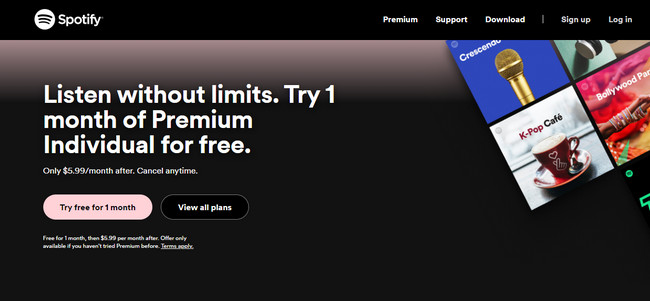
Participating in someone else's Spotify Family Plan or Spotify Duo Plan offers an excellent means to upgrade to Spotify Premium without incurring any subscription costs. Through family plan inclusion, you gain access to all the Premium privileges, such as uninterrupted ad-free listening, unlimited track skips, and offline playback, all at no expense. The Spotify Family Plan extends this discount to accommodate up to six family members.

Step 1 Click on the link sent to you by the person who owns the Spotify Family / Duo subscription. They might send it via email, text, or another way.
Step 2 Tap on "Accept invite." Then, either sign in to your existing Spotify account or create a new one.
Step 3 Confirm your home address by clicking "Confirm Location" or entering it manually. Make sure it matches the address set by the owner.
Step 4 Once your address is confirmed, click "Confirm" to finish.
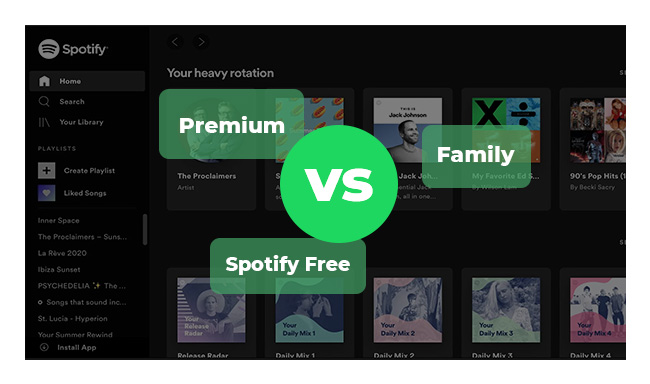
Spotify Free, Premium, and Family, do you still feel confused about which one is the best for you? here this article will make a detailed introduction of these three ways to help people choose the best fit from them. Learn More →
A Spotify gift card is a thoughtful way to enjoy Spotify Premium benefits without incurring any expenses. You can obtain one for free during promotional holidays from authorized retailers like Spotify, Amazon, eBay, Best Buy, or Walmart.

Step 1 Visit spotify.com/us/redeem/ to start.
Step 2 Enter the Premium code you have and continue. And click on "redeem."
Spotify Premium APK provides a free way to access the Spotify Premium features, including ad-free listening, offline downloads, unlimited skips, and high-quality audio streaming. The application is not licensed or authorized by Spotify.
Here are some Spotify Mod APK:
Note: Spotify Premium APK may crash on some devices for tons of reasons. If that's the case, it's suggested to use NoteBurner Spotify Music Converter to download songs from Spotify Free directly.

When you join the Starbucks team, you not only become a part of a celebrated coffeehouse, but you also gain the added benefit of receiving a complimentary Spotify Premium membership. To access this special offer, you typically need to contact your local Starbucks store or check with Starbucks' official website or employee resources.
Learn more on https://partner-provisioning.spotify.com/starbucks/

Step 1 Go to Spotify's Starbucks Partners page, scroll down, and tap "Get Premium".
Step 2 Log in to your Spotify account, then click "AGREE".
Step 3 Enter your Starbucks partner number or Global User Name, and check "Approve...". Within 48 hours, you'll have Spotify Premium service.
What happens after cancelling Spotify Premium? Exactly, your Premium subscription will stay until your next billing date, then your Spotify Premium account will switch to Spotify Free. At that time, you'll lose all Spotify downloaded songs, and cannot stream Spotify playlists in 320kbps high quality.
But no worries, this part we will discuss a workable method to get your Spotify Premium Free songs forever - extract MP3 from Spotify music with no quality loss, so you could keep enjoying the offline Spotify songs even after the Premium service ends.
What you need is a professional tool, NoteBurner Spotify Music Converter, also called NoteBurner Spotify to MP3 Downloader. It helps to download and convert Spotify playlists to MP3, AAC, FLAC, WAV, AIFF, or ALAC plain format with original sound quality & ID3 tags kept.

To convert Spotify songs to MP3 so that you can play them after the Spotify free trial ends, simply follow the steps below:
Step 1 Download and open NoteBurner Spotify Music Converter.
Step 2 Choose to record from Spotify App. Drag and drop the Spotify playlists to "Add" box on the main interface, or you can copy & paste the playlist link to the search panel. Then check on the music tracks in the list and click "Add".
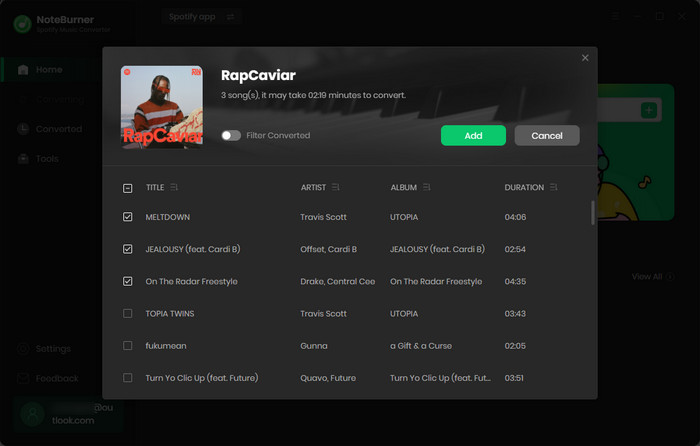
Step 3 Go to the "Settings" window on NoteBurner, then choose the "MP3" output format. You're allowed to select other output settings also.
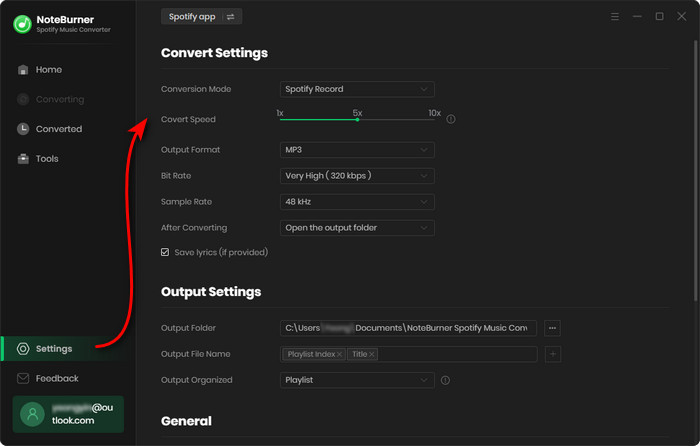
Step 4 Click "Convert" and NoteBurner will quickly convert your selected Spotify playlists as MP3 files locally.
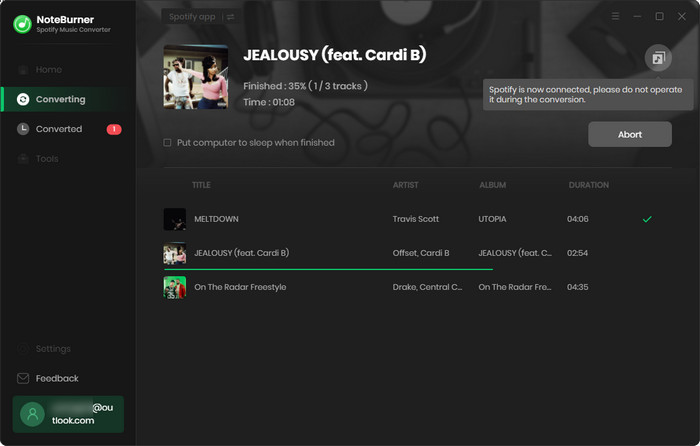
Once downloaded, you'll find out all the offline Spotify music tracks on the Converted section.
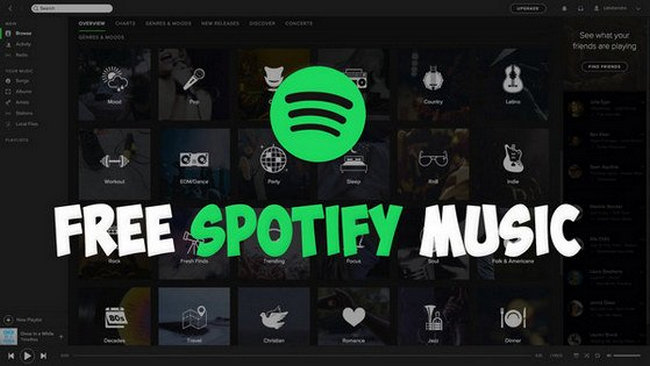
This tutorial guides you to download music from Spotify for free without Premium so that the Spotify Free users can also listen to Spotify songs offline. Learn More →
Everyone loves freebie, the free trial of Spotify Premium is not exception. Spotify always provides special offers to attract more subscribers. From this post, you'll get up to 6 months Spotify free Premium trial under a couple of methods. And if you need to keep Spotify downloads playable after the free trial, this article also shows you the best Spotify Music Converter from NoteBurner to fix your difficulty.
Note: The free trial version of NoteBurner Spotify Music Converter allows you to convert the first 1 minute of each song. You can buy the full version to unlock the limitation.