

Fail to use Amazon Music with DJ apps? Don't be upset. Here this article will provide you the complete steps to play Amazon Music on DJ apps with ease.
As one of the most chosen streaming platforms, Amazon Music provides over 100 million tracks in 850kbps High Definition (CD Quality) and millions of songs in 3730kbps Ultra High Definition. It has to be a perfect choice to use Amazon Music for mixing. However, you typically can't directly add Amazon Music to DJ apps due to licensing restrictions.
The good news is that there is the easiest way to import Amazon Music into any DJ app and enables you to play Amazon Music on DJ apps like Serato DJ, Djay, WeDJ, Traktor DJ, Cross DJ, and so on. Just read on, and you will explore the methods to download Amazon Music to your computer and add them to DJ apps for seamless mixing and performance.
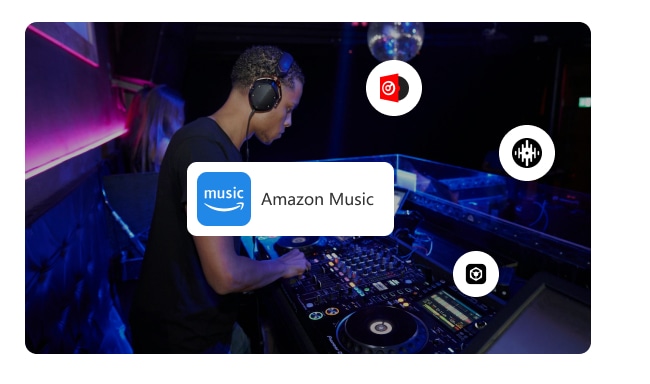
If you are an Amazon Music Unlimited or Amazon Prime Music subscriber, you are allowed to download Amazon Music for offline listening. But be attentive please, you still can not directly import and play them on DJ apps because they are all encrypted files while DJ apps require music files of universal or open format so that the DJ apps can read them. Therefore, if you want to play Amazon Music on DJ apps, you should first download Amazon Music to MP3, as most DJ apps and devices are compatible with MP3 format. Next, you’re introduced to a reliable Amazon Music to MP3 Converter and you will learn a detailed tutorial about how to download music from Amazon Music to MP3.
NoteBurner Amazon Music to MP3 Converter, also known as NoteBurner Amazon Music Converter, is developed by a leading streaming music downloading provider. This professional tool enables you to convert all Amazon Music songs to MP3/AAC/FLAC/WAV/AIFF/ALAC while maintaining up to Ultra HD high quality. Without needing to log in to a music account on a third-party app, you can safely download your entire Amazon Music catalog as offline audio tracks at 10X faster speed.

Please download the program on your Windows or macOS desktop before getting started.
Step 1Select MP3 as the Output Format
Click on the "Settings" icon in the bottom left corner. And you can adjust the "Output Format" (MP3/AAC/WAV/FLAC/AIFF/ALAC), "Bit Rate" (320kbps, 256kbps, 192kbps, 128kbps), "Sample Rate", and so on. Here you should select the output format as MP3.
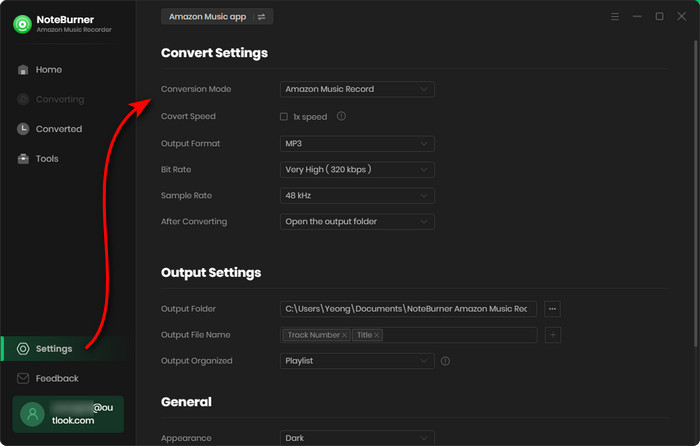
Step 2Add Amazon Music to NoteBurner
Simply open one of your desired Amazon Music playlists on NoteBurner, tick the songs you want to download, and then tap the "Add" button.
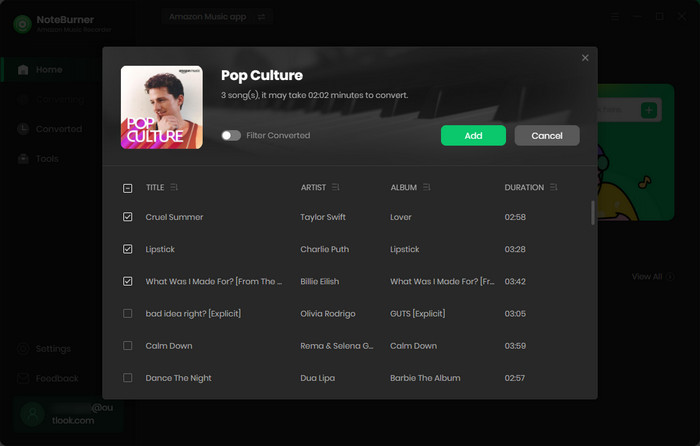
Step 3 Start Converting Amazon Music to MP3
Tap on "Convert" to start downloading Amazon Music as MP3 files. Once completed, the MP3 files will be saved to your local computer.
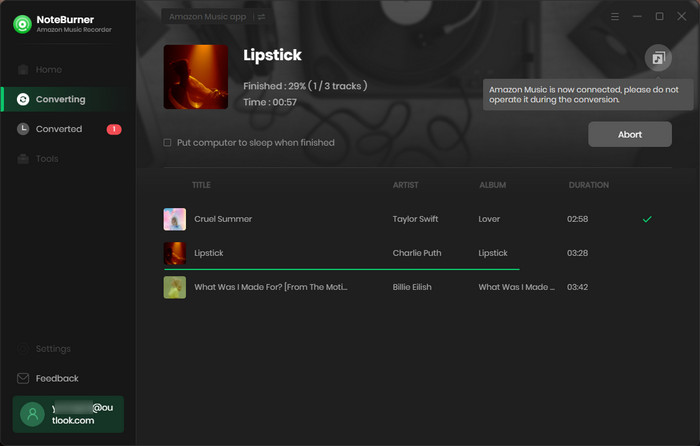
Step 4 Find Downloaded Amazon Music Files
Once converted, you can browse the well-downloaded Amazon songs by directly going to "Converted > Folder". A new explorer will show all regular track files of Amazon Music. You can import these Amazon Music files to any DJ app as needed.
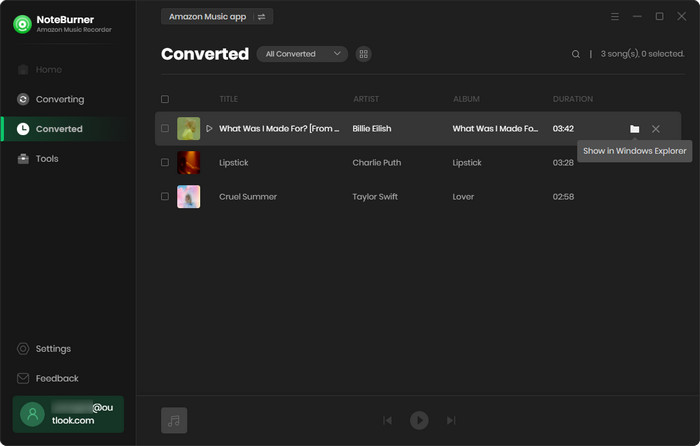
Next, let's take Serato DJ Pro as an example to learn how to add the downloaded Amazon Music to the DJ app. Serato DJ also supports OGG, ALAC (Mac only), FLAC, AIFF, WAV, WL.MP3, MP4, and M4A. You can use NoteBurner to download Amazon Music to other formats supported by Serato DJ as well.
Step 1 Locate your downloaded Amazon Music
Open the Serato DJ application on your computer. Click the "All…" button in the upper left. Then tap on the "Files" button and locate the folder storing converted Amazon Music tracks.
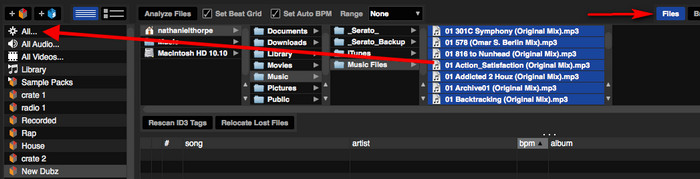
Step 2 Import Amazon Music to Serato DJ
Drag and drop the converted Amazon music files onto the library. Or drag the whole folder of Amazon songs onto the interface. Now you can use Serato DJ to organize your Amazon Music to play and mix!
Adding Amazon Music to different DJ apps is much the same. Now, you have fully learned how to use Amazon Music with DJ apps. Go ahead and try other DJ apps as well!
Using Amazon Music with DJ apps may seem challenging due to licensing restrictions, but it is entirely feasible with NoteBurner Amazon Music Converter. By converting Amazon Music to MP3, a universally compatible format, you can easily integrate music into popular DJ apps. After reading this article, you don't need to keep searching for other methods. Give NoteBurner a try, you will know it's the most professional Amazon Music converter.
Note: The free trial version of NoteBurner Amazon Music Converter enables you to convert the first 1 minute of each song. You can unlock the time limitation by purchasing the full version.
 What's next? Download NoteBurner Amazon Music Converter now!
What's next? Download NoteBurner Amazon Music Converter now!Download Amazon Prime TV shows or movies to MP4 or MKV in HD quality.

One-stop music converter for Spotify, Apple Music, Amazon Music, Tidal, YouTube Music, etc.

Convert Spotify Song, Playlist, or Podcast to MP3, AAC, WAV, AIFF, FLAC, and ALAC.

Convert Apple Music, iTunes M4P Music, or Audiobook to MP3, AAC, WAV, AIFF, FLAC, and ALAC.

Convert Tidal Music songs at 10X faster speed with up to HiFi & Master Quality Kept.

Convert YouTube Music to MP3, AAC, WAV, AIFF, FLAC, and ALAC at up to 10X speed.

Convert Deezer HiFi Music to MP3, AAC, WAV, AIFF, FLAC, and ALAC at 10X faster speed.