

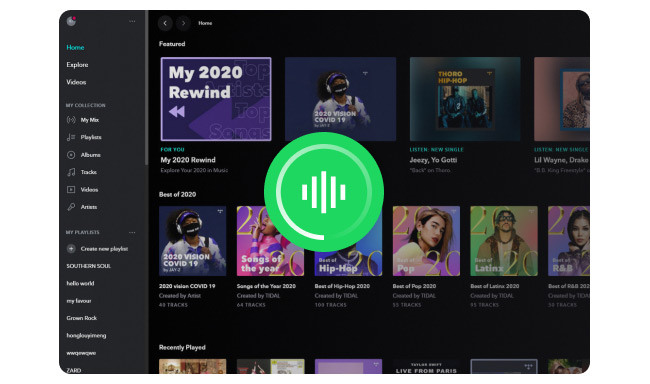
Listening to music on Tidal is easy, but it can be tricky if you want to save the songs. Even if you have Tidal HiFi or HiFi Plus paid account, you can only download and play Tidal songs within the app - Tidal encrypts its music, just like other streaming services.
This post will show you how to save Tidal songs, playlists, or albums using the best tool for the job - NoteBurner Tidal Music Converter. It lets you rip music from Tidal and save it in MP3, AAC, FLAC, WAV, or other formats while maintaining the HiFi & Master quality. Simply download NoteBurner tool and start ripping your favorite Tidal music!
A Tidal Ripper, alternatively referred to as Tidal Music Ripper or Tidal Music Converter, is a software tool especially for extracting and downloading music from the Tidal streaming service. Once ripped, users will truly store Tidal music on devices and for various offline uses, such as adding Tidal songs into DJ software, copying them to a USB drive, or playing them on an MP3 player.
Finding the best Tidal Ripper involves considering factors like supported output formats, output audio quality, ease of use, batch processing, ripping speed, batch download support, etc. NoteBurner Tidal Music Converter exactly matches all these requirements. And it even has two ways to rip: 1) from the Tidal app, and 2) from the Tidal web player. This makes it work better and more efficiently compared to other Tidal converters.
NoteBurner Tidal Music Ripper allows users to convert Tidal music tracks into frequently-used audio formats like MP3, AAC, FLAC, WAV, AIFF, and ALAC. As a leading music converting solution provider, NoteBurner even guarantees to preserve the original sound quality for all Tidal HiFi & Tidal MQA streams. You can add multiple playlists to it, and all your Tidal songs will be downloaded in a flash. NoteBurner is fast, stable, and clean, your best pick Tidal music recorder.

Now that you know the main things about NoteBurner Tidal Music Converter, you can easily grab audio from Tidal by following these steps.
Simply download, install, and launch the NoteBurner Tidal Music Converter software on your PC or Mac. Choose to download songs directly from the Tidal Music app.
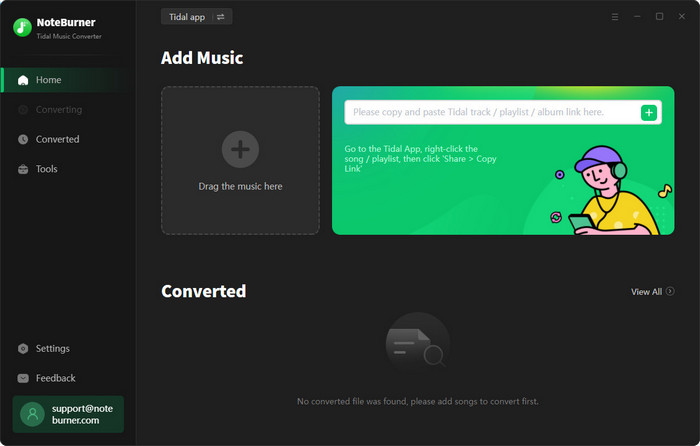
Easily drag and drop a Tidal playlist or album from Tidal app into the NoteBurner software, then choose the specific songs you want to download.
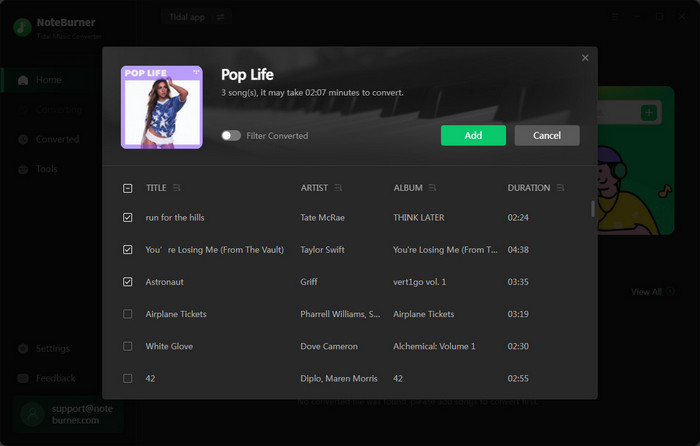
Click on the Settings button (shaped like a gear icon) in the lower-left corner. Select your preferred output format, such as MP3, WAV, AAC, AIFF, ALAC, or FLAC. For the best audio quality ( Tidal HIFI or MQA ), it's recommended to choose "Auto" or "FLAC" as the output format.
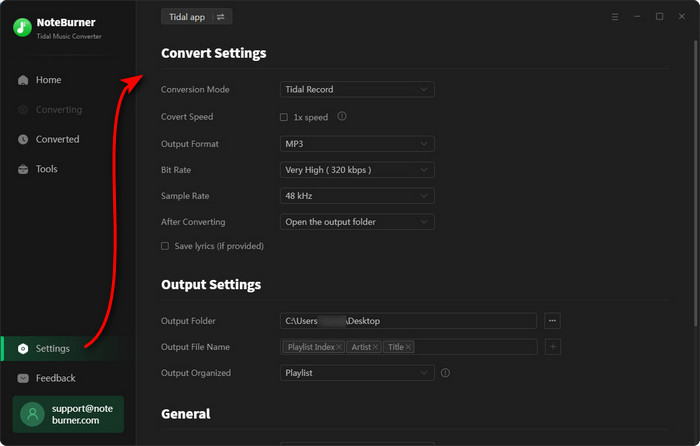
Click on "Convert" to kick off the conversion. This step will be completed swiftly.
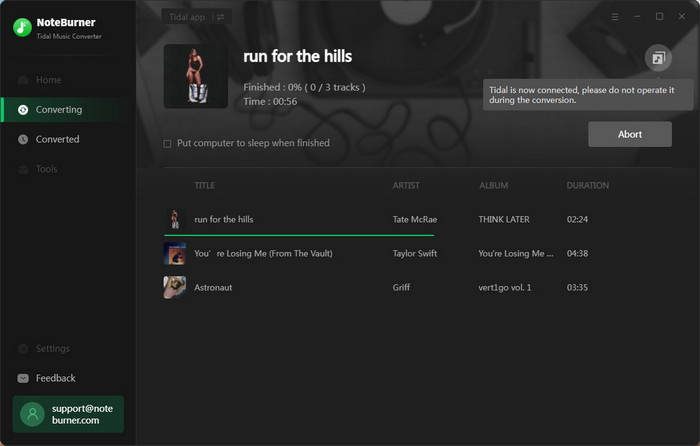
Once the conversion is done, navigate to the "Converted" menu to find and access your newly downloaded Tidal music files on your computer.
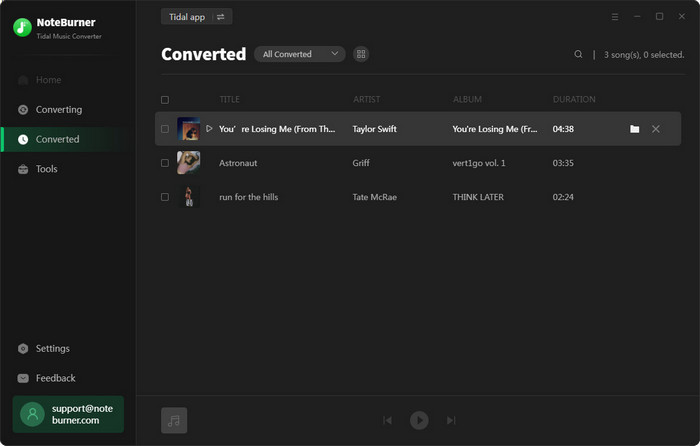
A: Sure. NoteBurner Tidal Music Converter uses advanced technology to record Tidal music to FLAC format without losing quality, even for Tidal HiFi and MQA. It downloads Tidal Master songs for offline use without any compression.
Tip: When you convert Tidal songs to FLAC using NoteBurner, the files will be in 24-bit by default. If you want audio in 16-bit, it's recommended to pick the WAV output format.
A: Before you rip music from Tidal using NoteBurner, you can set your preferred output quality in its Settings window. You can choose from different Bit Rates like 320kbps, 256kbps, 192kbps, and 128kbps. For Sample Rate settings, you can pick from 44.1kHZ to 192kHZ.
Note: If you select the output format as FLAC, WAV, AIFF, ALAC, or AUTO in NoteBurner, it will keep the best original bit rate, so you don't have to adjust this option.
A: Some websites mention free Tidal Music Converters like Apowersoft Streaming Audio Recorder, Athame Tidal Downloader, or Audacity. However, these tools often have big issues - they may not keep high-quality sound, record slowly, and have unstable performance. For a better music ripping experience, it's worth giving NoteBurner a try.
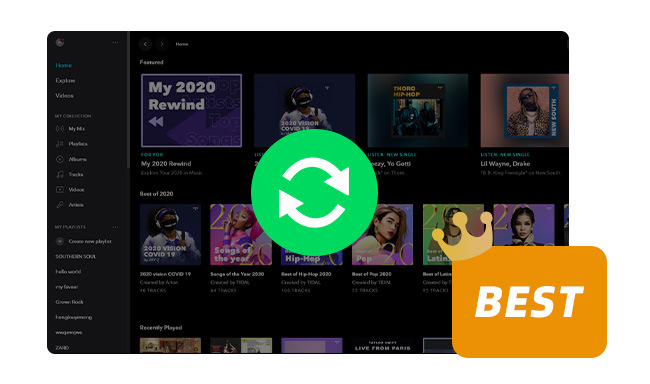
The article has listed the best 7 Tidal Music Converters that help to convert Tidal music to MP3, AAC, FLAC, and other music formats. Learn More →
From the above, you should learn how to rip music from Tidal while retaining HiFi and Master quality with NoteBurner Tidal Music Converter. It stands out for its fast conversion, maintaining original sound quality, making it a top pick for Tidal music recording.
Note: The trial version of NoteBurner Tidal Music Converter supports to convert the first 1 minute of each audio file for sample testing. If the program meets your need, please buy a license to unlock the time limit.
 What's next? Download NoteBurner Tidal Music Converter now!
What's next? Download NoteBurner Tidal Music Converter now!
One-stop music converter for Spotify, Apple Music, Amazon Music, Tidal, YouTube Music, etc.

Convert Spotify Songs, Playlists, or Podcasts to MP3, AAC, WAV, AIFF, FLAC, and ALAC format.

Convert Apple Music, iTunes M4P Music, or Audiobook to MP3, AAC, WAV, AIFF, FLAC, and ALAC.

Convert Amazon Music to MP3, AAC, WAV, AIFF, FLAC, and ALAC with up to Ultra HD quality kept.

Convert YouTube Music to MP3, AAC, WAV, AIFF, FLAC, and ALAC at up to 10X speed.

Convert Deezer HiFi Music to MP3, AAC, WAV, AIFF, FLAC, and ALAC at 10X faster speed.