


Music lovers who prefer an eclectic taste in their musical collection often desire to include local music in their streaming experiences. However, it is not always possible for users to add their music files to some of the music apps out there - at the moment you cannot add MP3 files to Tidal.
Why does Tidal not allow users to upload content from their personal libraries into Tidal's library? This decision is likely due to the service's commitment to preserving sound quality - songs in Tidal's library are higher-quality recordings than what may be available from local sources. So if users were allowed to upload lower quality songs, it could potentially compromise Tidal's playback standards. It's understandable that Tidal wants to ensure quality control across its entire platform.
For those seeking a more DIY approach to listening to Tidal music with local music together, you can still save Tidal songs as local music files with third-party audio converter programs, then put your content altogether and play on any native music player. This solution has been disclosed in the next part.
If you want to download Tidal songs and save them as local MP3 music files, you can do this with the help of leading NoteBurner Tidal Music Converter, which makes it relatively easy to download both Tidal HiFi & MQA streams to MP3, FLAC, ALAC or some other commonly used audio formats.
After doing so, you don't have to worry about the Tidal's encoded protection. It's feasible to store Tidal songs in whichever music or library app you prefer and enjoy them on your own terms.

Next, you'll learn about how to use this tool to download Tidal music to Mac or Windows computer, then enjoy Tidal playlists under your control.
Download this NoteBurner program and install it on your Windows PC or Mac computer and choose to download songs from Tidal Music app. After that, you'll find that the Tidal app will be launched automatically as well.
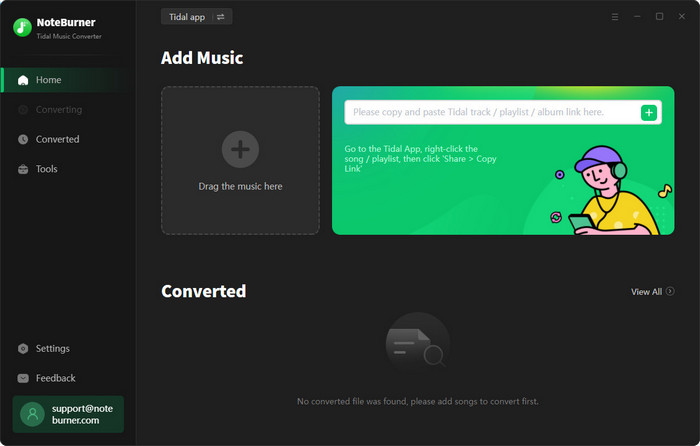
Find out the playlist you prefer on Tidal app. Then simply drag and drop it to the main interface of NoteBurner. The Tidal playlist will be listed on NoteBurner quickly.
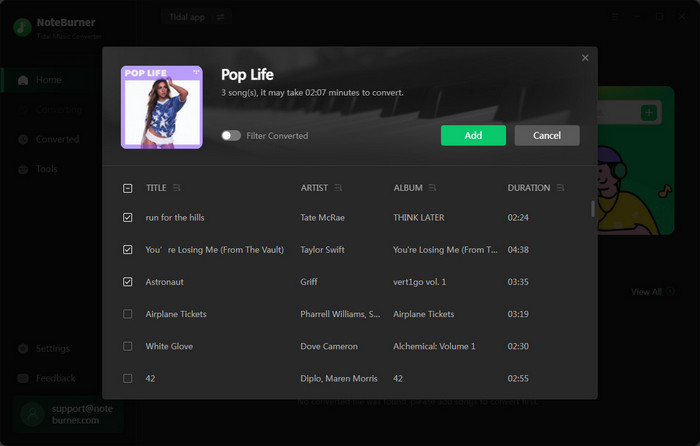
In the next step, you'll be going to select some output settings. Click the gear Settings icon, where you're able to choose conversion mode, output format, output quality, output file name, and so on. Here it's suggested to choose MP3 output format.
Tips: NoteBurner also supports to classify your Tidal songs by Artist, Album, or Playlist. Just customize this on the setting of Output Organized.
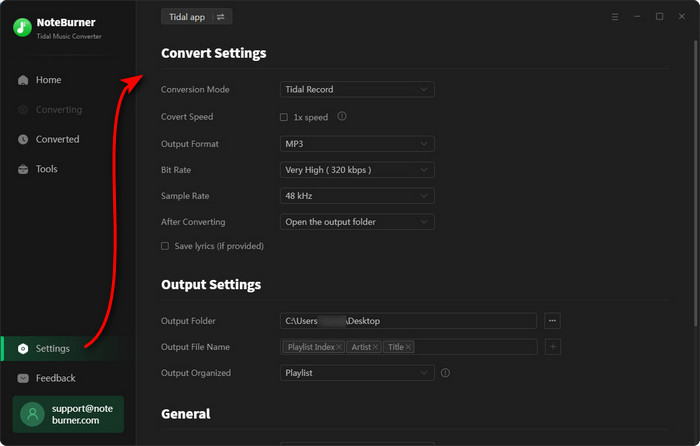
Click the "Convert" button to start downloading songs from Tidal service as offline MP3 files. You'll just wait till it's completed.
Tips: At the bottom left corner, you can choose to Put PC to sleep after conversion.
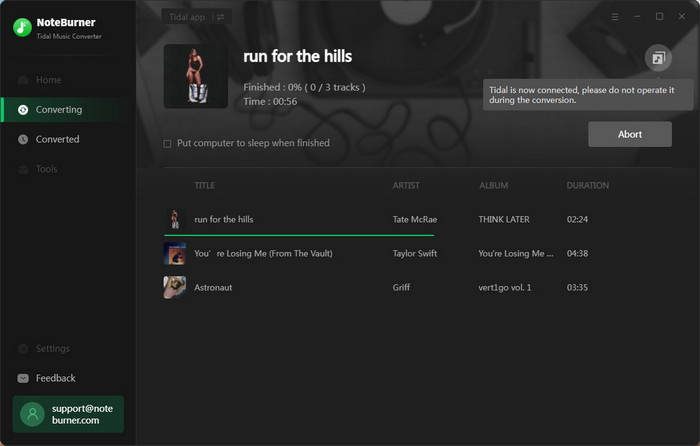
Once the conversion process is done, the output folder popped up automatically. Or just go to "Converted" to find out the download history of your Tidal playlists.
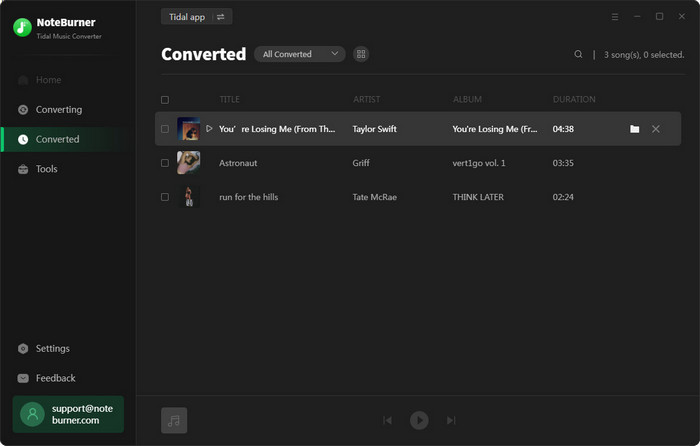
At the moment, NoteBurner has helped to download all of your selected Tidal songs in MP3 format. You can now import these local Tidal music files to Windows Media Player, VLC, or any other music player for playback. Please note that these Tidal songs can also be added to Spotify, Apple Music, or YouTube Music easily. This time, you could stream Tidal music and your personal music library anywhere together!
Unfortunately, Tidal's music streaming service currently does not support the addition of local music. This is likely due to the fact that Tidal wants to ensure a high-quality playback experience on its own service. As you should have already known that, Tidal offers a superior sound quality than the other streaming services, its obvious advantage in the market. So customizing a library with lower-quality of local music on Tidal carries more risks than benefits.
If you want to store Tidal songs and local files together, let's change a different angle to solve this - download Tidal music to local drive, then import Tidal to your own music library. Fortunately, this can be done easily by NoteBurner Tidal Music Converter. It's a reliable tool to convert Tidal music to MP3, AAC, FLAC, WAV, AIFF, or ALAC format at up to 10X speed. What's more, NoteBurner even allows to retain original sound quality from both Tidal Free, Tidal HiFi and Tidal Plus plans. Have a try and it won't let you down.
Note: The trial version of NoteBurner Tidal Music Converter supports to convert the first 1 minute of each audio file for sample testing. If the program meets your need, please buy a license to unlock the time limit.
 What's next? Download NoteBurner Tidal Music Converter now!
What's next? Download NoteBurner Tidal Music Converter now!
One-stop music converter for Spotify, Apple Music, Amazon Music, Tidal, YouTube Music, etc.

Convert Spotify Songs, Playlists, or Podcasts to MP3, AAC, WAV, AIFF, FLAC, and ALAC format.

Convert Apple Music, iTunes M4P Music, or Audiobook to MP3, AAC, WAV, AIFF, FLAC, and ALAC.

Convert Amazon Music to MP3, AAC, WAV, AIFF, FLAC, and ALAC with up to Ultra HD quality kept.

Convert YouTube Music to MP3, AAC, WAV, AIFF, FLAC, and ALAC at up to 10X speed.

Convert Deezer HiFi Music to MP3, AAC, WAV, AIFF, FLAC, and ALAC at 10X faster speed.