

This article will show you detailed guidance to block ads from YouTube Music Free.
Why does YouTube Music provide ads for every song? Just like other streaming platforms, YouTube Music provides free music tracks to users, and also inserts ads as a way to generate income. YouTube Music Free users need to listen to ads for 15 or 20 seconds in length before every song.
If you prefer an uninterrupted ad-free listening experience, you can choose to subscribe to YouTube Music Premium ($10.99/month) or YouTube Premium ($13.99/month), the paid version of the service. Additionally, using a third-party tool NoteBurner YouTube Music Converter could also remove ads for your YouTube Music Free tracks.
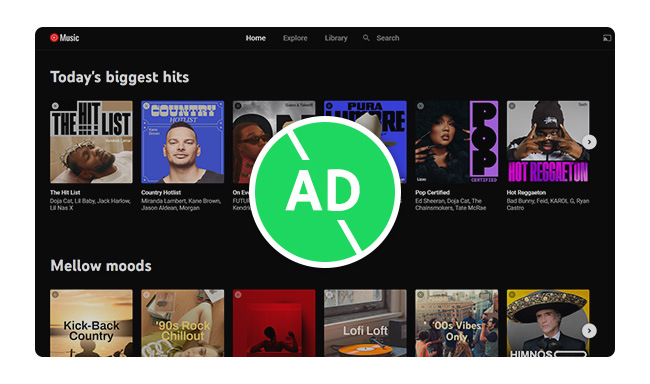
NoteBurner YouTube Music Ads Blocker is also called NoteBurner YouTube Music Converter, available to remove ads for each YouTube Music Free title, while downloading YouTube Music in regular MP3, AAC, FLAC, WAV, AIFF, or ALAC format.
For those who have hundreds of music tracks to download, this NoteBurner tool is also able to batch download YouTube Music playlists at up to 10X speed with ID3 tags retained. Now, it's time to use NoteBurner to download YouTube Music to computer and enjoy your ad-free playlists with no limitations.

This part is going to show you how to use NoteBurner to download YouTube Music offline, while also clearing ads for every single song. Please download the NoteBurner YouTube Music Ads Blocker on your Windows or Mac computer before getting started.
Download, install, and open NoteBurner YouTube Music Downloader and you'll find the YouTube Music web player is popped up. Now, please log into your YouTube Music Free account.
Note: NoteBurner needs to work with a YouTube Music account but it will never take any other information from your account other than the songs.
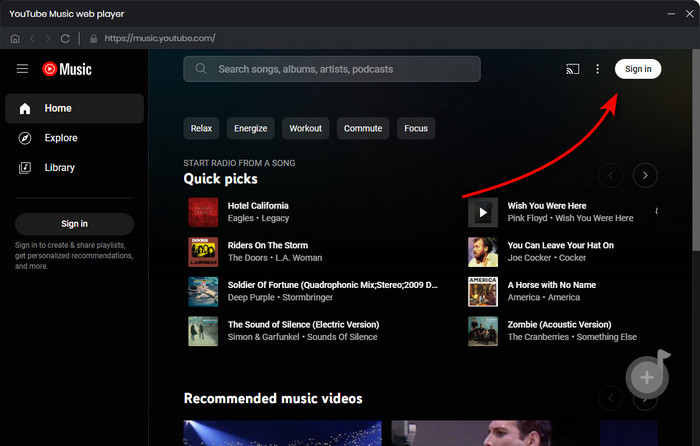
NoteBurner is able to convert YouTube Music to MP3 or other plain music formats. Before conversion, please go to the Settings window to select the output format. Plus, you can also customize the output quality, output organization, and so on.
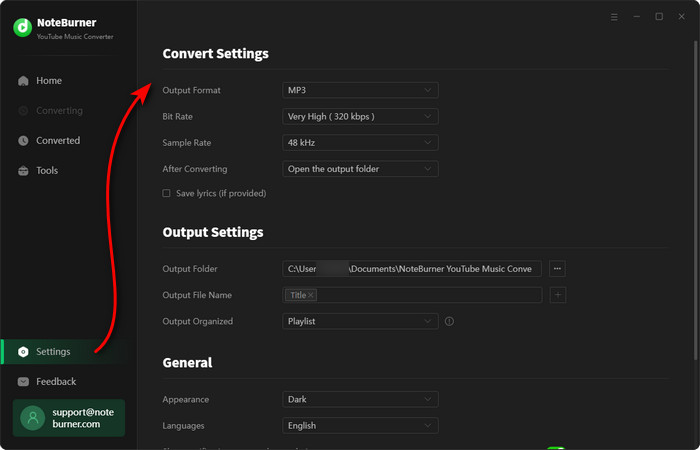
YouTube Music Free provides 100 million songs for its listeners. You could select whatever YouTube Music playlist you would love to download then hit the "Add" icon suspending on the right side. Then NoteBurner will smartly list all songs in that playlist.
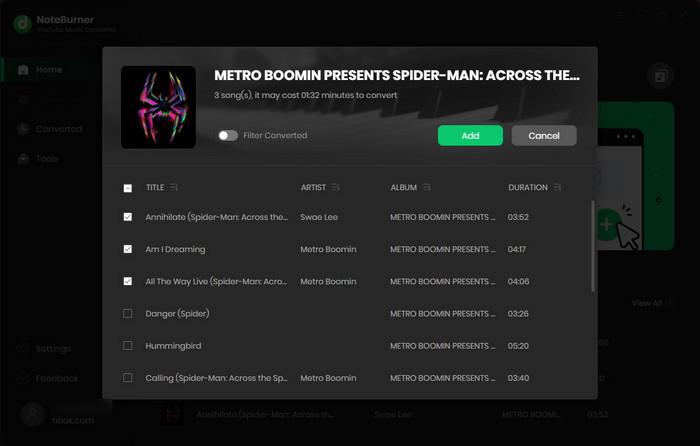
Next, you'll just only need to click the "Convert" button to start downloading YouTube Music playlists offline. During conversion, NoteBurner will automatically delete ads for your selected YouTube Music content.
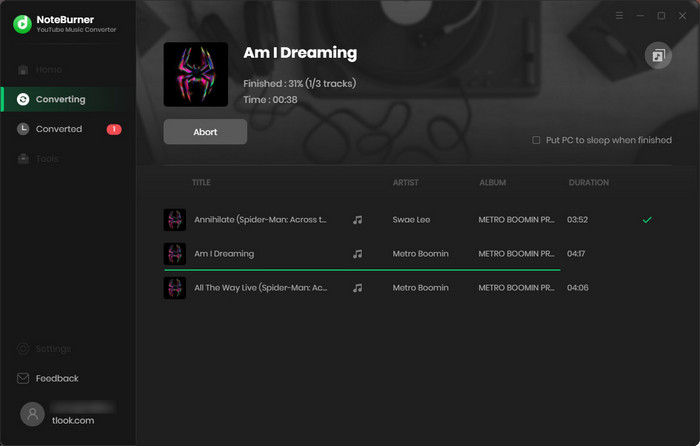
When the conversion is completed, go to the "Converted" tab and there will be showing the download history. Click the small "Folder" icon and you could find out the well-downloaded YouTube Music songs, they are ad-free.
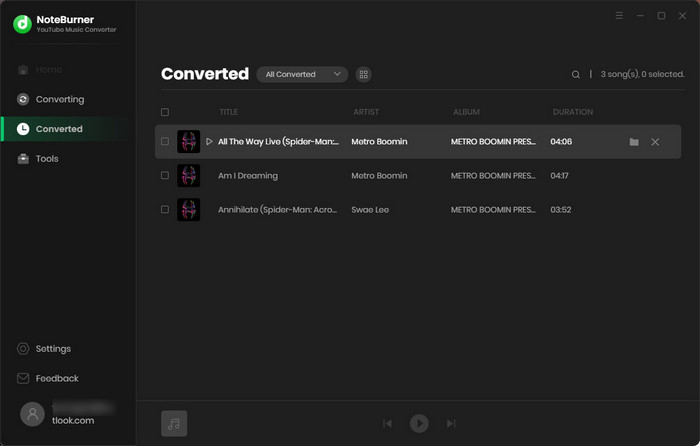
There're various ad blocker Extensions for YouTube, like AdBlock, YouTube AdBlocker, and so on. But it's worth pointing out that these YouTube ad blockers support to stop playing ads only on YouTube.com, but not the music streaming platform - YouTube Music. To remove ads on YouTube Music, NoteBurner YouTube Music Converter is here to help.
Yes. There's a free YouTube Music Ads Blocker on GitHub. It stops ads while you're listening to YouTube Music. It's open-source, so anyone can use it or improve it. If you are skillful at code, try to download and install the program, then enable the adblocker.
It's a pity to tell you that there's no YouTube Music Converter able to run on mobile phone. But you can use NoteBurner to download YouTube Music songs to computer, then transfer them to your smartphone.
Officially, YouTube Music Free doesn't support to download songs for offline listening. But with NoteBurner, you can now extract audio files from YouTube Music Free to local drive easily.
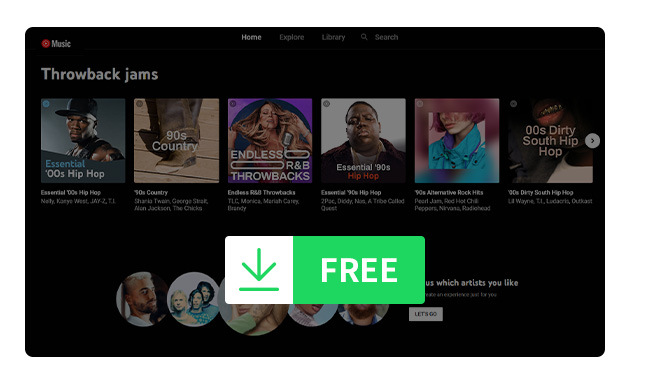
If you don't want to pay for YouTube Music Premium every month, but still want to listen to your music without internet. Here this page will help you how to download YouTube Music songs without Premium. Learn More →
YouTube Music offers an expansive library of songs from various genres and offers its free users access to music with ads. If you feel the ads between songs could be frustrating, thankfully, there's a solution to this problem - NoteBurner YouTube Music Downloader.
This amazing NoteBurner tool helps to remove ads from YouTube Music and enables users to download their favorite YouTube Music tracks in various regular music formats. Today, NoteBurner YouTube Music Downloader is going to be a game-changer for music lovers who want to enjoy their favorite tunes with more freedom.
Note: The free trial version of NoteBurner YouTube Music Converter allows you to convert the first 1 minute of each song. You can buy the full version to unlock this limitation and enable all its features.
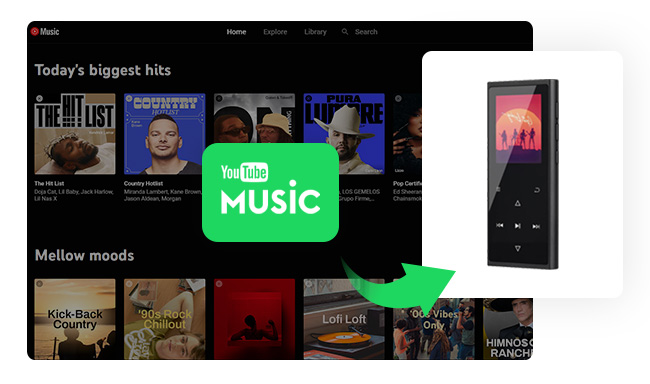
Ever wanted to listen to your favorite YouTube Music on your MP3 player? Well, now you can! This article will show you how to transfer YouTube Music onto your MP3 player. Learn More →
 What's next? Download NoteBurner YouTube Music Converter now!
What's next? Download NoteBurner YouTube Music Converter now!

Free download any video or music from YouTube to MP4, MKV, M4A, WEBM and MP3 format.

One-stop music converter for Spotify, Apple Music, Amazon Music, Tidal, YouTube Music, etc.

Convert Spotify Songs, Playlists, or Podcasts to MP3, AAC, WAV, AIFF, FLAC, and ALAC format.

Convert Apple Music, iTunes M4P Music, or Audiobook to MP3, AAC, WAV, AIFF, FLAC, and ALAC.

Convert Amazon Music to MP3, AAC, WAV, AIFF, FLAC, and ALAC with up to Ultra HD quality kept.

Convert Tidal Music songs at 10X faster speed with up to HiFi & Master Quality Kept.

Convert Deezer HiFi Music to MP3, AAC, WAV, AIFF, FLAC, and ALAC at 10X faster speed.