

Have you ever wished you could use your favorite YouTube Music songs as ringtone on your Android phone? With so many great tracks available on YouTube Music, it's natural to want a ringtone that truly reflects your style. Unfortunately, it's not as simple as just setting a song from YouTube Music directly as your ringtone.
In this guide, I’ll show you how to easily convert a YouTube Music track into a custom Android ringtone, notification sound, or alarm. It might seem tricky at first, but once you know the steps, you’ll be able to set your YouTube Music songs as your Android ringtone in no time.
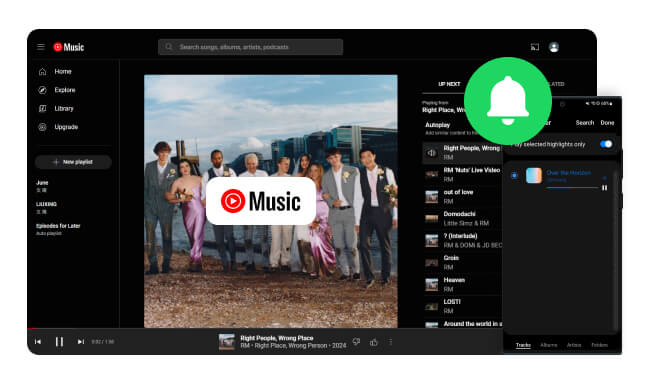
You might have noticed that you can’t set a YouTube Music song directly as your Android ringtone. This is because YouTube Music is designed for streaming and doesn't support setting tracks as ringtones due to digital rights management.
But don’t worry—there’s an easy workaround! First, use a tool like NoteBurner YouTube Music Converter to convert your favorite songs from YouTube Music into MP3 files. Once you have the MP3s, you can easily set them as your ringtone through your phone’s settings. This way, you can enjoy a ringtone that perfectly matches your favorite music.
Related Article: How to Set YouTube Music as iPhone Ringtone?
To use YouTube Music tracks as Andriod ringtones or notifications, you'll need to convert them to MP3 files. NoteBurner YouTube Music Converter is an excellent tool for this. It allows you to download and convert YouTube Music tracks to high-quality 256kbps AAC files. The software operates with impressive efficiency, converting music at up to 10X speed while maintaining the original audio quality. With NoteBurner, you can easily obtain MP3 files for setting as ringtones, notifications, or alarms on your Android phone.

Here’s a simplified guide to downloading and converting YouTube Music to MP3 on your PC. Make sure you’ve installed the NoteBurner YouTube Music Downloader on your desktop before starting. For Mac users, please refer to How to convert YouTube Music to MP3 on Mac for detailed steps.
Install and launch NoteBurner YouTube Music Converter on your computer, then log into your YouTube Music account.
Note: NoteBurner needs to work with a YouTube Music account but it will never take any other information from your account other than the songs.
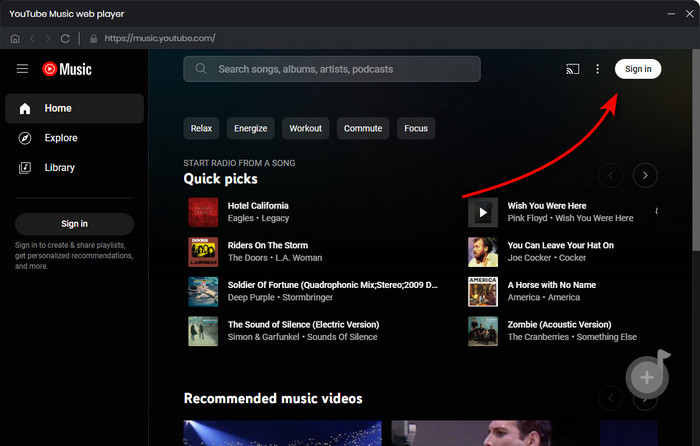
Tap on the Settings gear icon to choose your preferred output format, bit rate (320kbps, 256kbps, 192kbps, 128kbps), sample rate (192kHz, 96kHz, 48kHz, 44.1kHz), and output path.
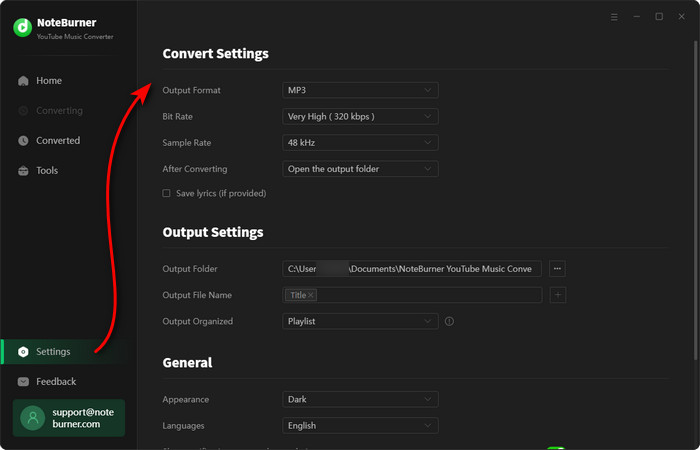
Open a playlist, album, or artist on the NoteBurner program, then click the "Add" icon at the bottom right to select the songs you want to download.
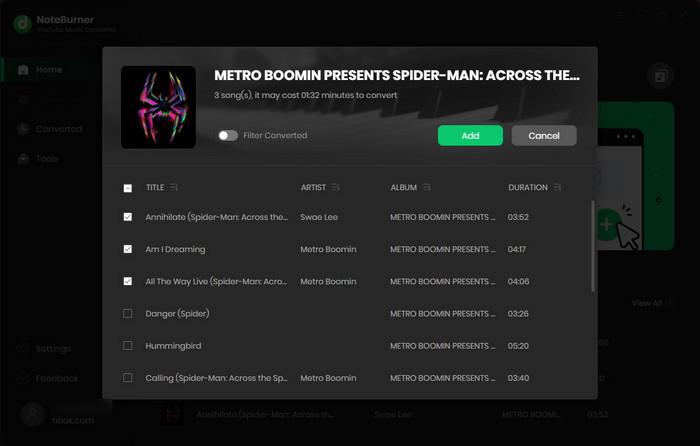
Click the "Convert" button to start downloading YouTube Music to MP3 or another audio format on your PC or Mac.
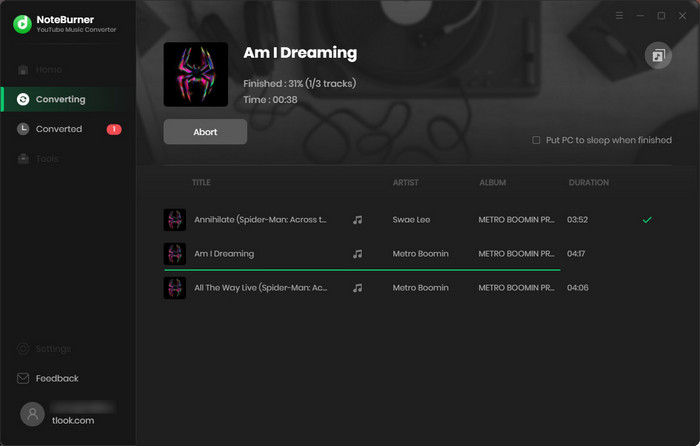
After conversion, go to the "Converted" tab to view your downloaded tracks. Click the "Folder" icon next to a song to locate the files on your computer.
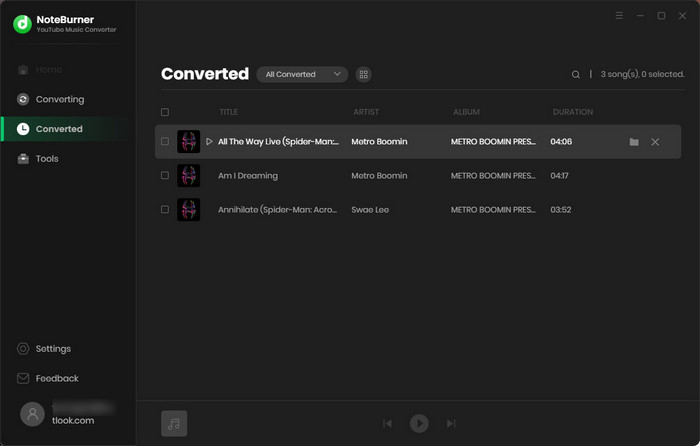
Copy and paste the songs you downloaded from YouTube Music into the "Ringtones" folder directly under your Android's internal storage.
Note: You can also save the converted YouTube Music on an SD card.
On Android, go to Settings and tap Sounds and vibration. To change your ringtone, select Ringtones and choose a YouTube Music song from the list.
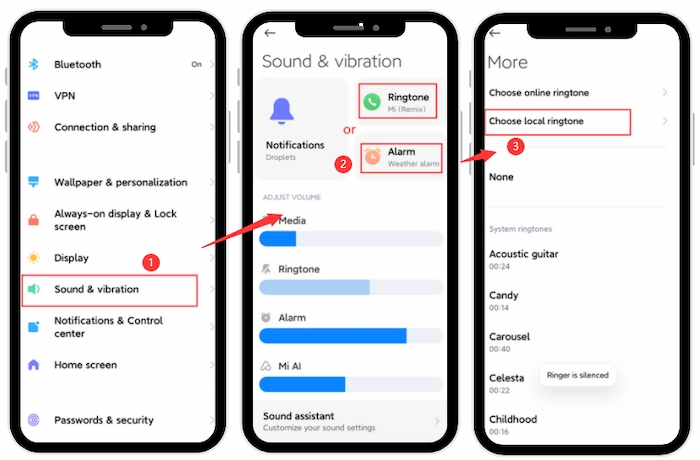
To change your notification sound, go to Settings > Sounds and vibration > Notifications, and pick a YouTube Music song from the list of available sounds.
If you want to customize your smartphone with your favorite YouTube Music tracks as ringtones, alarm tones, or notification sounds, there's a simple way to do it. Although YouTube Music doesn’t allow you to set a song as a ringtone directly, you can easily work around this with NoteBurner YouTube Music Converter. This tool lets you download songs from YouTube Music in MP3 format, so you can use them for ringtones, notifications, or alarms. Give NoteBurner a try, and enjoy customizing your phone to your taste!
Note: The free trial version of NoteBurner YouTube Music Converter allows you to convert the first 1 minute of each song. You can buy the full version to unlock this limitation and enable all its features.
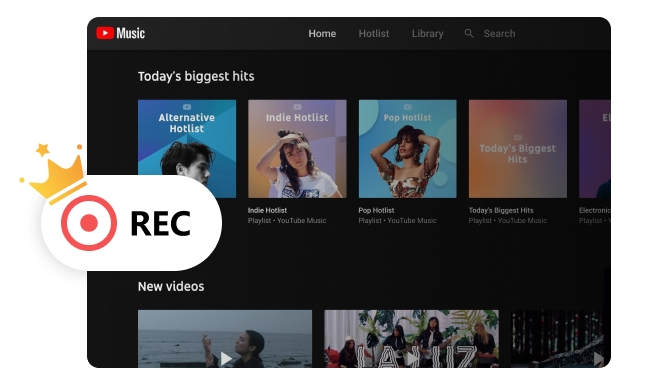
Downloading YouTube audio is essential for various purposes. Some people require it for professional projects, while others have it for personal use. However, finding the right YouTube Audio Downloader can be... Learn More →
 What's next? Download NoteBurner YouTube Music Converter now!
What's next? Download NoteBurner YouTube Music Converter now!

Free download any video or music from YouTube to MP4, MKV, M4A, WEBM and MP3 format.

One-stop music converter for Spotify, Apple Music, Amazon Music, Tidal, YouTube Music, etc.

Convert Spotify Songs, Playlists, or Podcasts to MP3, AAC, WAV, AIFF, FLAC, and ALAC format.

Convert Apple Music, iTunes M4P Music, or Audiobook to MP3, AAC, WAV, AIFF, FLAC, and ALAC.

Convert Amazon Music to MP3, AAC, WAV, AIFF, FLAC, and ALAC with up to Ultra HD quality kept.

Convert Tidal Music songs at 10X faster speed with up to HiFi & Master Quality Kept.

Convert Deezer HiFi Music to MP3, AAC, WAV, AIFF, FLAC, and ALAC at 10X faster speed.