

I recently started using Apple Music to snag a lot of music in hopes of mixing with. However, Traktor doesn’t seem to recognize any tracks I have downloaded from Apple Music. Did they restrict this? Is there something specific I need to do to access these track? Thanks in advance.

Music streaming has grown up tremendously since its inception and seems to be taking over traditional .mp3 file downloading as the best way to listen to music. Streaming services let you spend a small fee each month, or even get the music for free if you can put up with advertising (Spotify & Deezer), to get access to huge music libraries for enjoying whenever and wherever you fancy.
Most of music streaming services protect their music from being copied and enjoyed without authorization, which has helped curb the need for piracy, but also limits user's usage of these songs. In other words, due to this technical protection, the ownership of the actual file is being removed from the end user, back to the music industry.
There is no denying that Apple Music service is also a member among them. All music streams from Apple Music are encoded in protected M4P format due to which you are not allowed to import the songs and tracks you downloaded from Apple Music to other unsupported devices and platforms for using, including Traktor DJ software. In this case, to play Apple Music on Traktor, you need to record Apple Music to get full ownership.
NoteBurner Apple Music Converter is a smart and easy-to-use program for Apple Music users, which is specially developed to record Apple Music streams while converting the iTunes songs from M4P to MP3, FLAC, AAC, AIFF, WAV, or ALAC format at 10X speed.
Besides, it is capable of downloading Apple Music tracks without damaging the original streaming audio quality. With the help of this powerful tool, you can easily copy and transfer the downloaded Apple Music songs to any media device, including Traktor DJ program, portable MP3 player and so on.

The following is the detailed tutorial to guide you to record Apple Music songs and import to Traktor DJ. Please download NoteBurner Apple Music Converter first before getting started.
Download and install NoteBurner Apple Music Converter. After it, please launch the software and choose to download songs from the "iTunes App".
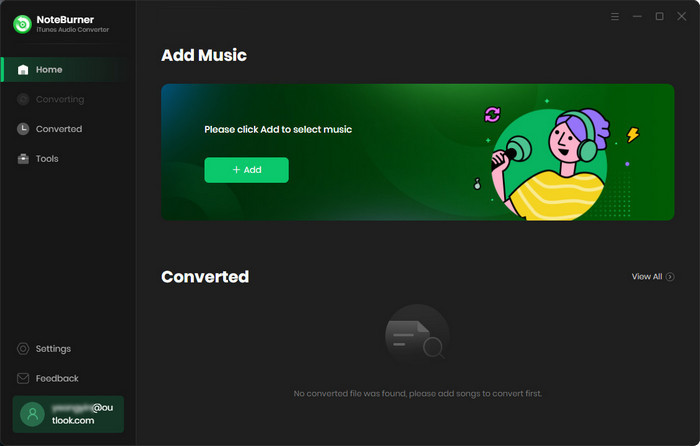
Click the button "+ Add" to add music, it will pop up a window, which will show you all of the songs you have downloaded from Apple Music. Or you can also directly drag & drop the downloaded Apple Music files to NoteBurner. You can choose any song you want to convert.
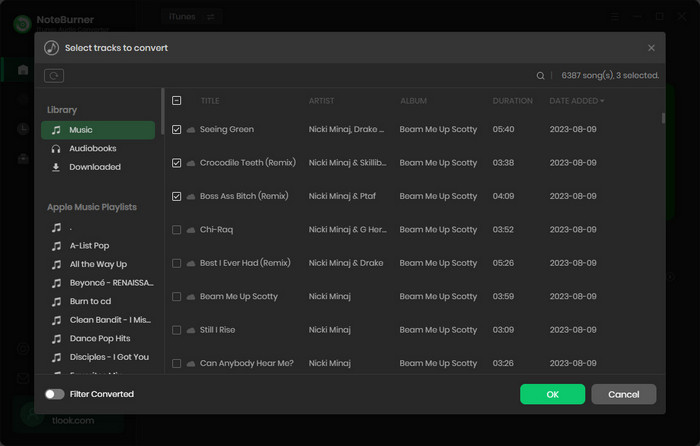
After the successful adding, please click the button "Settings" to choose the output format as you need, in the pop-up window, you can set output path, output quality, and output format including WAV, AAC, MP3, AIFF, FLAC, and ALAC.
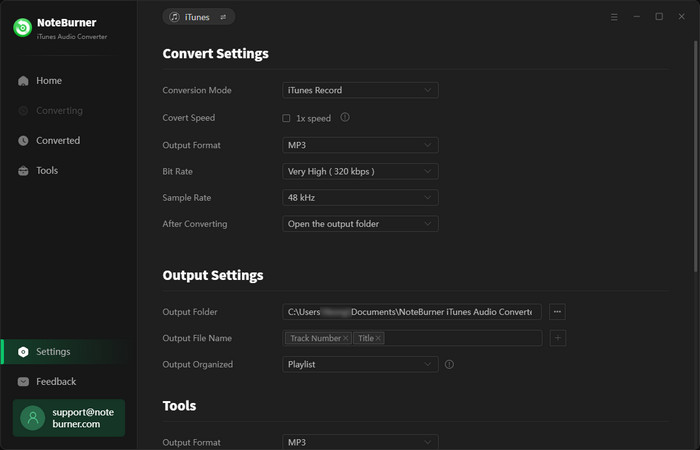
After completing the above steps, the final one is clicking the button "Convert". Just a few second, it will succeed. Once the conversion finishes, you can import them to Traktor DJ.
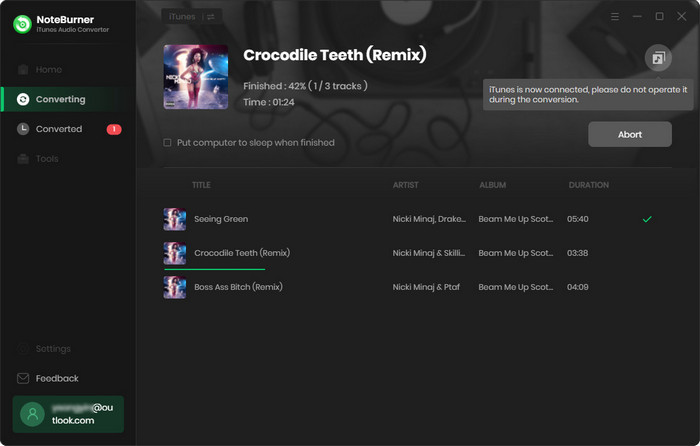
Launch Traktor DJ software, click on Settings button >> File Management, then you will see a pop-up window. On it, please check the box that says "Import Music-Floders at Startup", then find the part of Music Folders, and click the Add button to navigate your computer and find your music. Once you have located your music, please close the window, and click on the "Track Collection" >> "Import Music Folders" to import your music.
After a few minutes, the converted Apple Music will be added to Traktor DJ successfully, and you can use them on Traktor DJ without any limits.
For more details, please follow: How to Import Music into TRAKTOR's Track Collection.
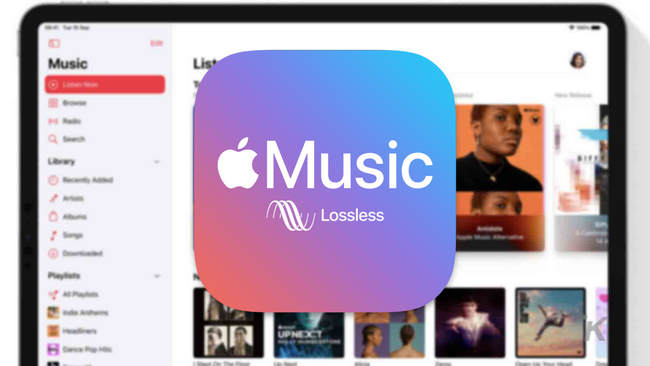
Apple Music HD has released already. What's Apple Music lossless and how to listen and download Apple Music Lossless ALAC songs? This page is your final answer. Learn More →
 What's next? Download NoteBurner Apple Music Converter now!
What's next? Download NoteBurner Apple Music Converter now!
One-stop music converter for Spotify, Apple Music, Amazon Music, Tidal, YouTube Music, etc.

Convert Spotify music songs, playlists, or podcasts to MP3, AAC, WAV, AIFF, FLAC, and ALAC format.

Convert Amazon Music to MP3, AAC, WAV, AIFF, FLAC, and ALAC with up to Ultra HD quality kept.

Convert Tidal Music songs at 10X faster speed with up to HiFi & Master Quality Kept.

Convert YouTube Music to MP3, AAC, WAV, AIFF, FLAC, and ALAC at up to 10X speed.

Convert Deezer HiFi Music to MP3, AAC, WAV, AIFF, FLAC, and ALAC at 10X faster speed.