

I decided to go with Android and bought a new Galaxy phone a few days ago. I have a large music library in iTunes but now I don't know how to move those music to Android, so that I can play then on Poweramp app. What is the right way to do that?
If you're a music lover, you probably use multiple music players to listen to your favorite songs. Poweramp Music Player is a popular option for Android users due to its customizable features and sleek design.
However, if you're an Apple Music subscriber, you may be frustrated that you can't play your favorite Apple Music songs on Poweramp because of the encryption. No worries though, here we are about to introduce you an easy way to record Apple Music songs so that you can import them to Poweramp music player for enjoyment.

Seeking a way to transfer Amazon Music Unlimited and Prime Music songs to any devices or media players? NoteBurner Amazon Music Converter is all you need to download any Amazon songs to MP3/AAC/WAV/FLAC/AIFF/ALAC format losslessly.
To record Apple Music songs, all you need is a professional Apple Music converter.
NoteBurner iTunes Audio Converter is a powerful yet easy-to-use Apple Music Converter that can help Apple Music users record Apple Music streams while converting the locked songs from M4P to MP3, FLAC, AAC, AIFF, WAV, or ALAC format at 10X speed.
Besides, it is capable of downloading Apple Music tracks without damaging the original streaming audio quality. With the help of this powerful tool, you can easily download songs from Apple Music to MP3 or other widely-used formats, and enjoy them on any media player, including Poweramp.

The following is the detailed tutorial to guide you to enjoy songs from Apple Music on Poweramp. Please download NoteBurner Apple Music Converter first before getting started.
Download and install NoteBurner Apple Music Converter. After it, please launch the software and choose to download songs from the "iTunes App".
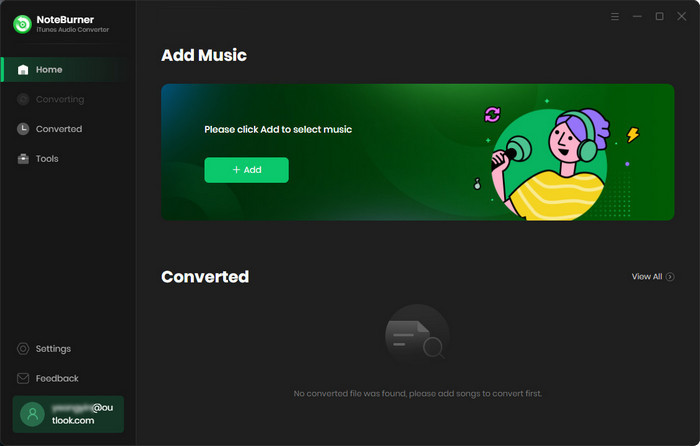
Click the button "+ Add" on the main interface. A pop-up window will show you all your Apple Music downloaded in your iTunes Library. Choose the songs that you want to convert and then press OK.
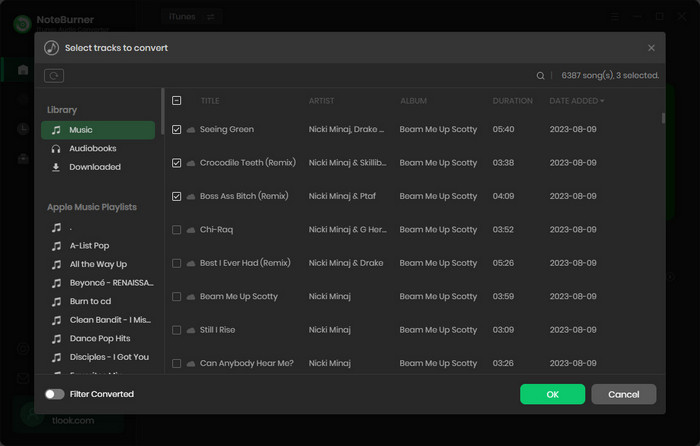
Click the gear button on the bottom left. Here you can customize the Output Path, Output Formats (MP3, FLAC, AAC, AIFF, WAV, or ALAC), Conversion Speed, etc.
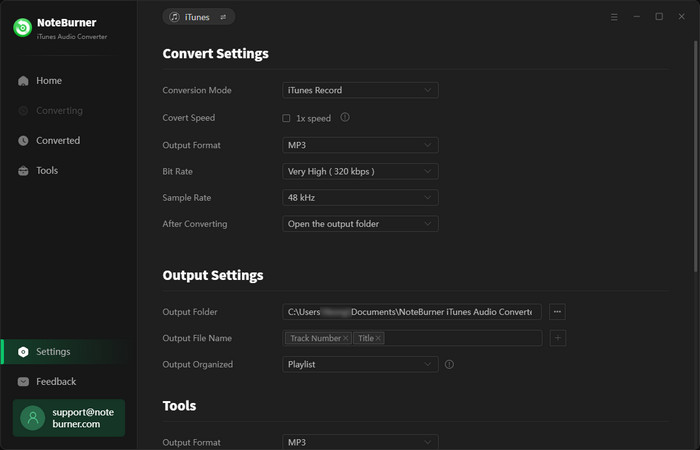
After completing the above steps, the final one is clicking the button "Convert". Just a few second, it will succeed.
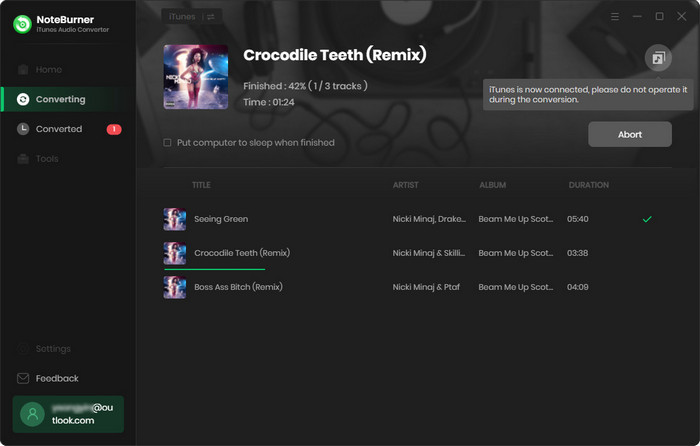
Once the conversion finishes, you can freely import them to your Android device and listen on Poweramp Music Player.
 What's next? Download NoteBurner Apple Music Converter now!
What's next? Download NoteBurner Apple Music Converter now!

One-stop music converter for Spotify, Apple Music, Amazon Music, Tidal, YouTube Music, etc.

Convert Spotify music songs, playlists, or podcasts to MP3, AAC, WAV, AIFF, FLAC, and ALAC format.

Convert Amazon Music to MP3, AAC, WAV, AIFF, FLAC, and ALAC with up to Ultra HD quality kept.

Convert Tidal Music songs at 10X faster speed with up to HiFi & Master Quality Kept.

Convert YouTube Music to MP3, AAC, WAV, AIFF, FLAC, and ALAC at up to 10X speed.

Convert Deezer HiFi Music to MP3, AAC, WAV, AIFF, FLAC, and ALAC at 10X faster speed.