

I have been trying to get all of the music and playlists from Apple Music added to Serato DJ and it’s not working! Can I play Apple Music songs on Serato DJ?
Many people may encounter the same problem as the lead-in case, especially for those Serato DJ users who use iTunes as the primary tool for streaming music and managing a digital music library. Although you are the members of Apple Music, the unpaid streaming track from your library still can not be played on Serato DJ.
Thus, if you need to add Apple audio to Serato DJ for public performances, purchasing each track of the playlist is a must, which will be really expensive and annoyed especially when you’ve already subscribed to it. But luckily, this is not the end of our story. Here we'll introduce a smart tool that will help you add and stream any Apple Music songs to Serato DJ for playing without paying again.
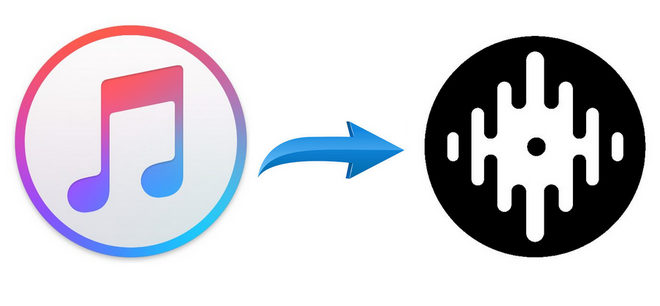
It is generally known that Apple Music is encrypted in M4P format and it can't be transferred and used on unsupported devices. So in order to add Apple Music songs to Serato DJ, the first step is to record Apple Music. Here we highly recommend NoteBurner Apple Music Converter. It supports to record Apple Music songs and convert them to MP3, AAC, FLAC, AIFF, WAV, or ALAC format.
Not just Apple Music songs, NoteBurner Apple Music Converter also supports to convert iTunes M4P audio and audiobooks to plain format compatible with your devices. Besides, the software is capable of converting any iTunes audio file at 10X faster speeds than its competitors. And just in case you’re wondering about quality loss, do take note that the converted files are lossless and offer the same quality that the originals do.
Seeking a way to transfer Amazon Music Unlimited and Prime Music songs to any devices or media players? NoteBurner Amazon Music Converter is all you need to download any Amazon songs to MP3/AAC/WAV/FLAC/AIFF/ALAC format losslessly.

The following is the detailed tutorial to guide you to convert Apple Music to MP3 format and import to Serato DJ. Please download NoteBurner Apple Music Converter first before getting started.
Download and install NoteBurner Apple Music Converter. After it, please launch the software and choose to download songs from the "iTunes App".
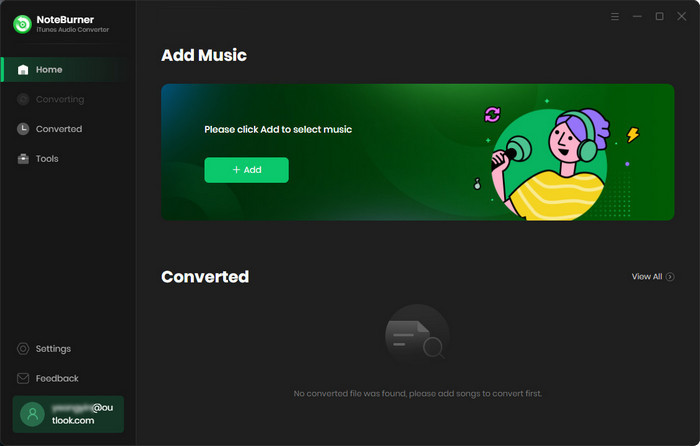
Click the button "+ Add" to add music, it will pop up a window, which will show you all of the songs you have downloaded from Apple Music. Or you can also directly drag & drop the downloaded Apple Music files to NoteBurner. You can choose any song you want to convert.
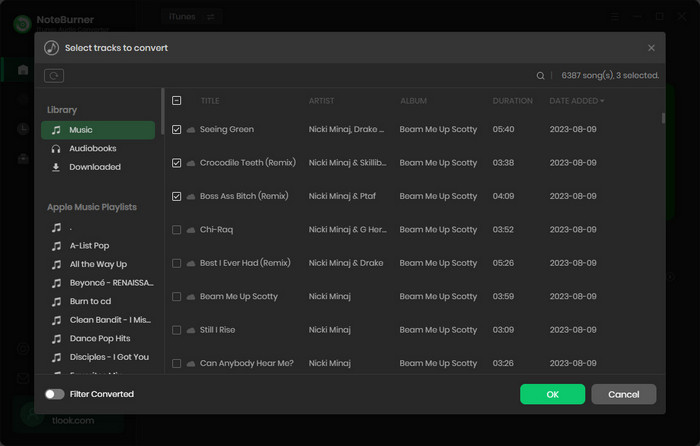
After the successful adding, please click the button "Settings" to choose the output format as needs, in the pop-up window, you can set Output Path, Output Quality, and Output Format including WAV, AAC, MP3, AIFF, FLAC, and ALAC.
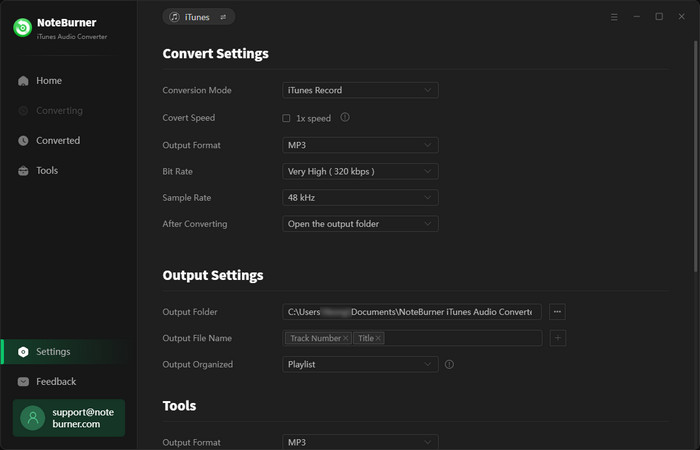
After completing the above steps, the final one is clicking the button "Convert". Just a few second, it will succeed. Once the conversion finishes, you can import the converted Apple Music to Serato DJ.
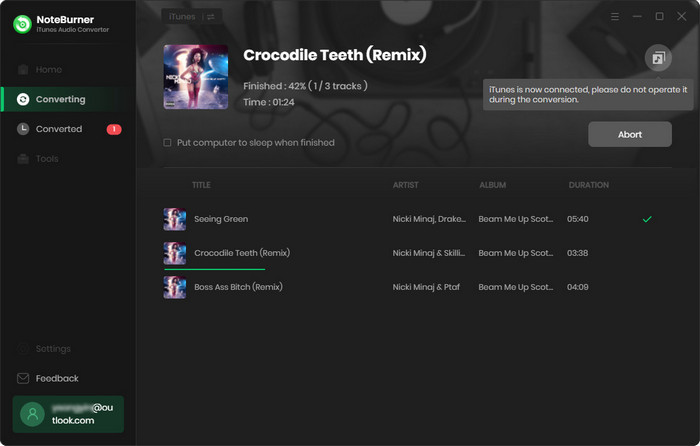
Launch Serato DJ software, click on the FILES button to open the files panel. Click on these locations to navigate your computer and find your music. Once you have located your music, drag the folder or files onto the purple "All..." icon. This is located to the left of your screen at the top of the crates and playlist window.
After few minutes, the converted Apple Music will be added to Serato DJ successfully, and you can use them in on Serato DJ without any limits.
For more details, please visit: Adding files to the Serato DJ Pro Library.
 What's next? Download NoteBurner Apple Music Converter now!
What's next? Download NoteBurner Apple Music Converter now!
One-stop music converter for Spotify, Apple Music, Amazon Music, Tidal, YouTube Music, etc.

Convert Spotify music songs, playlists, or podcasts to MP3, AAC, WAV, AIFF, FLAC, and ALAC format.

Convert Amazon Music to MP3, AAC, WAV, AIFF, FLAC, and ALAC with up to Ultra HD quality kept.

Convert Tidal Music songs at 10X faster speed with up to HiFi & Master Quality Kept.

Convert YouTube Music to MP3, AAC, WAV, AIFF, FLAC, and ALAC at up to 10X speed.

Convert Deezer HiFi Music to MP3, AAC, WAV, AIFF, FLAC, and ALAC at 10X faster speed.