

Making homemade videos has become more and more popular. No matter you want to upload your videos to YouTube, TikTok, or just want to share them with your friends or family, an awesome video editor could be of great help. A popular video editor called DaVinci Resolve can meet your needs. What’s more, it would be great if users can insert music from Apple Music or iTunes to the videos made with DaVinci Resolve. Apple Music now can play over 100 million songs, which means that it will be very convenient if users can find and download suitable songs from Apple Music. But how? Don’t worry, we will tell you the method in the following content.
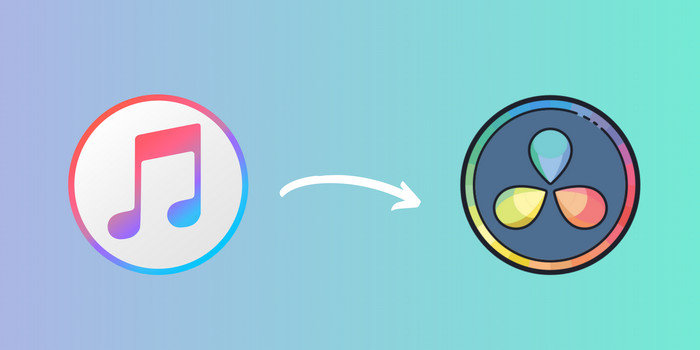
Want to know how to import Spotify music to DaVinci Resolve?
Please go to: How to Import Spotify Music to DaVinci Resolve
DaVinci Resolve is a tool that combines editing, color correction, visual effects, motion graphics, and audio post-production in one software, to help people make high-quality videos. Users can work with camera original quality images throughout the entire process.
It also supports importing local audio files as the background music of videos, so it is great if you can find a way to download music from Apple Music. However, currently there is no way to directly add Apple Music songs to DaVinci Resolve. So you have to download Apple Music songs in plain audio format, like MP3 format first. Next, we will introduce you a tool to help you.
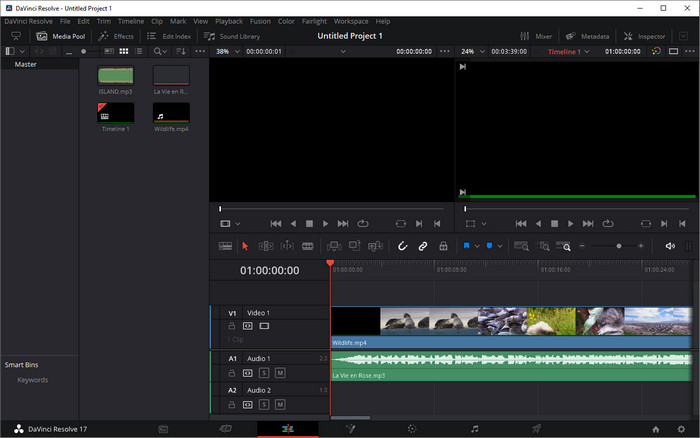
To download Apple Music songs in plain audio format, and then insert them to DaVinci Resolve, an Apple Music downloading tool is needed. Here we recommend you NoteBurner iTunes Audio Converter, which is a very useful tool that helps Apple Music users easily record M4P/AAC/ALAC songs from Music app and iTunes while converting the M4P/AAC/ALAC tracks to unprotected MP3, FLAC, AAC, AIFF, ALAC or WAV formats, which are compatible with any media playing device. With this perfect solution, users who have subscribed Apple Music service could take full control over their Apple Music songs and import Apple Music to any video editing software like DaVinci Resolve.
Seeking a way to transfer Amazon Music Unlimited and Prime Music songs to any devices or media players? NoteBurner Amazon Music Converter is all you need to download any Amazon songs to MP3/AAC/WAV/FLAC/AIFF/ALAC format losslessly.

The following is the detailed tutorial about how to download and import Apple Music songs to Davinci Resolve with NoteBurner iTunes Audio Converter. Please make sure that Davinci Resolve, iTunes/Music app and NoteBurner iTunes Audio Converter are downloaded on your computer first before getting started. Also, please add Apple Music songs to your Apple Music/ iTunes Library before downloading.
Download and install NoteBurner iTunes Audio Converter. After it, please launch the software and choose "iTunes App" mode.
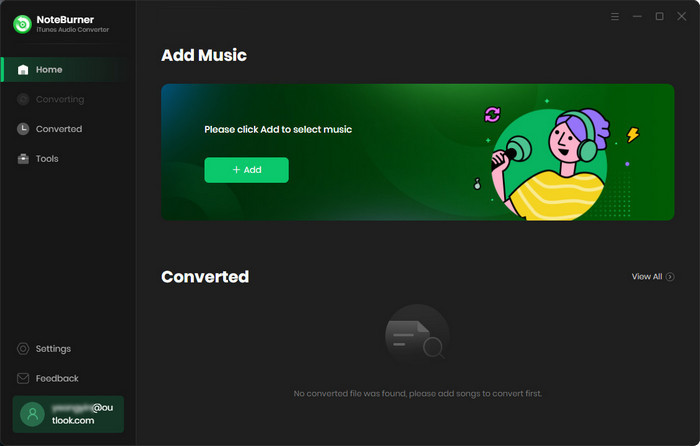
Click "Add" on the main interface. Then the program will automatically check your iTunes/ Music Library, and list the songs in the pop-up window. Please select all the songs you need and click "OK".
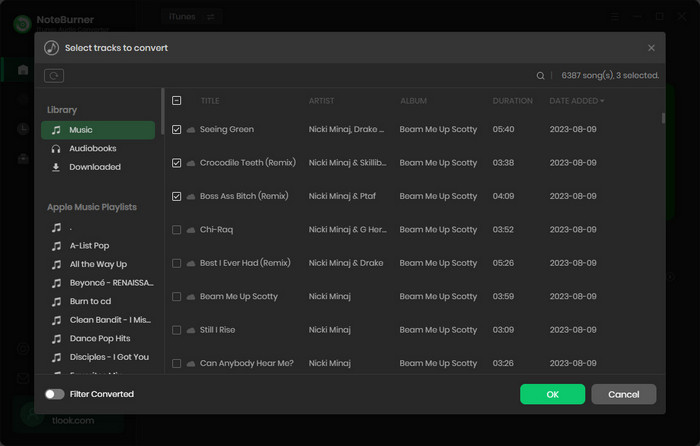
Click "Menu > Settings" or directly click the Settings button (like a gear icon) in the bottom left corner to customize the output settings. In Convert Settings, you can choose conversion mode, output format (MP3, AAC, FLAC, AIFF, WAV, or ALAC), bit rate, sample rate and conversion speed. In Output Settings, you could change the output folder, customize the output file name as you prefer.
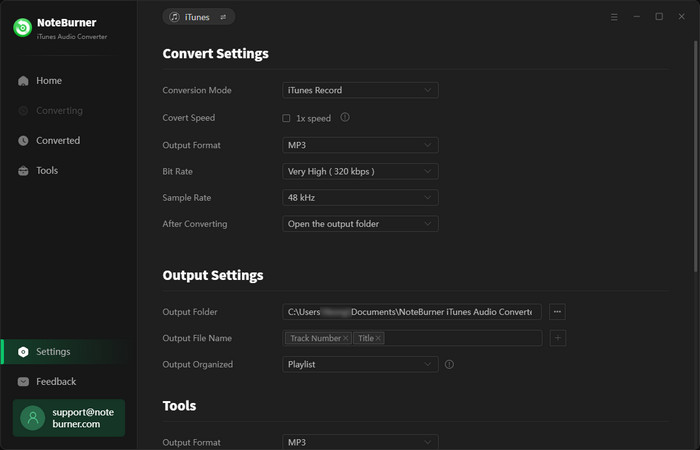
When finish customization, please close the Setting window, and click "Convert" to start downloading Apple Music songs.
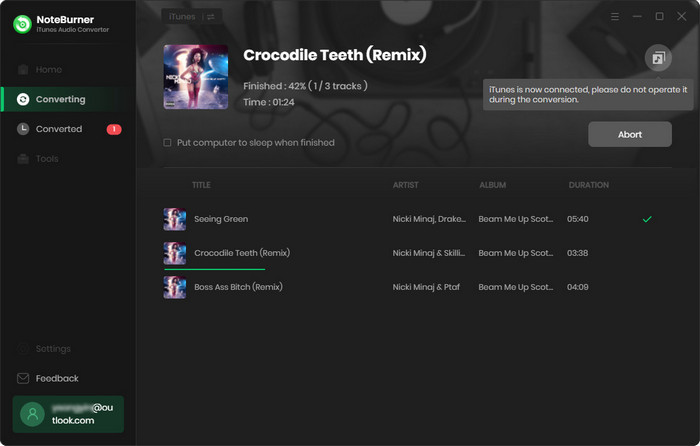
Once the conversion is done, you can go to the "Converted" section and find all the converted Apple Music songs there. Then, hover your mouse on the converted songs, and click the folder icon to open the output path.
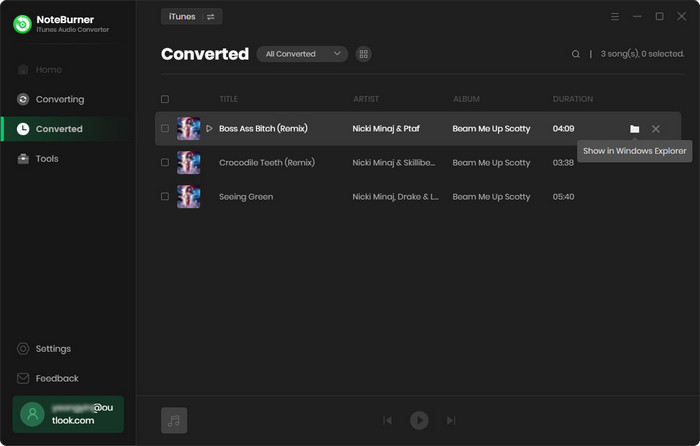
Step 6:Import Converted Apple Music Files to DaVinci Resolve
Open DaVinci Resolve, create a new project, and find "File" in the upper left corner. Click it, then click "Import > Media". Find your NoteBurner output path, and add the converted Apple Music files to the Media Pool in DaVinci Resolve. Or you can just drag & drop converted Apple Music files to the audio track of the video in DaVinci Resolve.
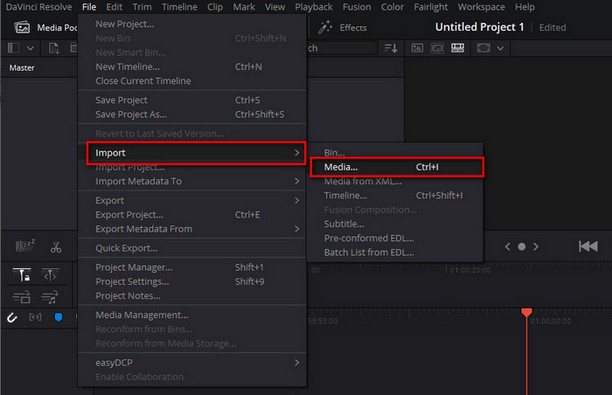
Note: The free trial version of NoteBurner iTunes Audio Converter allows you to convert the first 1 minute of each song. You can buy the full version to unlock this limitation.
 What's next? Download NoteBurner Apple Music Converter now!
What's next? Download NoteBurner Apple Music Converter now!

One-stop music converter for Spotify, Apple Music, Amazon Music, Tidal, YouTube Music, etc.

Convert Spotify music songs, playlists, or podcasts to MP3, AAC, WAV, AIFF, FLAC, and ALAC format.

Convert Amazon Music to MP3, AAC, WAV, AIFF, FLAC, and ALAC with up to Ultra HD quality kept.

Convert Tidal Music songs at 10X faster speed with up to HiFi & Master Quality Kept.

Convert YouTube Music to MP3, AAC, WAV, AIFF, FLAC, and ALAC at up to 10X speed.

Convert Deezer HiFi Music to MP3, AAC, WAV, AIFF, FLAC, and ALAC at 10X faster speed.