

Line Music is a music streaming service provided by Line Corporation. It is mainly providing the music tracks to the customers located in Japan, some other places like Thailand and Taiwan are not in a high popularities though. With Line Music, you can stream millions of Japanese songs and share it with Line Messagener with your family and friends. Although Line Music is very convenient to use on mobile devices, you might want to stream the music while working and doing a project on a computer, so that a desktop version would be very useful. And keep read the article below and you will be learning how to download the Line Music songs to plain MP3/AAC/WAV/FLAC/AIFF/ALAC format on your Macook.
Line Music is now available on both Android and iOS devices, but for desktop users, you can only stream the service through the Web player. For example, if you want to stream the Line Music on a Macbook, you must have a network connection as Line Music does not offer offline mode on Web player. But there is an alternative way to play the Line Music songs on Mac without the network, you can download the tracks in MP3, AAC, WAV, AIFF, FLAC, or ALAC format to your Mac, when those tracks become the common audio format, you can stream them without the limits. And the below section will provide you a powerful tool to help you download the Line Music songs to Mac.
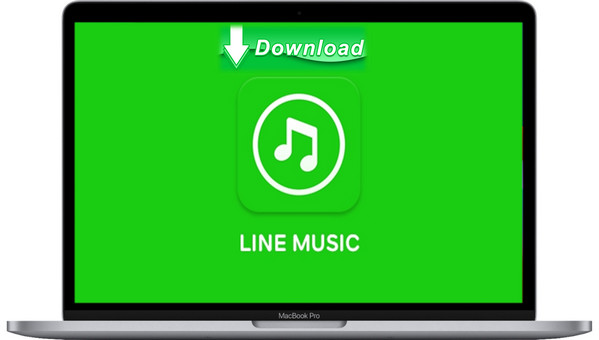
NoteBurner Line Music Converter is a professional tool which is able to record and convert Lines Music songs toMP3, AAC, WAV, AIFF, FLAC, or ALAC format with ID3 tags and 100% lossless quality kept after conversion. Here are the key features of the program:

NoteBurner Line Music Converter is compatible on both Windows and Mac platforms, the program works on the latest Windows 11 and macOS 12 versions. Take a look at the program in Windows version if you run a Windows PC. Let's download the Mac version for this tutorial and get started.
Download and run Line Music Converter. Choose the playlist on the Line Music web player and simply Click the green Add button to add the songs you want to convert.
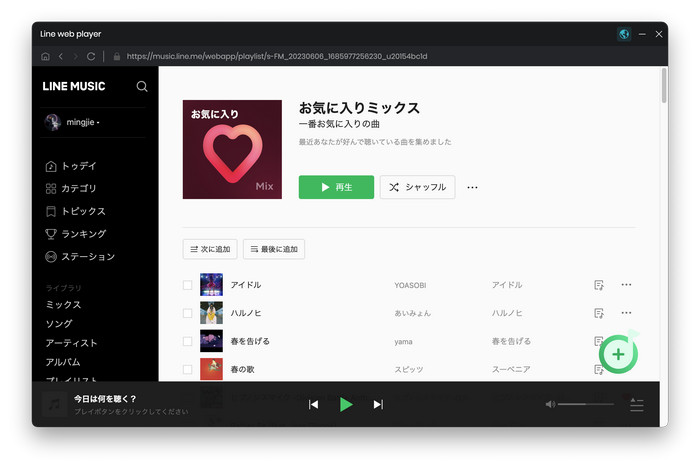
Click the Settings button on the upper right. Here you can choose output format (MP3, AAC, FLAC, AIFF, WAV or ALAC), output quality as well as output path.
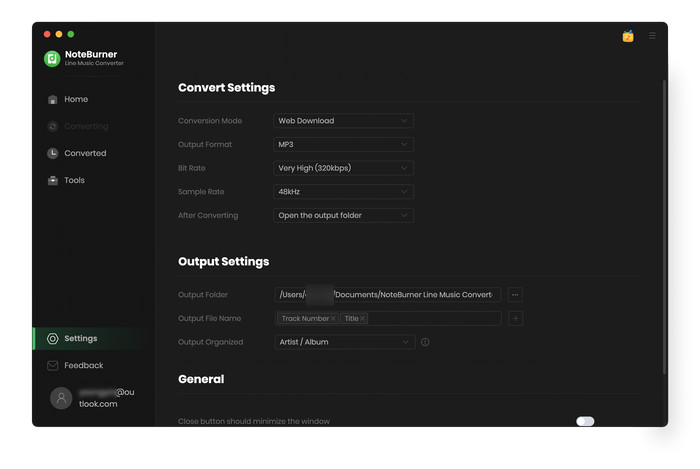
Click the "Convert" button to download the Line Music songs to your Mac. Once the conversion is finished, you can find the downloaded songs in the folder you set in previous step.
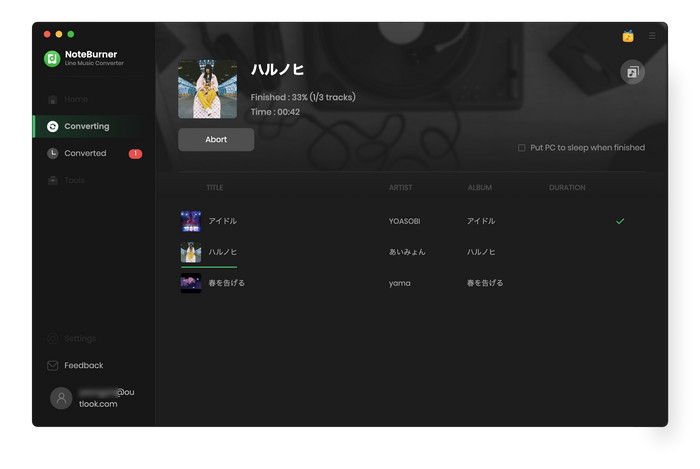
Now you have successfully downloaded the music to your Mac. You can easily stream the songs offline with any player you want, and they can be imported to any software for any project makings.
Note: The free trial version of NoteBurner Line Music Converter enables you to convert the first 1 minute of each song. You can buy the full version to unlock the limit.
If you are using other music streaming service like Spotify, Apple Music, Tidal, or Amazon Music, you can also use the same way to rip the tracks from any of those program by using our music converters, you can download the right program toward your music service and take a try now!
 What's next? Download NoteBurner Line Music Converter now!
What's next? Download NoteBurner Line Music Converter now!

One-stop music converter for Spotify, Apple Music, Amazon Music, Tidal, YouTube Music, etc.

Convert Spotify music songs, playlists, or podcasts to MP3, AAC, WAV, AIFF, FLAC, and ALAC format.

Convert Amazon Music to MP3, AAC, WAV, AIFF, FLAC, and ALAC with up to Ultra HD quality kept.

Convert Tidal Music songs at 10X faster speed with up to HiFi & Master Quality Kept.

Convert YouTube Music to MP3, AAC, WAV, AIFF, FLAC, and ALAC at up to 10X speed.

Convert Deezer HiFi Music to MP3, AAC, WAV, AIFF, FLAC, and ALAC at 10X faster speed.