

Spotify wins plenty of loyalty audiences in the intense race with other music streaming services, thanks to its fun & easy-to-use interface, an extensive catalog, and the best device compatibility. Besides that, one of its biggest advantages is its free but ad-based tier, allowing users to enjoy songs on numerous devices, without paying a dime or binding with a credit card. And if you don't like the ads on Spotify, then a Premium subscription will be also a good choice.
As a paid member on Spotify, you are capable to download any playlists for offline playback. But bear in mind that those Spotify alleged "downloads" are not complete files saved locally, but only the encoded audios that can be played only within Spotify app. So if you want to add Spotify audios to any music players, then you will need to download them in MP3 format first. Read on, the following part will exactly show you the detailed steps on download Spotify Music to MP3, especially on a Mac computer.
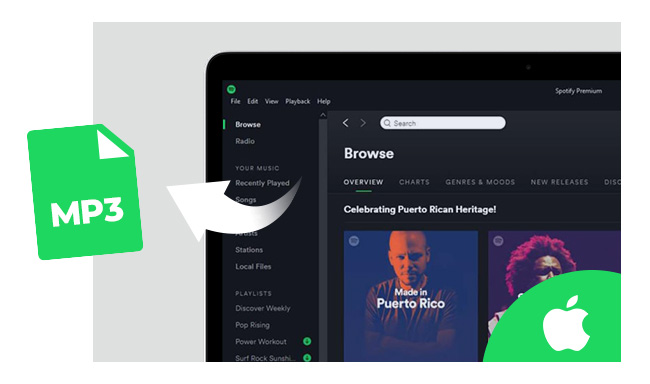
To get MP3 songs from Spotify Music on your Mac computer, a powerful audio recorder, NoteBurner Spotify Music Converter for Mac version is required. Designed with the advanced music downloading core, NoteBurner can truly efficiently download and convert any Spotify songs, playlists, podcasts to plain MP3, AAC, WAV, AIFF, FLAC, ALAC at 10X faster speed with ID3 tags and original audio quality kept.
For years, NoteBurner constantly updates, tweak, and refine the program to meet customers' requirement. With such a reliable tool, you can easily download any songs from Spotify Music to MP3 on Mac computer with just a few steps: add Spotify Music, set output format, and start conversion. After downloading Spotify songs to Mac, you can enjoy your whole Spotify library even after the subscription ends!
Seeking a way to transfer Amazon Music Unlimited and Prime Music songs to any devices or media players? NoteBurner Amazon Music Converter is all you need to download any Amazon songs to MP3/AAC/WAV/FLAC/AIFF/ALAC format losslessly.

A detailed tutorial about how to download Spotify songs in MP3 format on Mac with NoteBurner Spotify Music Converter will be shown below. Please download NoteBurner Spotify Music Converter on your Mac computer first before getting started.
Note: If you are a Windows user, please refer to How to Download Music from Spotify to Windows PC for detailed steps
Click the "Settings" button on the bottom-left to customize the output settings. In this window, you can select "MP3" as the output format and customize the output quality, the output folder, the output file name as you prefer.
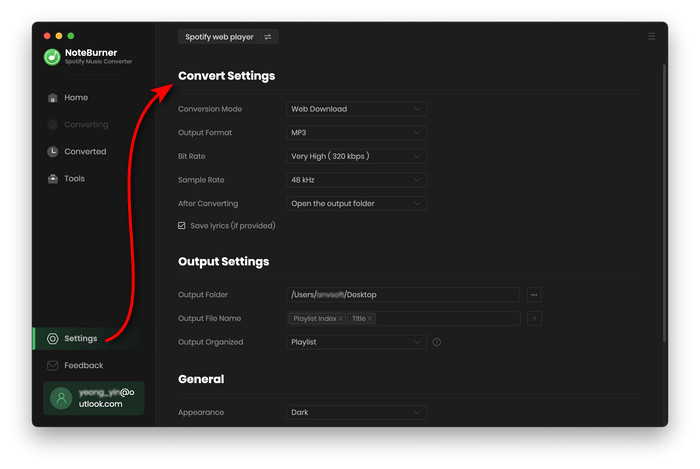
Remember to select "Spotify Web Player" download mode to download Spotify songs at 10X speed on the Mac version. Click the green window within the NoteBurner interface, followed that the pop-up window will prompt you open a playlist from Spotify web player and add it to NoteBurner. Just follow the indication and NoteBurner will list all songs immediately in the Add window.
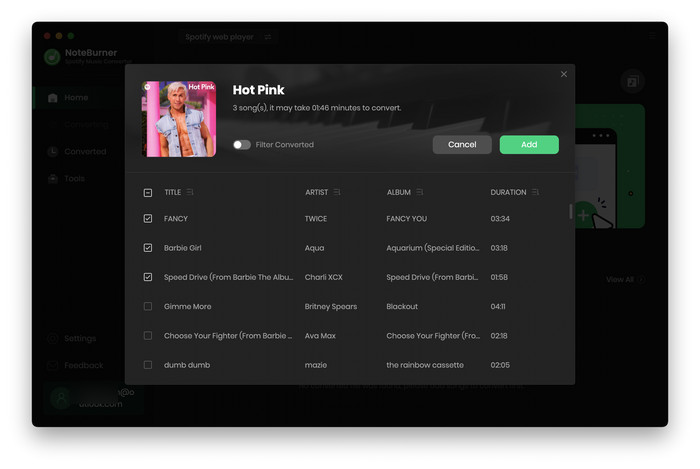
When you finish customization, please click "Convert" to start downloading MP3 songs from Spotify. The songs will be all saved to the output path within minutes.
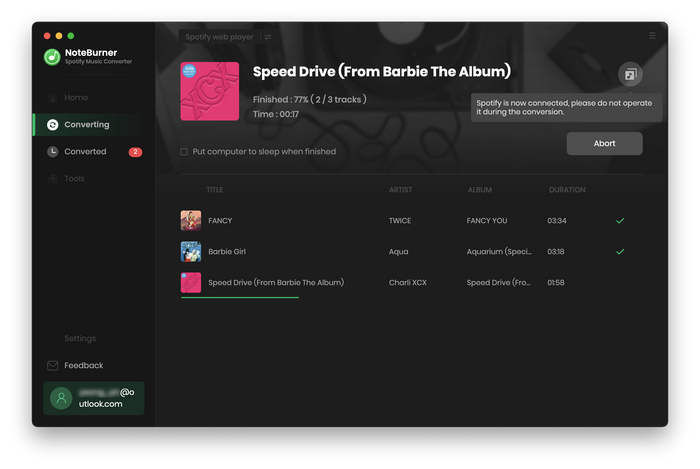
By clicking the "Converted" button on the left side or directly going to the output folder you customized in Step 1, you can then find all the downloaded MP3-Format Spotify songs on your Mac.
While there're a lot of Spotify Music Converters in the market, NoteBurner Spotify Music Converter (Mac) is definitely the most stable and powerful one, thanks to its up-to-date audio recording core and broad compatibility on Mac system. No matter you are a Spotify Free or Premium user, you can get all of your Spotify playlists downloaded to MP3 with the aid of it. After downloading Spotify songs on your Mac, you can easily play them on any MP3 player, car player, and more. Please download it to get things started.
Tips: The free trial version of NoteBurner Spotify Music Converter enables you to convert 3 songs each time, and keep the first 1 minute of each song. You can buy the full version to unlock this limitation and enable all its features. And it is suggested to download the trial version and test if it meets your needs for Spotify music downloading.
 What's next? Get the full version of NoteBurner Spotify Music Converter now!
What's next? Get the full version of NoteBurner Spotify Music Converter now!
One-stop music converter for Spotify, Apple Music, Amazon Music, Tidal, YouTube Music, etc.

Convert Apple Music, iTunes M4P Music, or Audiobook to MP3, AAC, WAV, AIFF, FLAC, and ALAC.

Convert Amazon Music to MP3, AAC, WAV, AIFF, FLAC, and ALAC with up to Ultra HD quality kept.

Convert Tidal Music songs at 10X faster speed with up to HiFi & Master Quality Kept.

Convert YouTube Music to MP3, AAC, WAV, AIFF, FLAC, and ALAC at up to 10X speed.

Convert Deezer HiFi Music to MP3, AAC, WAV, AIFF, FLAC, and ALAC at 10X faster speed.