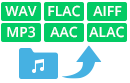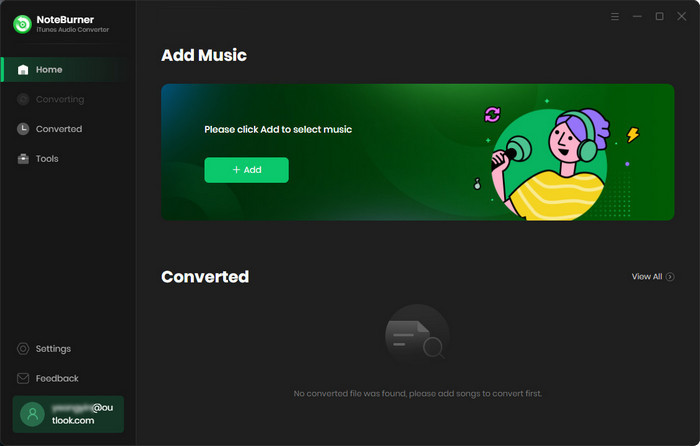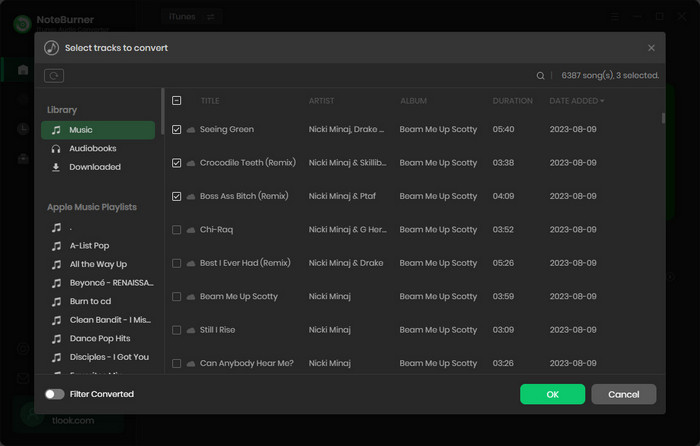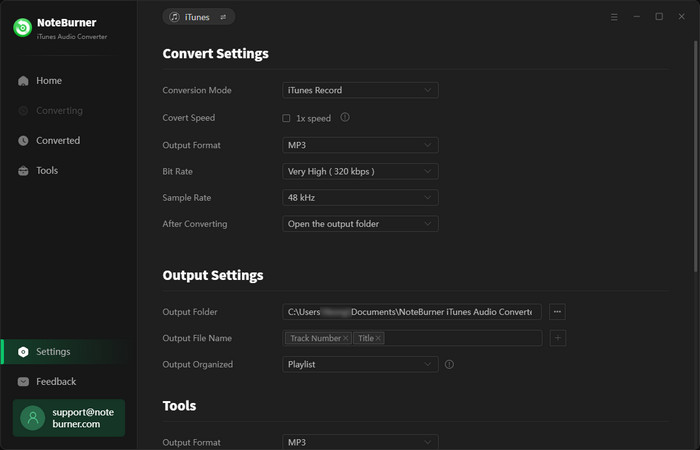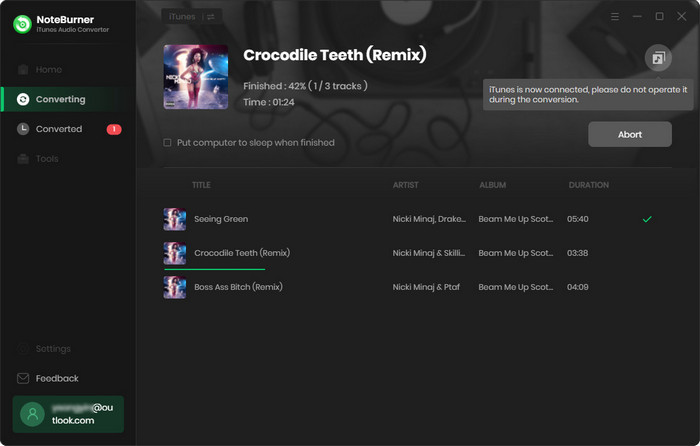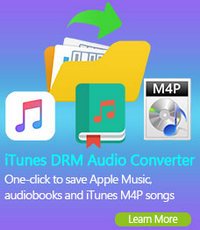Are seeking a way to import all your music from Apple Music to the new Huawei Mate 10 for enjoyment? The following article will provide the best solution to help you transfer Apple Music songs to Huawei Mate 10/ 10 Pro with ease.
Huawei Mate 10 and Mate 10 Pro are Here
There’s been no shortage of phablets this year, but two more have just arrived in the form of the Huawei Mate 10 and the Huawei Mate 10 Pro. Featured with Premium specs, glass and metal designs and future forward artificial intelligence tricks courtesy of Huawei's in-house Neural Processing Unit, Huawei Mate 10 and Mate 10 Pro are definitely among the most wanted ones of 2017 mobile phone market.
Meantime, same with Samsung and Apple, Huawei has latched onto the bezel-less trend: the Huawei Mate 10 comes with a 5.9-inch IPS LCD display with a 1440p resolution, HDR 10 support, and a pixel density of 499ppi. The Mate 10 Pro in comparison comes with a 6-inch AMOLED display with a FullHD+ resolution and a pixel density of 402ppi; both feature displays that seamlessly flow from one edge to the other. Besides, Huawei Mate 10 and Mate 10 Pro ship with the latest version of Android - 8.0 Oreo and come with a dual camera setup with a primary colour sensor alongside a secondary black and white sensor.

Tool Required: NoteBurner Apple Music Converter
After speed off to get a new Huawei Mate 10 or 10 Pro, you may want to sync all your Apple Music tracks to the new device for enjoyment. To transfer Apple Music to Huawei Mate 10 or 10 Pro, you need record Apple Music first. NoteBurner Apple Music Converter is a professional Apple Music Converter, far much excellent than other converter, which will help you record and convert Apple Music files, audiobooks, or other downloaded music from iTunes or Apple Music to MP3, FLAC, AAC, AIFF, WAV, or ALAC format at 10X faster speed with keeping lossless audio quality. Thus, you can freely move your Apple Music songs to your new Huawei Mate 10 or 10 Pro for listening.

- Record iTunes M4P music, audiobooks, Apple Music;
- Convert iTunes M4P music, audiobooks, Apple Music files to MP3/AAC/WAV/FLAC/AIFF/ALAC;
- Convert iTunes audio at 10X faster speed with lossless quality;
- Keep ID3 Tags information after conversion;
- Easy-to-use with an intuitive and streamlined user interface;
- Enjoy free update & technical support.
Try It Free
Mac Version Try It Free
Win Version
Tutorial: How to Transfer Apple Music to Huawei Mate 10 or 10 Pro
The following is the detailed tutorial to guide you to record Apple Music and transfer to Huawei Mate 10 or 10 Pro. Please download NoteBurner Apple Music Converter first before getting started.
Step 1: Download and Launch NoteBurner Apple Music Converter
Download and install NoteBurner Apple Music Converter. After it, please launch the software and choose to download songs from the "iTunes App".
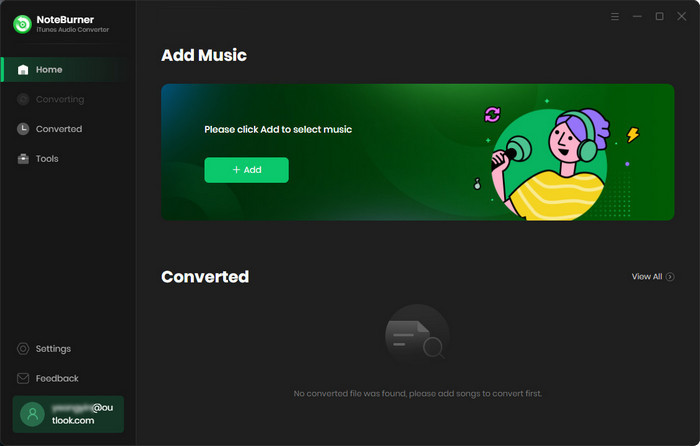
Step 2: Add Apple Music Songs
Click the button "+ Add" to add music, it will pop up a window, which will show you all of the songs you have downloaded from iTunes. You can choose any song you want to convert.
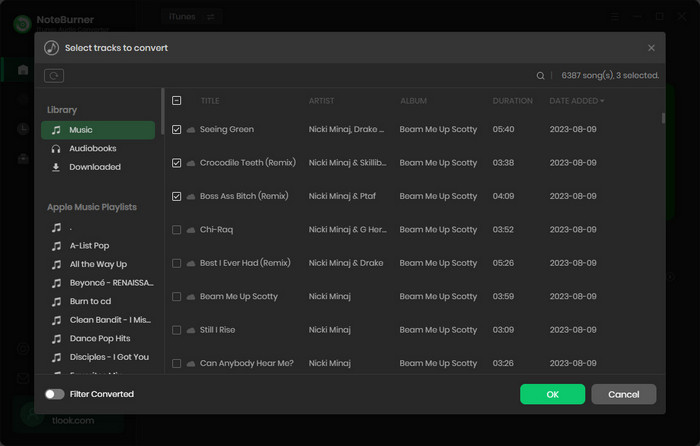
Step 3: Choose Output Format
After the successful adding, please click the button "Settings" to choose the output format as you need, in the pop-up window, you can set output path, output quality, and output format including WAV, AAC, MP3, AIFF, FLAC, and ALAC.
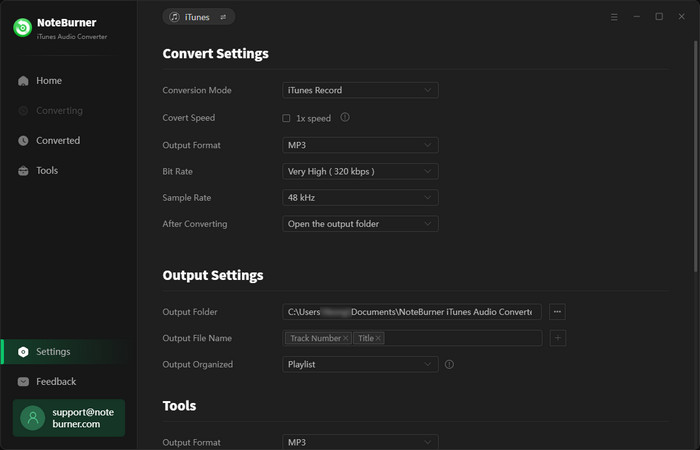
Step 4: Start Recording Apple Music
After completing the above steps, the final one is clicking the button "Convert". Just a few second, it will succeed. After converting, the output folder will be open automatically. Or you can click the "Converted" button on the left side to find the converted music. The converted Apple Music are MP3/AAC/WAV/FLAC/AIFF/ALAC, you can transfer them to your Huawei Mate 10 or 10 Pro.
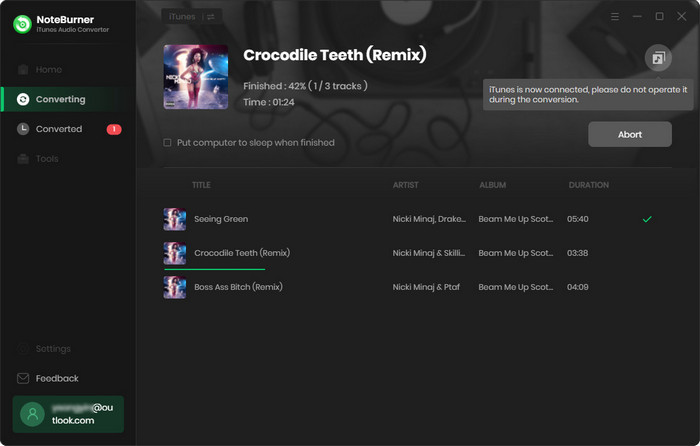
What's next? Download NoteBurner Apple Music Converter now!
Related Articles: