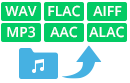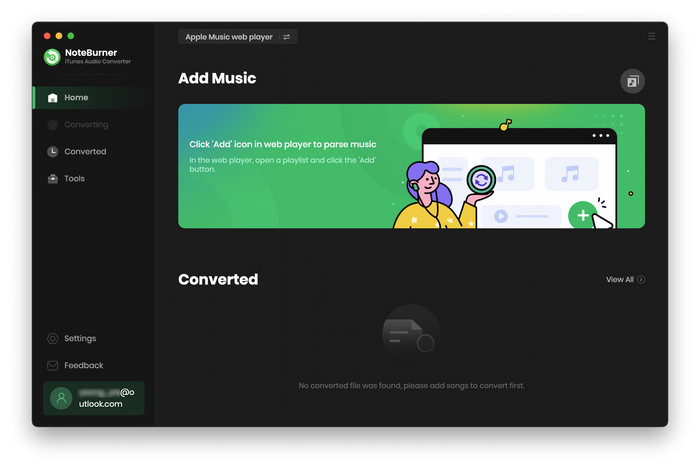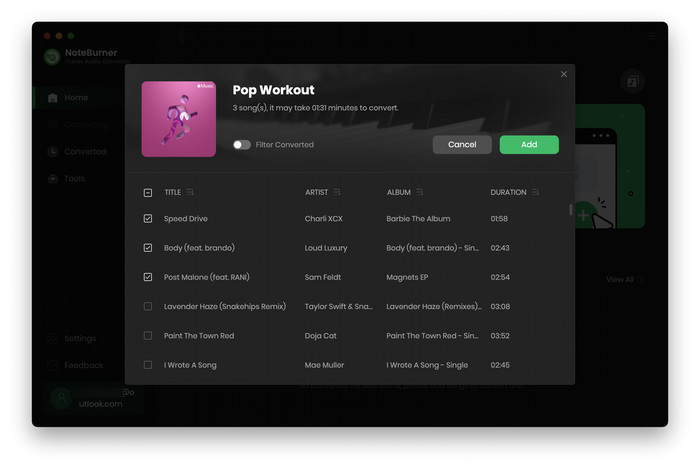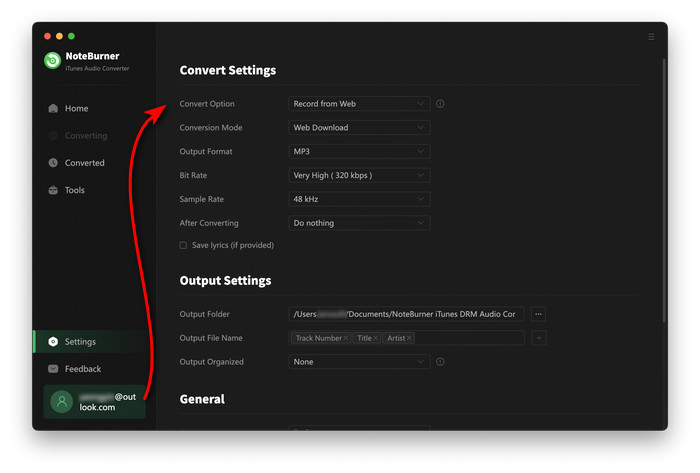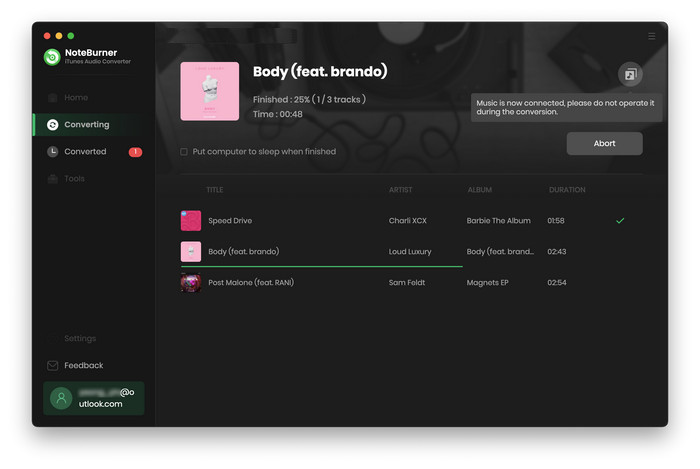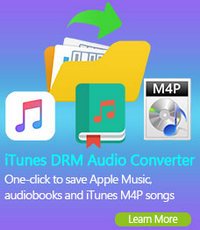After months of waiting, Samsung's new Galaxy Note 8 is here. Samsung Company gave the Galaxy S8 a big redesign with more impressive specifications, Snapdragon 835 processor, 6.3-inch "infinity display", dual camera with "Live Focus" and an enhanced S Pen stylus. All of these features are pretty appealing, will win over the hearts of fans.
After speed off to get a new Samsung Galaxy Note 8, you may want to import all your Apple Music tracks to the new device for enjoyment. Galaxy Note 8 is an Android device. However, Apple Music for Android is not really a feasible choice to stream Apple Music, because the application runs slowly on Android device and severely lags while using. Here is an easier way to sync songs from Apple Music to Samsung Galaxy Note 8 for a better experience with this latest flagship phone.
Related article: How to Import Music to Samsung Galaxy Note 8

NoteBurner Apple Music Converter -- Record Apple Music Songs
Apple Music is protected. That is to say, it seems that there is no other way to enjoy Apple Music on Samsung Galaxy Note 8, besides installing the sluggish Apple app. Luckily, there is a powerful Apple Music Converter comes to rescue you. NoteBurner Apple Music Converter is specially developed for Apple Music users to convert them to MP3, FLAC, AAC, AIFF, WAV, or ALAC format at 10X faster speed with keeping lossless audio quality. In this case, you can easily transfer Apple Music to any device as you want to stream.

- Record iTunes M4P music, Audiobooks, Apple Music;
- Convert iTunes M4P music, Audiobooks, Apple Music files to MP3/AAC/WAV/FLAC/AIFF/ALAC;
- Convert any audio at 10X faster speed with lossless quality;
- Keep ID3 Tags information after conversion;
- Easy-to-use with an intuitive and streamlined user interface;
- Enjoy free update & Technical Support
Try It Free
Mac Version Try It Free
Win Version
Tutorial about How to Transfer Apple Music to Samsung Note 8
The following is the detailed tutorial to guide you to convert Apple Music songs and transfer them to Samsung Galaxy Note 8.
Step 1: Download and Launch NoteBurner Apple Music Converter
Download and install NoteBurner Apple Music Converter. After it, please launch the software and choose to download songs from the "Apple Music web player".
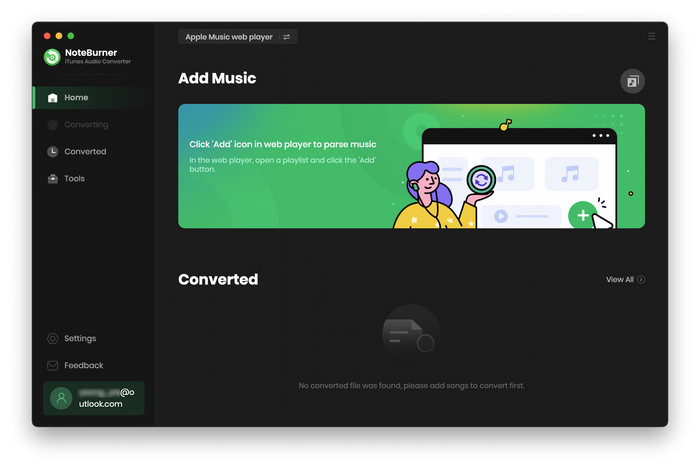
Step 2: Add Apple Music Songs
Open a playlist on the web player you want to download and click "Add", it will pop up a window, which will show you all of the songs in the selected playlist. You can choose any song you want to convert.
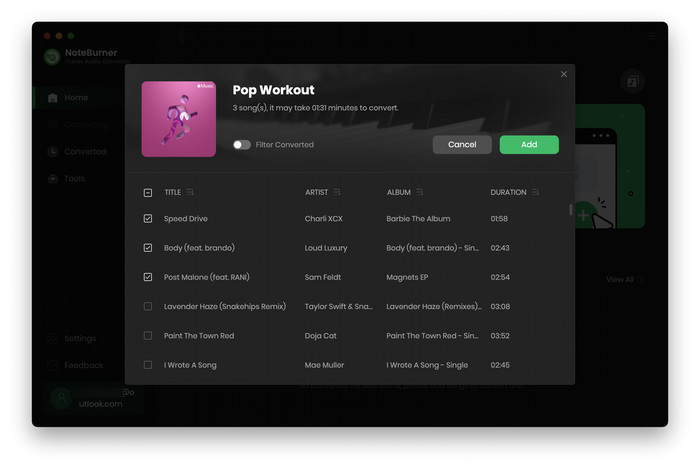
Step 3: Choose Output Format
After the successful adding, please click the button "Settings" to choose the output format as you need, in the pop-up window, you can set output path, output quality, and output format including WAV, AAC, MP3, AIFF, FLAC, and ALAC.
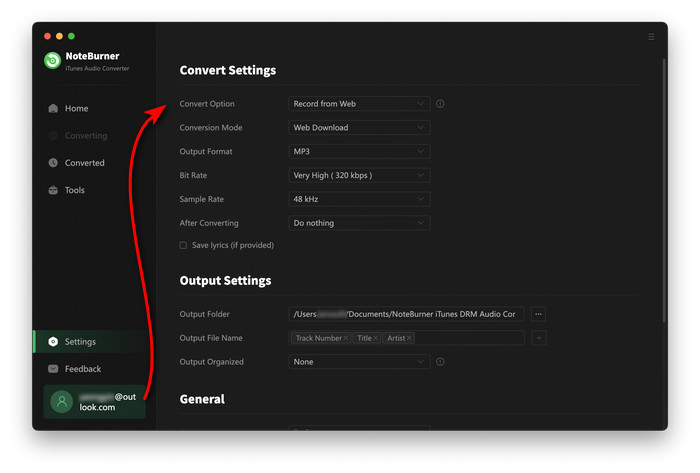
Step 4: Start Converting Apple Music
After completing the above steps, the final one is clicking the button "Convert". Just a few second, it will succeed.
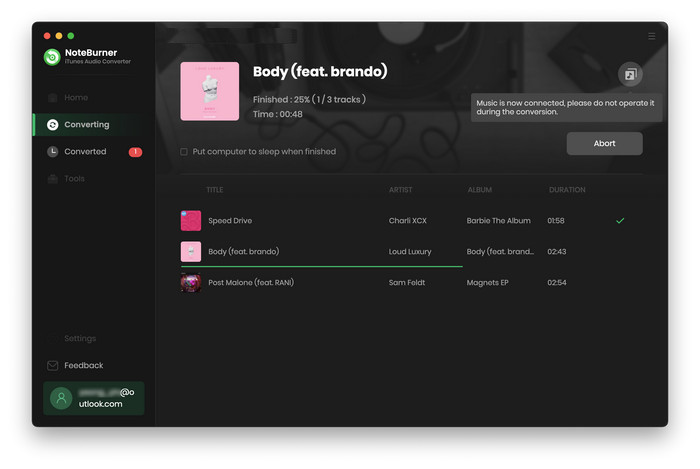
Step 5: Transfer Converted Apple Music to Samsung Galaxy Note 8
Now, please connect your Samsung Galaxy Note 8 to computer via USB cable, and then open the output folder and copy the converted music to your Samsung Galaxy Note 8 for streaming.
What's next? Download NoteBurner Apple Music Converter now!
Related Articles: