

Facebook Story is pretty easy to make, it offers types of nice filters and stickers to decorate your photo or video. And now, you can also add Spotify songs, albums, playlists to Facebook stories. Still don't know how to share Spotify playlist to Facebook story or add Spotify tracks to the video on Facebook story? Don't worry, this article will cover you up!
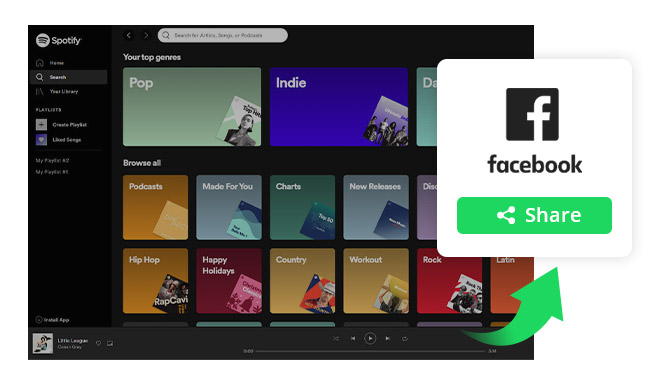
In September 2019, Spotify already enabled users to directly share songs, albums, playlists, or personal profiles to Facebook stories. Here's how:
Step 1 Firstly, open the Spotify app and find whatever song or playlist you want to share to your Facebook story.
Step 2 On the top-right corner of the selected music, tap the "Three Dots" icon and tap "Share" in the list.
Step 3 After that, click the "Facebook stories" icon.
Step 4 In the new window there will be a Facebook story with that song or playlist. Just add stickers or titles you need and click "Share".
So now, the Spotify music has been shared on your Facebook story and you can view it on your own profile. Please note that anyone who visits your Facebook story will get a 15-second preview of a Spotify track.
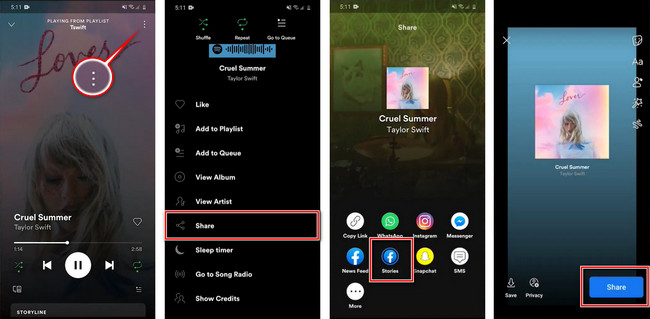
Many users would prefer to add music to video as the BGM for their Facebook story. Of course, Facebook Story provides tons of tracks in its own library for choosing. But what if your favorite Spotify track isn't included? If so, let's try out the method below.
If you would like to add Spotify music to Facebook Story videos with sound, there're two tasks you need to finish:
1) The first step is to convert Spotify music to an open-source music format. To make Spotify songs as the video BGM on Facebook stories, you're required to record them as some encrypted audio files. Nicely, NoteBurner Spotify Music Converter is the best & reliable tool to download both Spotify Free and Premium music to MP3/AAC/WAV/FLAC/AIFF/ALAC plain format and it also supports to keep 100% original quality & ID3 tags.
2) The second step is to import Spotify music to video via a FaceBook story editor. There're multiple Facebook story makers in the market, here we will take Canva as an example to merge your video with Spotify audio. It's a totally free online Facebook Story editor to create your social media storytelling easily.
To sum up, things you will need to import Spotify music to video for Facebook Story are: a computer running Windows or Mac OS, mobile phone, Spotify Free / Premium, NoteBurner Spotify Music Converter, and Canva.
If you've selected to download songs from Spotify App, you can just simply drag and drop the song you want to add to Facebook Stories from Spotify to NoteBurner, and click Add.
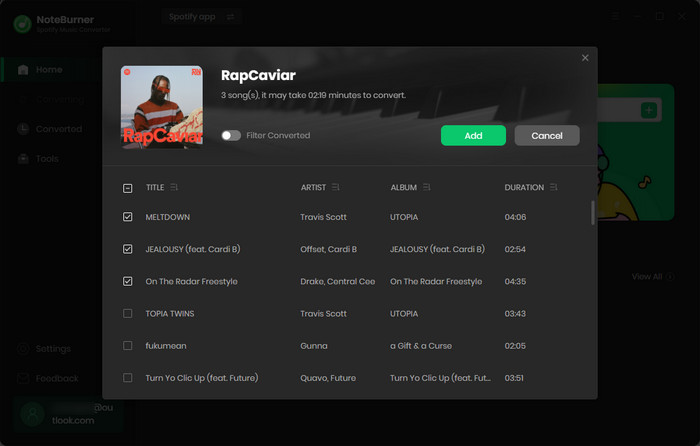
Tap the button "Settings" (a gear icon), and choose your preferred conversion mode, output format (MP3, AAC, FLAC, AIFF, WAV, or ALAC), bit rate, sample rate, conversion speed, and so on.
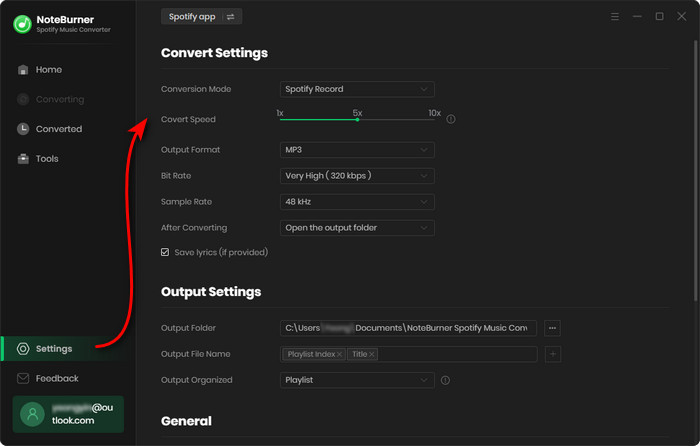
Tap the button "Convert" to start downloading Spotify songs to the local drive.
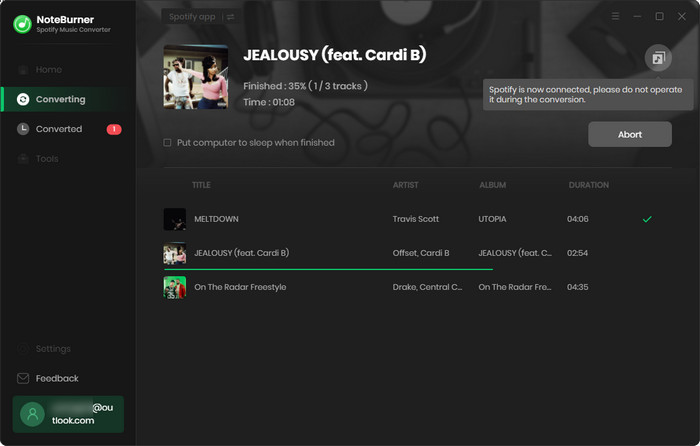
By clicking the "Converted" tab or directly going to the output folder you customized in Step 2, you can find all the converted Spotify songs in plain music format.
Now, you've downloaded Spotify music to computer as the actual audio files. It's time to make them as the BGM for your Facebook story.
1. Open the Canva on a web browser, create a Facebook story design, and upload both your video and Spotify track. Of course, you can also select the template on Canva.
2. Directly drag & drop the uploaded video & Spotify music to Canva's design desk. On the top-left corner, you can design how long your Facebook story will be.
Note: The maximum length of Facebook story is 120 seconds.
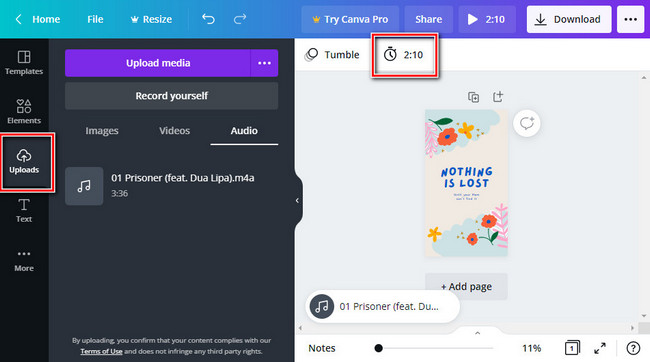
3. After trimming the design, click the "Download" icon to download your Facebook story which is playing with Spotify music.
4. Only the Facebook app on Android/iOS allows to import video to Story. So copy your finished video to a mobile phone and upload it to Facebook Story by simply clicking "+ Create Story", choosing the video, and clicking "Share".
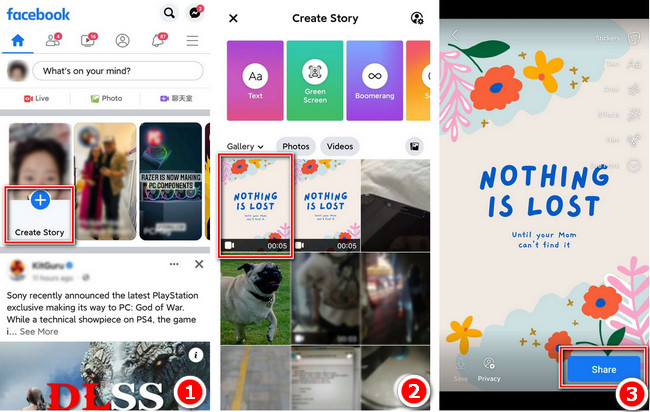
Finally, your Facebook story has been shared and it's with Spotify music sound. If you would like to share Spotify songs on Facebook Feeds, Instagram Story, or other media platforms, you can also try out the same solution with NoteBurner!
Note: The free trial version of NoteBurner Spotify Music Converter enables you to convert the first 1 minute of each song. You can buy the full version to unlock the limitation.
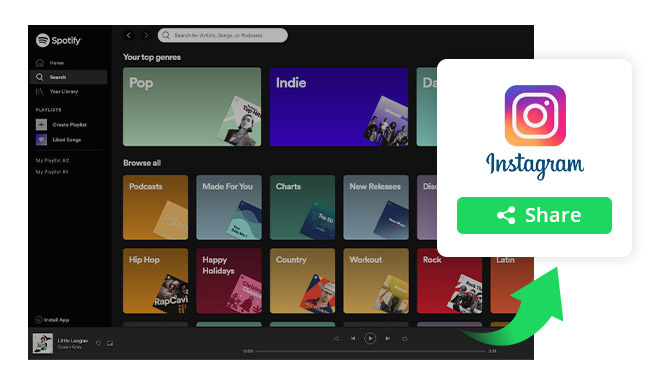
In this post, we introduce 3 ways to add music from Spotify to Instagram Stories as background music. Learn More →
 What's next? Download NoteBurner Spotify Music Converter now!
What's next? Download NoteBurner Spotify Music Converter now!

One-stop music converter for Spotify, Apple Music, Amazon Music, Tidal, YouTube Music, etc.

Convert Apple Music, iTunes M4P Music, or Audiobook to MP3, AAC, WAV, AIFF, FLAC, and ALAC.

Convert Amazon Music to MP3, AAC, WAV, AIFF, FLAC, and ALAC with up to Ultra HD quality kept.

Convert Tidal Music songs at 10X faster speed with up to HiFi & Master Quality Kept.

Convert YouTube Music to MP3, AAC, WAV, AIFF, FLAC, and ALAC at up to 10X speed.

Convert Deezer HiFi Music to MP3, AAC, WAV, AIFF, FLAC, and ALAC at 10X faster speed.