

On March 26, 2021, Huawei has finally released the Huawei P30 and Huawei P30 Pro in Paris and they still focused on providing the most impressive design on this P-series mobile phones -- both P30 and P30 Pro are designed with double-sided glass and excellent sound hardware. But as fans of Huawei and Spotify, you may worry that if you can download Spotify music on these newly released smartphones as you usually do on the other Huawei series phones? Luckily, this page will show you two methods to dispel your doubts about this.

As we all know, Spotify has an app on Android mobile phones. So let’s download it and check if there is any limitation on Huawei P30.
Step 1 Download, install and launch Spotify application on P30. Then try to log in your Spotify Premium or Free account.
Step 2 Browse tracks or playlists you want to download on P30 for offline listening.
Step 3 Click the Download button to save Spotify songs to your Huawei P30.
Step 4 Switch to Offline Mode if you would like to enjoy your Spotify audio without data waste.
After trying to download Spotify music to Huawei P30 in method one, we can find that we are confined to playing those songs only within the Spotify app, any attempt to import those songs to other platforms for playback is in vain. In the meanwhile, nor can we stream Spotify music on Huawei P30 anymore after canceling the subscription. But luckily, NoteBurner Spotify Music Converter comes to help you to play Spotify Music on Huawei P30 without any limitation.
NoteBurner Spotify Music Converter is a brilliant software, which can help you easily convert Spotify music or playlist to common music format like, MP3, FLAC, AAC, AIFF, WAV, or ALAC with keeping 100% original quality of Spotify music. Thus you will be able to transfer all of your Spotify tracks to Huawei P30, stream them without the Spotify app, and keep them on your Huawei P30 forever.

The following is a detailed tutorial about how to sync Spotify music to Huawei P30. Please download this useful tool on your computer first before getting started.
Launch NoteBurner Spotify Music Converter and select the "Spotify App" download mode. Then directly drag and drop the Songs/Playlists/Albums from Spotify to the rectangular box of the main interface or you can copy and paste the link and click the button "+" to add Spotify music.
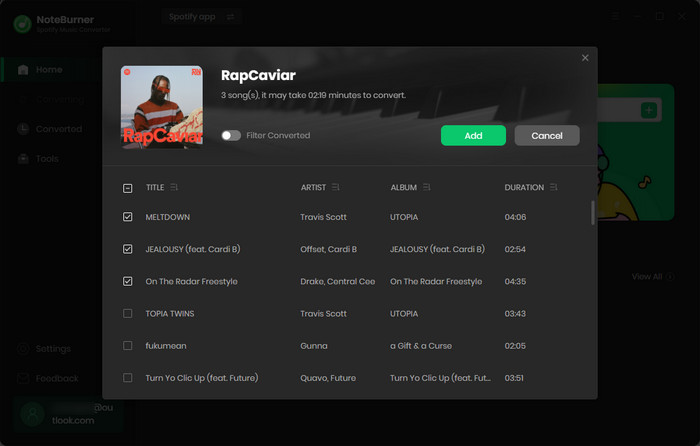
Click the  on the bottom left bottom to choose the output format. In Convert settings, you can choose output format (MP3, AAC, FLAC, AIFF, WAV, or ALAC), conversion mode (Intelligent Mode, Spotify Record, WebPlayer Download, or YouTube Download), output quality and more.
on the bottom left bottom to choose the output format. In Convert settings, you can choose output format (MP3, AAC, FLAC, AIFF, WAV, or ALAC), conversion mode (Intelligent Mode, Spotify Record, WebPlayer Download, or YouTube Download), output quality and more.
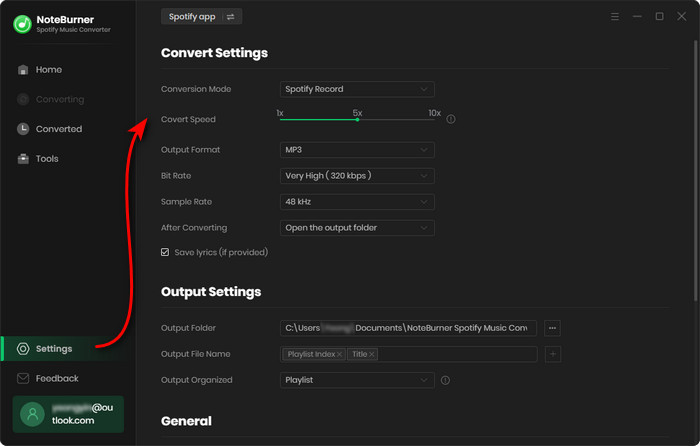
After customization, click the "Convert" button to start downloading. After converting, please click the "Converted" button to find the converted music.
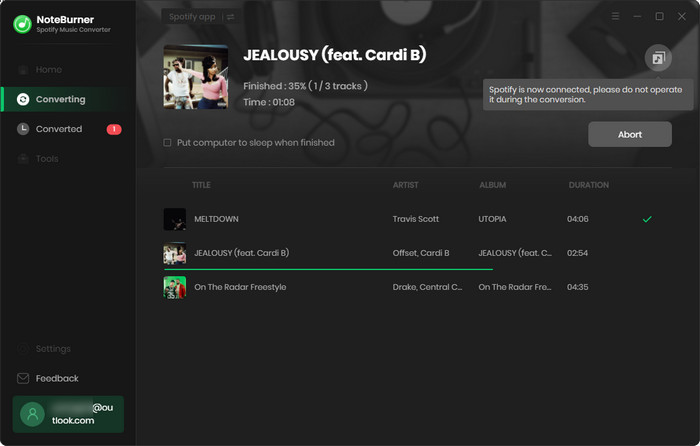
Finally, you have got converted Spotify music on your computer, so let’s start syncing Spotify music to Huawei P30. Please connect your Huawei P30 with a computer via a USB cable and transfer those converted Spotify music to Huawei P30. Finally, you can stream Spotify music on Huawei P30 forever!
Also, you can use NoteBurner to convert Spotify music if you need them to play on any other device or app.
Note: The free trial version of NoteBurner Spotify Music Converter allows you to convert the first 1 minute of each song. You can buy the full version to unlock this limitation.
 What's next? Download NoteBurner Spotify Music Converter now!
What's next? Download NoteBurner Spotify Music Converter now!

One-stop music converter for Spotify, Apple Music, Amazon Music, Tidal, YouTube Music, etc.

Convert Apple Music, iTunes M4P Music, or Audiobook to MP3, AAC, WAV, AIFF, FLAC, and ALAC.

Convert Amazon Music to MP3, AAC, WAV, AIFF, FLAC, and ALAC with up to Ultra HD quality kept.

Convert Tidal Music songs at 10X faster speed with up to HiFi & Master Quality Kept.

Convert YouTube Music to MP3, AAC, WAV, AIFF, FLAC, and ALAC at up to 10X speed.

Convert Deezer HiFi Music to MP3, AAC, WAV, AIFF, FLAC, and ALAC at 10X faster speed.