

With the popularity of music streaming services, it's more and more difficult to find an ideal site to get music downloaded. Music streaming services enable paid users to access a large music library with millions of high-quality songs at around $10 per month. We are able to stream songs for offline listening within subscription, but never ever to save them as local files or directly export the songs to other devices for playing.
For convenience, a great many people are looking for the best way to download their favorite songs, albums and playlists. First of all, it should offer various types of music to meet demands of different music fans. Secondly, it’d better keep updated with newly-released albums and songs. Thirdly, the price should be reasonable. To meet the requirements above, a reliable music streaming service is the best choice, as long as we can get over the restriction to get songs downloaded.

Currently the giants in the streaming world are Spotify, Apple Music and Amazon Music. In this article, we are going to teach you how to download a full music album from Spotify to computer step by step. If you are an Apple Music or Amazon Music subscriber, please respectively refer to How to Save Apple Music to Computer and How to Download Amazon Music to Computer for detailed steps.
As we all know, all the songs on Spotify are in an encoded format. Therefore, we’ll have to find a way to decode them to get them downloaded. Here we adopt the most popular Spotify music tool – NoteBurner Spotify Music Converter to show you the tricks.
NoteBurner Spotify Music Converter is a professional music tool which is able to decode Spotify songs, albums and playlists and convert them to MP3, AAC, WAV, AIFF, FLAC, or ALAC format, keeping ID3 tags and 100% lossless quality after conversion. Here are the key features of the program:

NoteBurner Spotify Music Converter supports both Windows and Mac OS. Here we will take Windows version as an example to guide you to download albums from Spotify to computer step by step. For Mac users, please refer to How to Download Music from Spotify on Mac for more details.
If "Spotify App" download mode is selected, you can click "+" button, there will be a pop-up window prompting you to copy and paste or drag and drop the link of your Spotify album to NoteBurner.
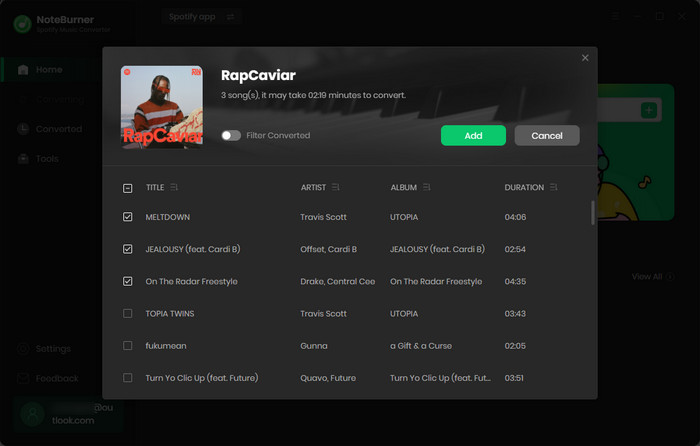
Click "Settings" button on the bottom-left. Here you can choose output format (MP3, AAC, FLAC, AIFF, WAV, or ALAC), output quality, conversion speed as well as output path.
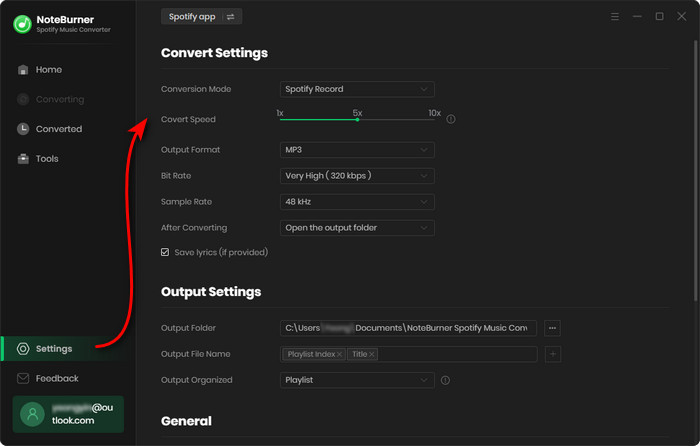
Click the "Convert" button to start saving the songs in the album to the output path you set in previous step. Once the conversion is finished, your music album will have already been downloaded to your computer.
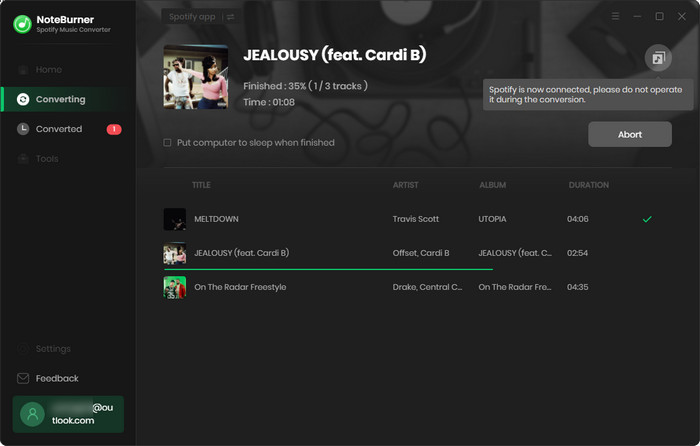
By clicking the "Converted" button (like a clock) on the left side or directly going to the output folder you customized in Step 3, you can find all you need.
Now you’ve got your music album downloaded from Spotify. You can easily stream the songs for offline listening, transfer them to a USB or sync them to any other devices if you like.
Note: The free trial version of NoteBurner Spotify Music Converter enables you to convert the first 1 minute of each song. You can buy the full version to unlock the limitation.
 What's next? Download NoteBurner Spotify Music Converter now!
What's next? Download NoteBurner Spotify Music Converter now!

One-stop music converter for Spotify, Apple Music, Amazon Music, Tidal, YouTube Music, etc.

Convert Apple Music, iTunes M4P Music, or Audiobook to MP3, AAC, WAV, AIFF, FLAC, and ALAC.

Convert Amazon Music to MP3, AAC, WAV, AIFF, FLAC, and ALAC with up to Ultra HD quality kept.

Convert Tidal Music songs at 10X faster speed with up to HiFi & Master Quality Kept.

Convert YouTube Music to MP3, AAC, WAV, AIFF, FLAC, and ALAC at up to 10X speed.

Convert Deezer HiFi Music to MP3, AAC, WAV, AIFF, FLAC, and ALAC at 10X faster speed.